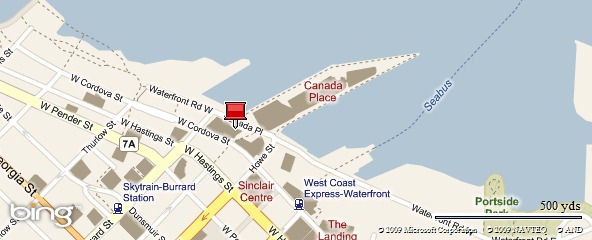TechDays Vancouver Schedule and Details
For those of you attending TechDays Vancouver (or those of you who are just curious), I’ve put together a schedule (with actual times, rooms and maps) as well as some other information that you might find useful. Enjoy!
Venue
TechDays Vancouver takes place at the Vancouver Convention Centre , located right on the waterfront. If you’re taking the SkyTrain, it’s right by Waterfront Station.
Schedule
TechDays Vancouver takes place on Monday, September 14th and Tuesday, September 15th. There’s a complimentary breakfast from 8:00 a.m. to 9:00 a.m. on both days, and the session start running at 9:00 a.m.. There’s an introductory session for each track on both days that runs from 9:00 a.m. to 9:15 a.m., where the track leads provide an overview of the day’s sessions.
Each track has two morning sessions spaced out by a 15-minute break, followed by 75-minute break for lunch.
Monday is the longer of the two days, as it has three afternoon sessions spaced out by 15-minute breaks; the third session is a bonus session. Demo Ignite Camp will take place Monday evening.
Tuesday has just two afternoon sessions, spaced out by a 15-minute break and will conclude at 4:00 p.m.
Day 1 (Monday, September 14th)
| Time | Track 1: Developer Fundamentals and Best Practices | Track 2: Developing for the Microsoft-based Platform | Track 3: Windows Client | Track 4: Servers, Security, and Management | Track 5: Communication and Collaboration | Track 6: Developer Foundations |
| Room | Rooms 1-3 | Ballroom A | Ballroom C | Ballroom B | Rooms 11 - 12 | Rooms 8 and 15 |
| 8:00am to 9:00am | Breakfast | |||||
| 9:00am to 9:15am | Track Introduction | |||||
| 9:15am to 10:30am | Tips and Tricks for Visual Studio | What’s New in Silverlight 3 | Microsoft Deployment Toolkit 2010: The Next Generation | From Zero to Live Migration: How to Set Up a Live Migration | Deploying Microsoft Office SharePoint Server 2007 in a Virtual World | S-O-L-I-D : The Five OO Principles that will Change your Life Forever |
| 10:30am to 10:45am | Break | |||||
| 10:45am to 12:00pm | Test Driven Development Techniques | Expression Blend for Developers | A Geek's Guide to Windows User State Migration Tool 4.0 | SCVMM 2008: Performance and Resource Optimization (PRO) and Management Integration | Versioning and Upgrade of SharePoint-based Solutions | Going from 0 to 100 Dollars per Hour with the .NET You Never Knew |
| 12:00pm to 1:15pm | Lunch | |||||
| 1:15pm to 2:30pm | Patterns for the Rest of Us | Building Modular Applications Using Silverlight and WPF | Easing the Migration from Windows XP to Windows 7 | Microsoft SQL Server 2008 Virtualization Considerations and Best Practices | Comprehensive Security for Microsoft Office SharePoint Server 2007 | Layers, the Secret Language of Architects |
| 2:30pm to 2:45pm | Break | |||||
| 2:45pm to 4:00pm | A Strategic Comparison of Data Access Technologies from Microsoft | Optimizing Your Apps for the Windows 7 User Experience | Working the Windows Recovery Environment (WinRE) | Monitoring UNIX/Linux with Microsoft System Center Operations Manager 2007 R2 | Using Microsoft Dashboards, Scorecards, and Analytics to Monitor the Health of your IT Infrastructure | Refactoring for Fun and Profit |
| 4:00pm to 4:15pm | Break | |||||
| Bonus sessions 4:15pm to 5:30pm | How ISVs can strengthen their business by Working with Microsoft | Taking Your Application on the Road with Windows Mobile Software | Application-Aware Data Protection with Dell EqualLogic | Interoperable Web Platform: IIS7, Web Platform Installer and Web App Gallery | TBD | TBD |
| 5:30pm | Day 1 ends | |||||
| 7:00pm to 9:00pm | Demo Ignite Camp For details, see below or visit Demo Ignite Camp's event page. | |||||
Day 2 (Tuesday, September 15th)
| Time | Track 1: Developer Fundamentals and Best Practices | Track 2: Developing for the Microsoft-based Platform | Track 3: Windows Client | Track 4: Servers, Security, and Management | Track 5: Communication and Collaboration | Track 6: Developer Foundations |
| Room | Rooms 1-3 | Ballroom A | Ballroom C | Ballroom B | Rooms 11 - 12 | Rooms 8 and 15 |
| 8:00am to 9:00am | Breakfast | |||||
| 9:00am to 9:15am | Track Introduction | |||||
| 9:15am to 10:30am | Practical Web Testing | Introducing ASP.NET MVC | Inside the Application Compatibility Toolkit 5.5 | Reinventing Remote Access with DirectAccess | Architecture of Microsoft Exchange Server 2010 | S-O-L-I-D : The Five OO Principles that will Change your Life Forever |
| 10:30am to 10:45am | Break | |||||
| 10:45am to 12:00pm | Better Software Change and Configuration Management Through TFS | SOLIDify Your ASP.NET MVC Applications | Solving Application Compatibility Issues Through Virtualization | BranchCache: Helping You Save on WAN Bandwidth Consumption at Branch Offices | Transition and Deployment of Microsoft Exchange Server 2010 | Going from 0 to 100 Dollars per Hour with the .NET You Never Knew |
| 12:00pm to 1:15pm | Lunch | |||||
| 1:15pm to 2:30pm | Metrics That Matter: Using Team System for Process Improvement from Microsoft | Building RESTful Services with WCF | Windows-Based Application Readiness for Developers | Server Management Improvements in Windows Server 2008 R2 | High Availability in Microsoft Exchange Server 2010 | Layers, the Secret Language of Architects |
| 2:30pm to 2:45pm | BREAK | |||||
| 2:45pm to 4:00pm | Database Change Management with Team System | Developing and Consuming Services for SharePoint | No Budget for Tools? No Problem! Hot Tools on a Limited IT Budget | Best Practices in Architecting and Implementing Windows Server Update Services (WSUS) | Exchange Server 2010 Management Tools | Refactoring for Fun and Profit |
| 4:00pm | Day 2 ends; conference wrap-up | |||||
Demo Ignite Camp
Since we had the venue for two days, it meant that we had these nice large conference rooms available to us on the night of Day 1. Rather than let them just sit there, we thought it might be fun to put one of them to good use with a community event. We got in touch with Boris Mann, and thus Demo Ignite Camp was born!
Demo Ignite Camp is a “show and tell” event for the Vancouver tech scene. It’s going to feature 8 short presentations, which can be one of two types:
- Demo: A demonstration of a project in action. You’re only allowed to show your working project on the big screen – no slides allowed!
- Ignite: An Ignite presentation is a slide presentation with a special constraint: you’re allowed only 20 slides, and they must auto-advance every 15 seconds!
We have 8 presentations, after which we’ll head to a nearby pub. Demo Ignite Camp is free to attend – just be at the Vancouver Convention Centre at 7:00 p.m.!
For more details about Demo Ignite Camp, see Demo Ignite Camp’s event page.
Other Things at TechDays Vancouver
Windows 7 Lounge
The Windows 7 Lounge is a place for you to chill out on a couch, play some XBox, get your email and take Windows 7 for a spin.
Bing Booth
Want to find out more about the best search engine in Canada? Head over to the Bing Booth!
MSDN/TechNet Booth
MSDN is Microsoft’s one-stop information place for developers; TechNet is the equivalent for IT pros. You can learn more about these valuable resources at the MSDN/TechNet booth.
Ford/Sync
Ford will have a car set up in Hall A showing off Microsoft’s Synch technology. No, you can’t the car as swag.
Internet Cafe Lounge
We’ll have two Internet Cafe Lounges set up with computers so you can check your mail, post some tweets, look at LOLcats or whatever else you need to do online.