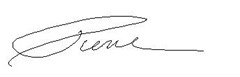Halifax “Coffee and Code” or “Lans and Lattes” for IT pros…
Hello Folks
As Rick mentioned in his blog post “Stay where y’re at, we’ll come where y’re to” we’re getting ready to head out east. That’s right. Monday morning, Rick, Christian and I will be boarding an early flight to Halifax. We’ll be there early and the Energize IT Event is an evening event.
So we thought, “hmmm, what should we do to maximize the number of connections we can have with the folks there?” So we decided to hold a “Coffee and Code” or “Lans & Lattes” for IT Pros. some of you may not know what that is.
What is "Coffee and Code"?
When the first coffee shops appeared, they functioned as "third places" where writers, businessmen, philosophers, scientists and assorted deep thinkers gathered and shared ideas over a cup of joe. Four hundred years later, we're keeping the tradition alive by setting up gatherings of developers, IT pros, web designers and assorted geeks at coffee shops to get together, share ideas, support local business and build communities.
So!, we’re holding a “Coffee and Code” at “ Just Us ” 1678 Barrington Street” in Halifax NS. (https://www.justuscoffee.com/barrington.aspx) on Monday the 20th of April, from 1:30pm to 5:00pm
Both Dev and IT Pros are invited – heck, bring your laptop and we can help install Windows 7 as a mini-InstallFest in a coffee shop. If you do, just see keep the following in mind:
- Ensure that your BIOS is at the latest revision (must be ACPI compliant). Go to your manufacturers website to download and flash your system.
- Keep in mind that if you’re doing an upgrade, the amount of data in your profile will greatly affect the length of your upgrade. (we’ve had one last over 2 and a half hours) so clean up before you show up. Delete temporary internet files, backup and move off your 10,000 song library – whatever you can do to reduce the # of files on your system. If you don’t – your upgrade process could take more time then we have scheduled for the InstallFest .
- We STRONGLY suggest you go for a clean install (wipe and replace) or Dual Boot. The majority of previous InstallFest participants went this route. Fast, clean, simple - ‘nough said.
- Bring all the needed drivers on a USB key. Check out your manufacturers site for Beta Windows 7 drivers OR bring 32 / 64 bit VISTA drivers. Not absolutely required but it’s in case your hardware is not covered by the “In-Box” drivers. This will ensure you get the best possible experience onsite.
- Bring an open mind – it about sharing, connecting with each other and HAVING FUN.
In any case, come on down and chat. we’re looking forward to see you.
See you there!
Thanks
Pierre Roman, MCSE, ITIL| Microsoft Canada Co. | IT Pro Advisor | pierre.roman@microsoft.comphone: 613-212-2370 | mobile: 613-715-2311
IT Pro blog | Twitter | Facebook | LinkedIn