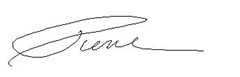Simplifying the task of adding Internet Explorer 8 to your Vista SP1 images
A short while ago, I meet with a friend who is responsible for the management of a testing lab. The federal department he works for, setup a lab to allow each business unit owners to come and test their Line of Business applications against the standard desktop configuration. I thought to myself, "This is cool." It's a great way of dealing with a problem that is in a lot of cases been ignored until an application fails... At which point the Business Unit owner always ends up in your office asking you why your OS broke his application.
Am I right?
I know in my days as an IT Pro I saw all kinds of setups for managing labs like that. It came down to 2 major methods. First, the drive imaging way and second the automated deployment way. Of course today we have a third. Virtual labs where once your done your testing you can just discard the changes and still have a pristine workstation OS configuration... But that's for another blog post.
So, as I was saying, the 2 major ways of managing test workstations have been drive imaging or automated deployment. Both have pros and cons. For example, the drive imaging is fast to restore, but it could requires more management of the number of images. The automated deployment can minimize the number of images to 1, thus a lot less management activities But on the other hand it's a little slower to re-image a workstation. My absolute favorite... You don't have to go through the reboot dance. Install Vista, reboot, Install IE8 reboot, and so on.... .
Anyway, since IE8 beta 2 was released on Wednesday August 27th 2008 (get your copy here), I suggested in my previous post that you should go out and "get your sites ready". I then started to think "what do you need to do in a lab setting to automate the deployment of IE8 with Vista SP1". You got it, I am taking about Slipstreaming IE8 in a Vista SP1 image. Unfortunately for those looking to slipstream IE8 into Windows XP or Windows Server 2003, I'm sorry it's not supported. IT Pros have been asking for Internet Explorer Slipstreaming for a long time and now it's possible. All you need are a few tools that are freely accessible such as:
- Windows Automated Install Kit. The WAIK is a tool designed to help IT professionals customize and deploy Windows Vista and Windows Server 2008 family of operation systems. By using Windows AIK, you can perform unattended Windows installations, capture Windows images with ImageX, and create Windows PE images.
- The appropriate Internet Explorer 8 beta 2 bits. Go here to select and download the bits
- And the Windows Vista CD/DVD.
- Some spare HDD space
- And a little time.
What you get in return is control and the certainty that all your machines are deployed the same way, every time, all the time.
Your next decision you need to take is how to deploy that customized image.... How about CD\DVD? No problem. How about System Center Configuration Manager or SMS? absolutely. MDT? (Microsoft Deployment Toolkit), WDS? (Windows Deployment services) ..... It does not matter.
"One image to deploy with whatever tool you want even our competitor's products." :)
YOU have the control!
I could go on an on about the detailed steps to perform the slipstreaming but I'd rather share a screencast created by a colleague of mine who did a great job, Matt Hester
Double click the video above to make it full Screen.
There you go. You have the know-how and the tools to start simplifying your deployments and managing images.
The next step would be to decide what to do with this image. We will look at how we further automate, customize and deploy the image we just built in future posts.
Better yet, if you want more in depth technical training, check us out at TechDays '08.
I don't know if you noticed but I'm passionate about operations, and with years of work in services and support, I have seen a lot of great, and not so great practices. I'd love to know how you're operating your environment. If you have "best practices" you'd like to share, contact me. I'd love to learn about them.
Cheers!