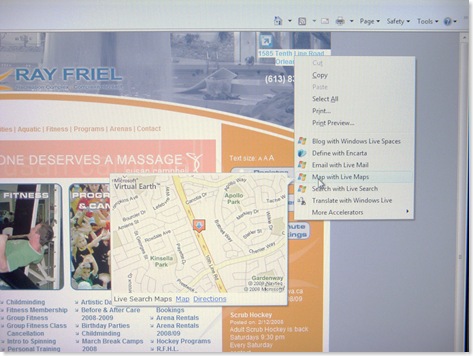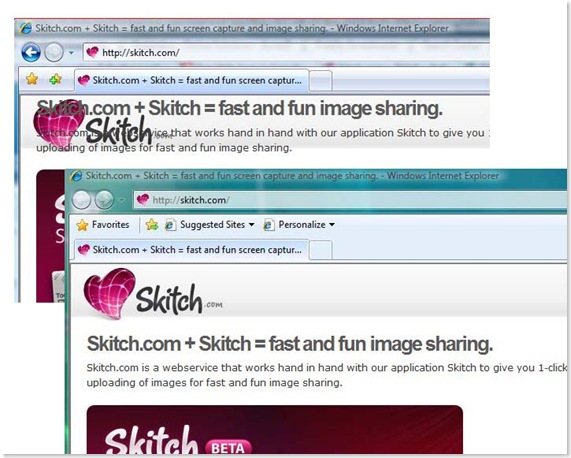Internet Explorer 8 Beta 2 is out. What does it mean to you as an IT Pro???
Like most IT pro you need to maintain the web farm for your company. Well I'm sorry to say you've got work to do... Internet Explorer 8 Beta 2 came out yesterday and you'll soon see it pop out on desktops out there in the wild. But we'll get to the work part later... first the cool stuff...
Personally, I love it... It's fast, it has not died on me yet, (touch wood) and I can use some of the new features easily and I'm a HUGE fan of conviviality. As an example, when renting ice for a games of pickup hockey, I often go to www.rayfriel.com my local rink.
Well, the first time I tried the rendering was all wrong. So I clicked on the "Compatibility View" ![clip_image001[6]](https://msdntnarchive.blob.core.windows.net/media/TNBlogsFS/BlogFileStorage/blogs_technet/canitpro/WindowsLiveWriter/InternetExp.whatdoesitmeantoyouasanITPro_144D7/clip_image001%5B6%5D_thumb.jpg) button and the rendering fixed itself and I was able to book ice. Now to let the guys know where we were playing I highlighted the address on the main page, clicked the Accelerator button
button and the rendering fixed itself and I was able to book ice. Now to let the guys know where we were playing I highlighted the address on the main page, clicked the Accelerator button  and selected "Map with Live Maps". it gave me the map I needed to email my team. no copying and pasting.... just 2 clicks...
and selected "Map with Live Maps". it gave me the map I needed to email my team. no copying and pasting.... just 2 clicks...
I am even able to go to my online banking site and perform any operations without any issues. (which was an unexpected surprise).
Following a friend's suggestion, I started looking for sites that may not render properly in IE8. I tried CBC.CA, CANADA.GC.CA, of course I also tried TSN.CA and since hockey season is just around the corner, I just had to check out CANADIENS.COM.... Funny enough, they all rendered properly without switching to the IE7 compatibility mode.
I did find a few examples of sites that did not render properly. such as readwriteweb.com but none so far that would not fix themselves just by switching to "Compatibility View".
However I did test some sites that did not work with Internet Explorer 7 and i found that they worked just fine under IE8. This is the case for www.skitch.com it does not render well in IE7 but looks great in IE8. aaahhhh!!! Web standards interoperability, what a wonderful thing....
Back to the work part....
In order to promote further interoperability across the Web, Internet Explorer 8 will display content in its most standards compliant way by default. Browsing with this default setting may cause content written for previous versions of Internet Explorer to display differently than intended. This is where your work starts.
This is where your work starts. In order to maintain backwards compatibility with Internet Explorer 7, we have provided a compatibility meta-tag usable on a per-page or per-site level. Adding this tag instructs Internet Explorer 8 to display content like it did in Internet Explorer 7, without requiring any additional changes. For Step by Step Instructions for Meta Tag placement refer to https://go.microsoft.com/fwlink/?LinkId=120024 .
We are encouraging site administrators to get their sites ready now for broad adoption of Internet Explorer 8. This will ensure your content will continue to display seamlessly in Internet Explorer 8.
Giving top priority to Web standards interoperability allows us to:
- Help web developers and designers drive toward the ideal of “write once, run anywhere”, freeing up more time to innovate vs. modify content for different browsers.
- Address several major development and design pain points from previous Internet Explorer releases.
- Partner closely with Web standards working groups to be a key contributor in Web standards evolution.
For more information on IE8 and everything you need to knows as a site owner, please refer to https://www.microsoft.com/windows/products/winfamily/ie/ie8/readiness/Install.htm or see one of the following resources.
- Rodney Buike's IE8: What an IT Pro Should Know post: https://blogs.technet.com/canitpro/archive/2008/08/08/ie8-what-an-it-pro-should-know.aspx
- Internet Explorer MSDN Compatibility Center: https://msdn.com/iecompat
- Internet Explorer 8 main site: https://www.microsoft.com/ie/ie8
- Internet Explorer Team Blog: https://blogs.msdn.com/ie
- Internet Explorer Developer Center: https://msdn2.microsoft.com/en-us/ie/default.aspx
- "How to” videos (four currently available, another six to follow in coming weeks)
- High-level scenario videos showing how IE8 & partner apps can help with everyday situations (e.g., “Music & Entertainment”, “Staying Connected with your friends”, “Election 2008 Coverage” and “Personal Finance”)
- Buzz viral videos, the ‘Critic’ and ‘History of Slicing’, can be viewed here
- Microsoft Interoperability Principles: https://www.microsoft.com/interop/principles/default.mspx
- Mary-Jo Foley on IE8 compatibility: https://blogs.zdnet.com/microsoft/?p=1441
Internet Explorer 8 Beta 2 is publicly available for download here.
IE8 Beta 2 is currently available in English, Simplified Chinese, German, and Japanese ... and will soon be followed by 21 additional languages to be available on September 16th
So... Go to it. get your sites ready.
Cheers!
Pierre Roman