Office Tip of the Day
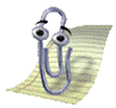 Remember Clippy? That (not so) loveable little feature in all versions of Office previous to Office 2007? How it would appear with helpful little hints on how to get more out of Office? My impression is that this is the most often turned off feature in older versions of Office, mostly because of the poor timing. Nothing is worse than having something appear on screen in the midst of the final rush to get a proposal out the door.
Remember Clippy? That (not so) loveable little feature in all versions of Office previous to Office 2007? How it would appear with helpful little hints on how to get more out of Office? My impression is that this is the most often turned off feature in older versions of Office, mostly because of the poor timing. Nothing is worse than having something appear on screen in the midst of the final rush to get a proposal out the door.
With Office 2007 Clippy was laid to rest, much to the relief of a lot of Office users out there. Clippy was gone and I could go about my work without worry of having him (or her?) interrupt at an inopportune time. But alas where can we go to get tips on the new Office? I recorded a short video to help with the transition from the old UI to the new UI but how does one go about learning about the new (and not so new) features of Office 2007? Bring back Clippy? No, but what about a sidebar gadget?
Constructive Media, a Canadian web solutions provider, has created an Office Tip of the Day gadget for your Vista sidebar. Add the gadget to your sidebar and off you go with tips ready for you to absorb and start using the entire set of Office tools to the maximum!
Now if I could just find the person responsible for killing off Search Puppy and get them to resurrect him (or her?)