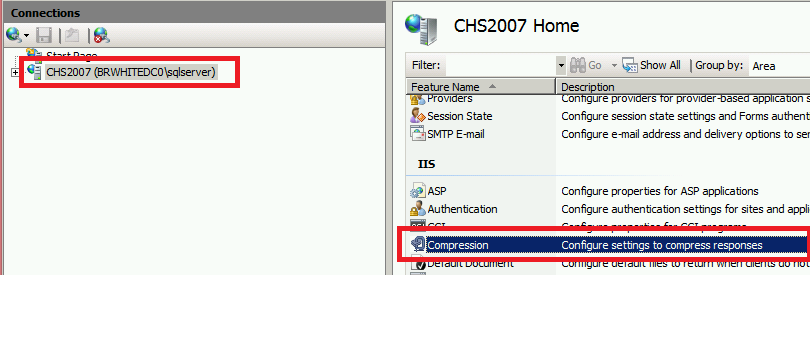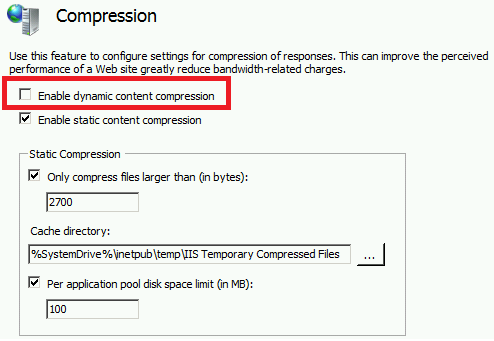Editing enterprise custom field lookup table, Error='gzip' is not a supported encoding name.
Editing an enterprise custom field lookup table, I received an unexpected error with no other information in the PWA page. The following error appeared in the ULS log.
Application error when access
/_vti_bin/PSI/LookupTable.asmx, Error='gzip' is not a supported encoding
name. Parameter name: name
at System.Globalization.EncodingTable.internalGetCodePageFromName(String
name)
at System.Globalization.EncodingTable.GetCodePageFromName(String
name)
at System.Text.Encoding.GetEncoding(String
name)
at Microsoft.Office.Project.Server.PSIForwarderHandler.ProcessRequest(HttpContext
context)
at System.Web.HttpApplication.CallHandlerExecutionStep.System.Web.HttpApplication.IExecutionStep.Execute()
at System.Web.HttpApplication.ExecuteStep(IExecutionStep step, Boolean&
completedSynchronously)
I clicked on Start > Administrative Tools and launched Internet Information Services (IIS) Manager.
I clicked the root node of the server.
Then, I double-clicked Compression.
I unchecked "Enable dynamic content compression" and clicked Apply.
I reset IIS from a command prompt using the command iisreset.
I was then able to open the custom field lookup table successfully without error.