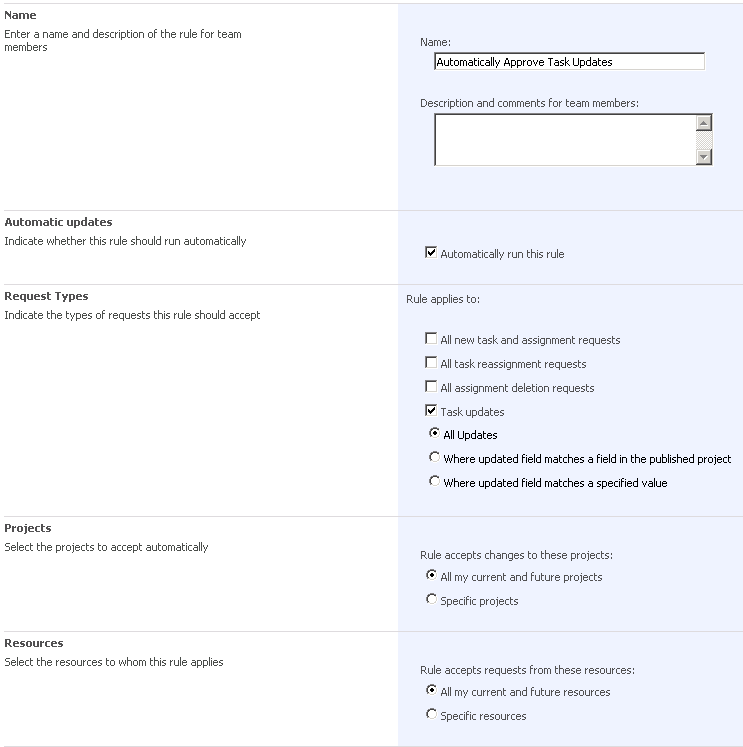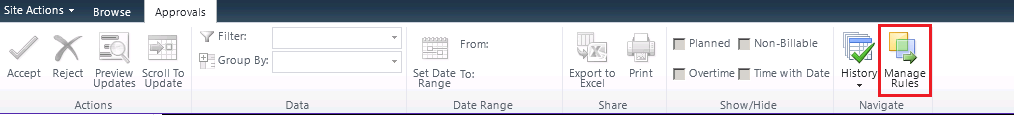Auto Accept of Task Updates by Status Manager with Rule
A customer called me complaining that the Status Manager on several tasks in a project was not receiving task updates sent by resources (Project Server 2007). The Status Manager had a rule in PWA > Task Updates under Actions > Manage Rules that automatically approved all task updates, so the update approval should have been a foregone conclusion. As it was, the task updates appeared to be disappearing into the network ether. Below is a screenshot of the rule.
I originally thought there might be a problem with the rule and because the task updates were NOT appearing as "approved" in the plan, we turned off this rule. We then discovered the updates were still not making it to the Status Manager when we resubmitted them while logged in as the resource. This is an indication the person who SHOULD be the Status Manager ISN'T.
We doublechecked the Status Manager field by opening the plan and using a right click on the column headers to select Insert Column... and choosing Status Manager.
Pow! The person assigned as Status Manager had left the company so the updates weren't being applied to the plan.
To change the Status Manager to the correct person, we simply had that project manager open the plan, insert the Status Manager column, and select her own name from the dropdown. It's not possible for someone else, such as the farm admin, so select a Status Manager for a task unless that person is already a Status Manager on another task.
Once we corrected the Status Manager and verified task updates were arriving for approval to her, we turned the rule back to "Automatically run this rule" and task updates have flowed to the correct person ever since.
The same Manage Rules feature is available in Project Server 2010. Go to PWA > Approval Center and look for Manage Rules in the Navigate group on the ribbon as in the screenshot below.
Link to Approve or reject task updates for more information about managing rules.