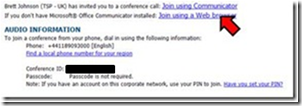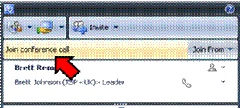OCS R2 Tip of the day #5 : Audio Dial-In Conferencing (Part 3)
Have you ever wondered what this link does “Join using a Web Browser” when you receive a OCS R2 Audio Conf Call invite..?
How to join an OCS Conf call when your phone and laptop don’t work..! Or want your customers to join
Upon receipt of a Audio Conf call, click on the Join using a Web Browser when not connected to the Microsoft network (this works with Safari and Firefox too). You will then be presented with the following. Click on No (Not on the MS Network) and type in a display name of your choice.
You will then be presented with the following – Click Join Conf Call.
Type in the number (E.164 format i.e. +44) where you are at – this can be anywhere:
OCS_R2 will then call that number and upon answering you’ll be part of the Audio Conf Call.
Neat - You can also mute the phone that OCS have called you on through the button in the Web Browser.
Save on your mobile bill and get OCS to call you..!!!!