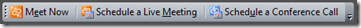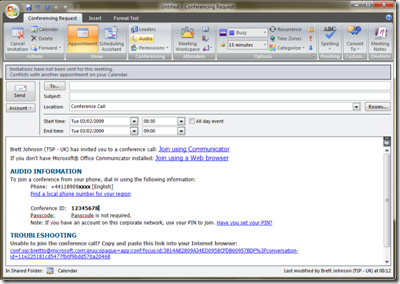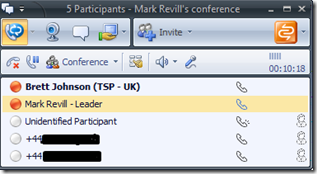My first OCS R2 Conference Call
As well as being the OCS R2 Launch later today, I participated in my first on-premise OCS R2 conference call – as well as the call being “free” (not using a billable conferencing bridge) the sound quality and general experience was simply awesome.
Here’s how we arrange the OCS Conf Calls
1) Schedule the conf call using the OCS Conferencing Outlook Add-In
2) This presents the following and what’s interesting to note is that you can join in the following ways:
- Using Communicator
- Using Communicator Web Access (you specify a # for OCS to dial you back on)
- Dial in through the PSTN
3) When we were on the call (I was connected through Communicator) we see the following….
I’ll explain more on how it works technically in a later blog.