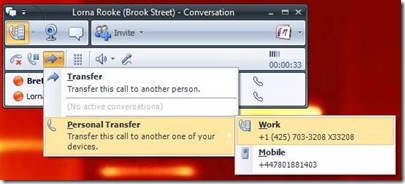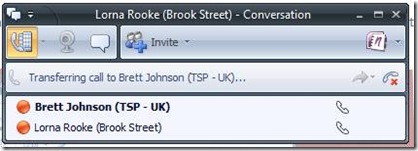Communicator and OCS Tech Tip #7: Personal Call Transfer
This is a good one and will give you hours of fun today J
In Tip #2 I mentioned Call Divert and Simultaneous ringing – but are you aware of Personal Transfer..?
Personal Transfer
Here’s the scenario – Someone calls your extension # and a OCS endpoint will ring. You answer the call on your Communicator headset connected to your machine and you wish you hadn’t, as the topic of conversation is not one best suited in an open plan office – Management take note..!
Click on the blue arrow and you have two options:
1) Transfer to another person (essentially anyone) Note that if you have other IM windows open these will be highlighted for a quick transfer.
2) Personal Transfer (to a number that is being pulled from AD)
You will then see this:
Your mobile (or other #) will ring - answer it and the original IM Call window will put you back in available – which could argue is incorrect as you are effectively still on the phone, but as you have handed the call to Orange, Communicator doesn’t know that.... Yet.