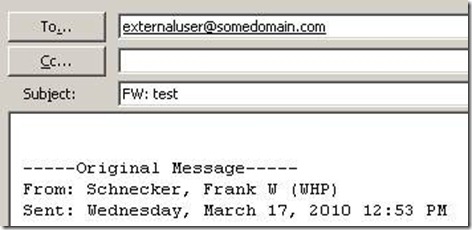Using the Simple Display Name as an External Display Name
So one of my favorite little known features of Exchange 2003/2007 and now Exchange 2010 is the use of the Simple Display Name field as an External Display Name. The gist of using the Simple Display Name (SDN) field as an External Display Name is to mask any company specific or custom information included with or appended to the Display Name field that is included on the Global Address List inside of the company. It is fairly common in the world of directory services to append additional company contextual information to the Exchange display names when there are multiple employees with the same name (i.e. John O’Leary (Marketing) and John O’Leary (CEO)). While this information is useful inside of the company for internal email, this information may be better kept inside of the company in certain circumstances. The below guidance will help with that exact task.
Background
I believe it was Exchange 2003 that introduced the Simple Display Name field as one of the fields that are included with the required Active Directory Schema Extensions for Exchange 2003. This field was intended to allow a second “Simple” display name to the user account. In working with one of my customers, the discussion of keeping the additional directory information came up which lead us to the use of the SDN field as an external display name. The customer was on Exchange 2003 and the customer was able to populate the SDN field easily and mask the internal company information from the display name of the sending user to external recipients. There was even a nice KB article to help customers do this:
Exchange 2003 provided a registry setting to modify to use the SimpleDisplayName in the SMTP friendly name for external email. Details are included in this kb article https://support.microsoft.com/kb/888416.
All was good until it was time to upgrade to Exchange 2007. As it turns out, the Exchange 2003 Schema Extension for SDN was not entirely compliant to one of the RFC’s that is commonly used as a barometer in the directory services world, namely RFC2252. This was discovered during the development process of Exchange 2007 and “fixed” to make the SDN field RFC 2252 Compliant. The issue that arose with my customer was that certain mailboxes that contained special characters in the SDN field, like the apostrophe (‘) that I used in the above example (John O’Leary) were blocked from being migrated to Exchange 2007. I worked with my customer and the Exchange team to get a fix for this issue that was included in Exchange 2007 SP2, so if you’re running Exchange 2007 SP1 RU3 or prior, the below guidance won’t work until you get to Exchange 2007 SP1 RU4.
In addition, this fix was made during the development process of Exchange 2010 and and was included in the RTM bits of Exchange 2010. I believe the below guidance on how to do this should work with Exchange 2010 as well, though the KB article referenced below for Exchange 2007 does not explicitly confirm my understanding of this. This change/fix for the SDN issue was indeed included in the Exchange 2010 bits and back-ported to Exchange 2007 so I expect this to work with Exchange 2010.
How to
For those of you like me who skipped the background section and jumped right to the “How To” section, some brief context. The customer I worked with on this process had reasons for using the SDN field as an External Display Name:
There were two principal drivers:
- To have office codes in our Display Names in the Global Address List (GAL), allowing internal employees to distinguish between people with the same name (While the office codes were needed in this example, the customer did not want them present in the SMTP friendly name for outgoing internet email.)
i.e. Doe, John (NYC) versus Doe, John (LON)
- To allow for formal names in external email communication, but less formal names in our internal communication and directory:
Doe, Robert versus Doe, Bob (NYC)
So to accomplish this, the information contained in the company’s Active Directory needs to be edited to remove/change the users Simple Display Name to hide or change the information that is currently found in the company’s Global Address List. Active Directory has two fields used for Display Names: The standard DisplayName field used in the GAL and the legacy SimpleDisplayName which we’ll be using to generate an External Display Name when a user composes a message. Using your favorite tool to import into/edit information in the Active Directory, you need to modify the information in the SDN field as appropriate to change the information in this field to the desired format (i.e. without the internal directory information, using a more formal name, etc.) See the picture below for reference:
Once the editing of the SDN field has been completed, you need to run a Powershell script to enable this feature to work for all email domains. That script looks like:
Get-remotedomain | set-remotedomain -UseSimpleDisplayName $true
Additional information on this topic as well as how to enable this feature for only certain domains can be found in the following KB article: https://support.microsoft.com/kb/944831
Limitations
While this solution works well for the person composing the initial email message and keeps the internal directory information out of the “From” field header of the email, this is not the case if an email that was originally sent internally was then forwarded outside of the company. If an internal email is forwarded to external email addresses, the message header in the body of the email will include the regular Exchange display name which could include the company-specific information in the body of the email that was only visible internally. See the picture below:
Special thanks go out to Frank Schnecker for providing the screen shots and context.
![clip_image002[5] clip_image002[5]](https://msdntnarchive.blob.core.windows.net/media/TNBlogsFS/BlogFileStorage/blogs_technet/bobh/WindowsLiveWriter/UsingtheSimpleDisplayNameasanExternalDis_D7F3/clip_image002%5B5%5D_thumb.jpg)
![clip_image002[7] clip_image002[7]](https://msdntnarchive.blob.core.windows.net/media/TNBlogsFS/BlogFileStorage/blogs_technet/bobh/WindowsLiveWriter/UsingtheSimpleDisplayNameasanExternalDis_D7F3/clip_image002%5B7%5D_thumb.jpg)