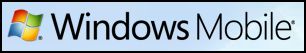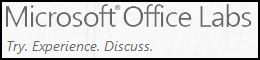Resource Guide to Free Microsoft Software and Online Services
If you are looking for Free Software and Online Services then this resource guide should help point you in the right direction. If you are looking for general information about Microsoft products and software I recommend visiting the main site Microsoft.com You should refer to the appropriate licensing agreement, terms of use or contact Microsoft if you require further information or clarification.
Please note that this page was last updated on 10th December 2009. When Microsoft announces any changes to this information updates will be made to this page as soon as possible. If you identify any incorrect or missing information on this page then please let me know so I can correct it.
There are so many downloads related to Microsoft products and technologies it would be impossible to list them all here. On the Microsoft Download Center you will find Tools, Utilities, Feature Packs and Resource Toolkits.
Microsoft Trial Center
If you are looking to trial Microsoft products then check out the Microsoft Trial Center. If you are looking for Microsoft Games this Windows Games site is useful.
Microsoft Connect - Get Involved Early
Microsoft Connect is a connection point between you and Microsoft, and ultimately the larger community. Your feedback enables Microsoft to make software and services the best that they can be, and you can learn about and contribute to exciting projects. Learn More...
Express Editions of Microsoft Software
Express Editions of Microsoft products are free and are cut-down versions of a fully-featured release, If you consider opting for an express edition I recommend that you review how it compares to the full-version. Express editions of Microsoft products have been included in the lists below.
Cost effective access to Microsoft software
There are a number of special programs which provide cost-effective or in some cases free access to Microsoft Software. If you are looking to purchase microsoft software you can do so online directly from Microsoft Store Online (formally Windows MarketPlace) for the countries where the service is available. You can continue to buy products directly from a Microsoft Reseller. Learn More...
- Microsoft Volume Licensing: Volume license programs can help organisations save money. Learn More...
TechNet Plus Subscription (IT Professionals): This software subscription service helps IT professionals prepare for critical issues and plan for future deployments by providing them with fast and convenient access to the latest software for evaluation without time or feature limits, beta releases, Learn More...
MSDN Subscription (Developers): This software subscription service helps development teams be more efficient, effective, and productive by providing a cost-effective way to license Microsoft platforms and tools, receive technical support, and gain priority access to new versions of Microsoft products, including developer tools, Microsoft operating systems, server software, and productivity applications. Learn More...
Microsoft Partner Program - Action Pack Subscriptions (MAPS): : The MAPS program is a cost-effective annual subscription that provides Microsoft Registered Partners internal-use, full-version software and sales resources. Partners receive one Welcome Kit and three Quarterly Update Kits. Each kit contains new software releases, as well as updated sales and marketing materials that help you stay competitive, meet your sales goals and grow your business. Visit the Global Partner Website for further information, or Learn More about the Action Packs or Read FAQ's for eligibility.
Microsoft Open License for Charities: With the Microsoft Open License for Charities program, eligible nonprofit organizations can acquire multiple software licenses—rather than multiple software packages—at reduced prices. Your organization needs to purchase only one complete software package and enough licenses to cover the remaining number of computers. Learn More...
Microsoft BizSpark: The program provides easy access to software, support and market visibility with no upfront costs gives startups the boost they need, when they need it most. BizSpark is uniquely designed to accelerate your success by providing fast, affordable access to current, full-featured Microsoft tools and technologies, plus production licensing for hosted solutions. For support, BizSpark unites a global community of technology and entrepreneurial experts who can guide you through the hurdles of growing a new business. You must meet eligibility criteria to join the program. Learn More...
Microsoft DreamSpark: Microsoft is giving its valuable software developer and design tools directly to students worldwide at no charge! This site enables students like you to download professional-level Microsoft developer and design tools to unlock your creative potential and set you on the path to academic and career success, by supporting and advancing your learning and skills through technical design, technology, math, science and engineering activities. Further details below... or visit the Website
Software Assurance (Employee Home Use / Employee Purchsae Program): If you work for a company that purchases Microsoft software through a volume license agreement and pays for Software Assurance benefits you may be entitled access to software for personal use through the program. Further details below... or Visit the Software Assurance Website.
Microsoft Live@eduis an entire suite of online hosted services designed for and offered especially to educational institutions at no cost to the institution. It combines rich Microsoft-hosted services, including university-branded Windows Outlook Live, Office Live Workspace and SkyDrive storage to help students manage their studies, share and store information, collaborate with other students in real time and stay connected more easily with friends and family on campus and after they graduate. With enterprise-class hosting that is integrated with the school’s existing infrastructure, Live@edu relieves schools of the burden and cost of maintenance and design of these types of advanced, yet expected, communications services, giving them back time and money for more strategic projects, while offering students access to e-mail and documents via their PCs, mobile phones and online. Outlook live is on Outlook 2010. https://www.microsoft.com/liveatedu


Windows Software and Services - I'm a PC!
Where you connect to a global community of more than a billion people and nothing comes between you and a world of ideas and opportunities. With Windows on your mobile phone, PC, or the Web, walls begin to disappear—at home, at the office, and anywhere in between. You can balance work and life as well as fun and functionality. And with a wide range of software, services, and devices to choose from, your technology can be as unique as you are. That's Windows.-Life without walls . Please note, there is more Windows software in the other categories below.
Windows Media Player 11 : Windows Media Player 11 for Windows XP and Vista offers great new ways to store and enjoy all your music, video, pictures, and recorded TV. Play it, view it, and sync it to a portable device for enjoying on the go or even share with devices around your home—all from one place.
Windows Server 2003 Feature Packs: If you have already purchased Windows Server 2003 then you may be interested to know about the following feature packs which extend the capabilities and provide all-new Windows Server 2003 solutions and functionality
Windows Server 2003 Tools: If you have already purchased Windows Server 2003 then you may be interested in taking advantage of the following Windows Server 2003 Tools.
Windows Hyper-V Server 2008: Microsoft Hyper-V Server 2008 provides a simplified, reliable, and optimized virtualization solution, enabling improved server utilization and reduced costs. Since Hyper-V Server is a dedicated stand-alone product, which contains only the Windows Hypervisor, Windows Server driver model and virtualization components, it provides a small footprint and minimal overhead. It easily plugs into customers’ existing IT environments, leveraging their existing patching, provisioning, management, support tools, processes, and skills.
- Guest Virtualization Rights are NOT included in Host Server License. Each Windows Guest VM requires a license. If you need to acquire and host new server licenses, Windows Server 2008 Standard, Enterprise, and Datacenter provide the best value.
Windows Search 4.0: The latest version of Windows Search for the desktop and the enterprise delivers fast search capabilities for files, e-mail, documents, and more, provides performance enhancements and support for enterprise-critical features, and is easy to manage and extend with customized functionality.
Windows SteadyState 2.5 (for XP and Vista) : Shared access computers serve multiple independent users in places such as schools, Internet cafés, libraries, and homes. An easy way to manage multiple users. A locked-down platform for stable-shared computing. Set it and Foget it. Not IT Professional Required.
Windows SyncToy 2.0 (for XP and Vista) : SyncToy helps you copy, move, rename, and delete files between folders and computers quickly and easily.
Windows Vista SideBar Gadgets: Available from the Windows Live Gallery which is a site that helps you personalize your desktop or your Windows Live experience.
Windows XP Desktop Enhancements: Put fun on your PC with these cool skins, screensavers, images, songs, and more.
Windows XP PowerToys for Windows XP: Get tools and accessories for Windows XP Professional and Windows XP Tablet PC Edition.
Windows XP PowerToys for Media Center Edition: PowerToys are additional programs that developers create after a product has been released. Downloading them can add more fun and functionality to your Media Center PC experience. These Power Toys will not work with Windows Vista.
Windows XP Tools and Utilities: PowerToys and Add-ins provide fun and functionality to your computer running Windows XP. You can find PowerToys or Add-ins that let you create great photo stories, make movies like a pro, play games on a Tablet PC, and more.

Search
Bing Search: Search the internet and look for websites, images, video, news and maps.
Bing Maps (formally Live Search: Search the map: Find businesses, collections, or places using the search box above. Get directions: Get turn-by-turn directions to your destination. Explore: Add your own information about a place. Share it. See what others have added.
Bing Search Mobile : We realize that your mobile phone isn’t the same as your PC. That’s why Live Search is designed to provide you the information that matters most when you’re mobile, and to make it quick and easy to access, no matter what kind of phone you use. Just type m.live.com into your phone’s browser to get started. (compatible mobile phone and data plan required)

Windows Live Software and Services
To learn more about Winodws Live here, or get started straight away refer to the Windows Live Directory of Services or sign-up for the latest Windows Live Essentials.
Office 2010: Microsoft has recently announced that Microsoft Office 2010 will be available for free to consumers through Windows Live. The product is not yet released - this list will be updated when further information becomes available. Read more... [15-July-2009]
Live Mesh (Beta) : Live Mesh puts you at the center of your digital world, seamlessly connecting you to the people, devices, programs, and information you care about—available wherever you happen to be.
Windows Live Hotmail: Keep in touch with family and friends through e-mail, instant messages, a unified contact list, and your online calendar. The new Hotmail brings you more. More space (5 GB), more security, still free.
Windows Live Admin Center (formerly Windows Live Custom Domains) : Whether you maintain a website or just own a domain name (A unique Internet address, such as wingtiptoys.com. It is your personal or business address on the Internet). You can use Windows Live Admin Center to create personalized e-mail addresses/accounts for your domain name. You can also create a custom web address that links to your Live Space.
Windows Live Events : Create an event today and invite your friends. Share photos and leave messages for your guests after the party's over. The fun never ends!
Windows Live Family Safety: With Family Safety, you decide how your kids experience the Internet. You can limit searches, block or allow websites, decide who your kids can communicate with when they’re using Windows Live Messenger, Hotmail, or Spaces and monitor what websites they're visiting.
Windows Live Messenger: Windows Live Messenger Instantly connect to the people who matter the most—via text, voice, or video. Even if they’re offline, you can leave a message or send a note. Share your personal files, photos, and videos of any size. Just drag and drop into a Shared Folder. There is a version for the PC and for the Mac.
Windows Live Messenger T-Bot (Beta) : Language translation Bot for Windows Live Messenger. Simply add mtbot@hotmail.com to your contacts and invite Tbot to your conversations.
Windows Live Movie Maker : Import and edit your movies so they look great, and then publish to the web with a few clicks.
Windows Live Photo Gallery : Easily share your photos, quickly find and organize your photos and videos, Enhance your photos and download photo albums.
Windows Live Spaces : Share your photos, personalize your online world, Stay in contact with your friends. Explore and discover new people, or share with your friends,
Windows Live SkyDrive: Password-protected online file storage. Always available where you need it.
Windows Live Sync (formerly Folder Share) : Keep your latest files with you, no matter which computer you're using. Keep files in sync across your computers and share folders with friends.
Windows Live Toolbar: Start a search from any Web page Get better protection against phishing scams and viruses. Personalize your Web experience with custom buttons. Use Windows Desktop Search to instantly find information on your PC
Windows Live Translator (Beta) : Online translation service to translate text or websites. The site also provides access to TBot, the Translation Bot for Windows Live Messenger.
Windows Live Writer: Easily publish pictures, videos and other rich content to your blog.
Windows Mobile Software and Services
Does your mobile keep your life in sync?
Windows Mobile Total Access: Find the simple things you can do for maximum impact. Total Access helps you make your phone uniquely your own. Ringtones, Themes, Wallpapers, Games and Software
Facebook for Windows Mobile 6 Phone : New from Windows Mobile: a Facebook application for your phone! Download the new Facebook application for Windows Mobile and Send messages to any of the people in your Friends list, Take pictures and videos on your phone, then upload them right to Facebook, Send messages or call people in your Friends list, Manage your profile and post anytime, anywhere.
Windows Live for Windows Mobile : Get access to your favorite Windows Live programs and features, right from your mobile phone. With Windows Live for Windows Mobile, it's almost like having your PC in your pocket. You can even download and sync your contacts from your Windows Live account to your mobile phone. Access Hotmail, Windows Messenger, Windows Live Spaces and search with Live Search



Other Live and Online Software and Services
MSN 'The Microsoft Network' : Microsoft's internet portal for news, weather, sports, stocks, entertainment reports, links to web sites on the Internet.
- Desktop Wallpapers: Chose from dramatic landscapes to sleeping puppies, action sports or even xbox games. You can even crop, rotate and resize your images and add text and speech bubbles to create your own wallpapers.
- Games: Jump in to a fun free game for a quick break or hours of fun!
- Delish - Online Food Destination: Hearst Magazines Digital Media, a unit of Hearst Magazines, and MSN provide an online food destination. Delish.com featuring thousands of quick and easy food and cocktail recipes from Hearst Magazines and other sources, as well as fan blogs on the most popular food television shows, and the latest on food events and festivals worldwide.
MSN Encarta Dictionary : Dictionary, Thesaurus and Language Translations
Popfly : Now you can create fun, sophisticated, and addicting games without writing any code. Try it out, and have fun! Create a mashup without writing a line of code. Combine different web sites together to form cool, new creations. Create a web page with Popfly's graphical editor and embed your favorite mashups. Easily build web pages without writing any code.
PhotoSynth: Photosynth is an entirely new visual medium. Photosynth analyzes a set of photos of a place or an object for similarities each other, and uses that data to estimate where a photo was taken and build a model of the subject. It then re-creates the environment and uses that as a canvas on which to display the photos.
SharedView (Beta) : Microsoft SharedView is a fast, easy way to share documents and screen views with small groups of friends or coworkers; anytime, anywhere. Use SharedView to put your heads together and collaborate - create, convey, and communicate…across physical boundaries, through firewalls, and down to the smallest details. Further information...
Xbox Live: an online multiplayer gaming and digital media delivery service.



Microsoft Office Software and Services
Office 2010: Microsoft has recently announced that Microsoft Office 2010 will be available for free to consumers through Windows Live. The product is not yet released - this list will be updated when further information becomes available. Read more... [15-July-2009]
Office Live Workspace: Store 1000+ Microsoft Office documents in one place. Share files—you control who can view and edit Works with Word, Excel, PowerPoint and Outlook.
Office Live Small Business: Easily create a professional Web site. Efficiently market to customers Effectively manage your business.
Office Online - Clipart and Media : More than 150,000 free images and sounds.
Office Online - Templates : New and updated templates for Microsoft Office applications.
Office Outlook Connector : Outlook Connector provides a free solution for managing your Windows Live Hotmail e-mail and contacts from within Outlook. With the new release of the Outlook Connector, you can connect your Windows Live Hotmail account in Microsoft Office Outlook 2007 or Outlook 2003 free of charge
Office PowerPoint 2007 Viewer: Microsoft Office PowerPoint Viewer 2007 lets you view full-featured presentations created in PowerPoint 97 and later versions.
Office Sharepoint Designer 2007 : Office SharePoint Designer 2007 provides the powerful tools you need to deliver compelling and attractive SharePoint sites and quickly build workflow-enabled applications and reporting tools on the SharePoint platform, all in an IT-managed environment.
Office Visio 2007 Toolbox (Add-in's, Tools and Templates) : If you have alreday purchased Visio 2007 or are currently performing a trial you may be interested in taking advantage of these additional capabilities. For example here are the add-in's:
- Rack Server Virtualization for Visio 2007 Pro
- Visio for SQL Server
- Near Real Time Server Storage Monitoring
- Microsoft Active Directory Topology Diagrammer
- IconSet Builder
- Microsoft Baseline Security Analyzer
- Work Breakdown Structure (WBS) Modeler for Project Planning
- Microsoft Exchange Server 2007
- Software Upgrade Assessment
Microsoft Office Labs: Most of the code prototypes are developed by the Office Labs team in partnership with the teams that make the products. After all, they produce most of the ideas. Some of the things you find here will be web-based, others are downloads. Some will be a combination, something we call "software + services.". The prototypes you see here are like "Concept Cars". They aren't products or features of Microsoft Office. Don't expect them to work perfectly, or be available here forever.
Other Desktop and Server Software
Microsoft Robotics Developer Studio 2008 Express Edition : Microsoft Robotics products and services enable academic, hobbyist and commercial developers to easily create robotics applications across a wide variety of hardware.
Microsoft Photo Story 3 for Windows XP : Create slideshows using your digital photos. With a single click, you can touch-up, crop, or rotate pictures. Add stunning special effects, soundtracks, and your own voice narration to your photo stories. Then, personalize them with titles and captions. Small file sizes make it easy to send your photo stories in an e-mail. Watch them on your TV, a computer, or a Windows Mobile–based portable device.
Internet Explorer: Internet Explorer provides improved navigation through tabbed browsing, web search right from the toolbar, advanced printing, easy discovery, reading and subscription to RSS feeds, and much more.
SQL Server Express Editions: Data Platform: SQL Server 2005 Express Edition or SQL Server 2008 Express Edition: Run database applications on desktops and small servers, it is a free, easy-to-use and lightweight. You can also download the SQL Server Management Studio Express. Compare Editions: SQL Server 2005 or SQL Server 2008.
SQL Server Compact 3.5:SQL Server Compact is easy-to-use embedded database engine that lets developers build robust Windows Desktop and mobile applications that run on all Windows platforms.
SQL Server 2008 Feature Pack: Download the 2008 Feature Pack is a collection of stand-alone install packages that provide additional value for SQL Server 2008. For example the pack includes:
- Command Line Utilities
- Data Mining Add-ins for Microsoft Office 2007
- Microsoft Core XML Services (MSXML) 6.0
- Management Objects
- SQL Server Remote Blob Store
- Native Client for SQL Server 2008
- Policies
- Reporting Services Add-in for Microsoft SharePoint Technologies
- Microsoft Sync Framework
- Additional Database Drivers
Virtual PC 2007: Virtual PC lets you create separate virtual machines on your Windows desktop, each of which virtualizes the hardware of a complete physical computer. Use virtual machines to run operating systems such as MS-DOS, Windows, and OS/2.
Visual Studio 2008 Express Editions: Develop applications using express editions of Visual Studio which you can download for free: There are significant differences between the various versions of Visual Studio, it is recommended to Compare Editions...
- Visual Basic 2008
- Visual Web Developer 2008
- Visual C# 2008
- Visual C++ 2008
Virtual Earth 3D (Beta) : Virtual Earth 3D brings you another step closer to knowing "what it is like out there". You can search, browse, and organize local information viewed in three dimensions, just the way it exists in the real world. This enables you to more effectively find the data that is relevant to you, making Live Maps more useful than ever. Even better -- it's just plain fun!
WorldWide Telescope (Microsoft Research) : WorldWide Telescope (WWT) enables your computer to function as a virtual telescope, bringing together imagery from the best ground and space-based telescopes in the world. Experience narrated guided tours from astronomers and educators featuring interesting places in the sky.
XNA Game Studio: Available through the XNA Creators Club Online you can download the XNA Game Studio software combined with the free Visual Studio 2008 C# Express Edition. The studio enables hobbyists, academics, and independent game developers to easily create video games for Windows, Xbox360 and the Microsoft Zune digital media player using optimized cross-platform gaming libraries based on the .NET Framework. Please note: The features available depend on the version of XNA Game Studio installed.
Zune 3.x Software:Zune 3.x is available to manage your computers inventory of audio and video files. If you own a Microsoft's Zune player you can use it to managing files and transferring them to your player.
Security Software for everyone
OneCare Safety Scanner: The safety scanner is a free service designed to help ensure the health of your PC. Check for and remove viruses, get rid of junk on your hard disk and improve your PC's performance. Windows Vista users, try the beta edition of the scanner, just for Windows Vista.
Malicious Software Removal Tool: This tool checks computers running Windows XP, Windows 2000, and Windows Server 2003 for infections by malicious software and help remove any infection found.
Microsoft Security Essentials : Microsoft Security Essentials is a new, no-cost, anti-malware solution for genuine Windows PC consumers that provides real-time protection against viruses, spyware and other malicious threats.
Windows Defender : Free antispyware software for Windows XP SP2. (Windows Defender comes with Windows Vista)
Security Software and Resources
Baseline Security Anayzer : Microsoft Baseline Security Analyzer (MBSA) is an easy-to-use tool designed for the IT professional that helps small- and medium-sized businesses determine their security state in accordance with Microsoft security recommendations and offers specific remediation guidance. Improve your security management process by using MBSA to detect common security misconfigurations and missing security updates on your computer systems.
Baseline Security Analyzer Visio 2007 Connector : The Visio 2007 Connector for Microsoft Baseline Security Analyzer (MBSA) lets you view the results of an MBSA scan in a clear, comprehensive Microsoft Office Visio 2007 network diagram. You must have Visio 2007 and MBSA 2.1 for this to work.
Microsoft Security Assessment Tool: The Microsoft Security Assessment Tool (MSAT) is a free tool designed to help organizations like yours assess weaknesses in your current IT security environment, reveal a prioritized list of issues, and help provide specific guidance to minimize those risks.
Microsoft Security Development Lifecycle (SDL) Tools : The following security-related tools are required or recommended for use as part of the SDL. For details on how these tools fit into the SDL, please refer to the SDL process guidance section of this Web site. The tools are available for free download from the Microsoft download center.
Microsoft Security Toolkit for Compromised Systems : The software, tools, and information provided in the Security Took Kit can be used to install an up-to-date Windows system and to configure it so that it is less likely to be affected by known methods of attack or future attacks that exploit similar vulnerabilities.
URL Security Tool : UrlScan version 2.5 is a security tool that restricts the types of HTTP requests that Internet Information Services (IIS) will process. By blocking specific HTTP requests, the UrlScan security tool helps prevent potentially harmful requests from reaching the server. UrlScan 2.5 will install on servers running IIS 4.0 and later.
Support and Administration Tools and Online Services
Help and Support Online Knowledge Base: Do you need help and support on a Microsoft product or technology then the help and support center is the right place to start. The MSDN Online Library and TechNET Online Library are other useful resources.
Microsoft Update Services: With Microsoft products, you have access to a range of free online services available to keep your computer up to date. The site helps you choose the option that is best for you including Automatic Updates, Guided Updates, Microsoft Download Center, Windows Server Update Services.
Microsoft Best Practice Analyzer Tools (BPA) : Best Practices Analyzer's are designed for administrators who want to determine the overall health of their servers and to diagnose current problems. The tool scans the configuration settings of the local server computer and reports issues that do not conform to the recommended best practices. The link above searches Microsoft Downloads. BPA's exist for the following products and technologies but please check the product version you have deployed is supported.
- ASP.NET
- BizTalk Server
- Exchange Server
- Group Policy Diagnostic
- ISA Server
- Microsoft Baseline Configuration Analyzer (MBCA)
- Office Communications Server
- SQL Server
- Windows Small Business Server
- Windows Sharepoint Services
Windows SysInternals: The Sysinternals web site was created in 1996 by Mark Russinovich and Bryce Cogswell to host their advanced system utilities and technical information. Microsoft acquired Sysinternals in July, 2006. Whether you’re an IT Pro or a developer, you’ll find Sysinternals utilities to help you manage, troubleshoot and diagnose your Windows systems and applications.
- File and Disk Utilities: Utilities for viewing and monitoring file and disk access and usage.
- Networking Utilities: Networking tools that range from connection monitors to resource security analyzers.
- Process Utilities: Utilities for looking under the hood to see what processes are doing and the resources they are consuming.
- Security Utilities: Security configuration and management utilities, including rootkit and spyware hunting programs.
- System Information: Utilities for looking at system resource usage and configuration.
- Miscellaneous Utilities: A collection of diverse utilities that includes a screen saver, presentation aid, and debugging tool.
Windows Development Kit and Developer Tools : On the Windows Hardware Developer Central (WHDC) website you can find tools for developing, testing, and debugging drivers for the Windows family of operating systems.
Script Center: Consider this your one-stop shop for all your Windows system administration scripting needs. If you're not finding what you need here, let us know what else you'd like to see. The sample scripts are not supported under any Microsoft standard support program or service.
- Scripting Tools and Utilities: Scripting tools and utilities, including Scriptomatic 2.0, Do-It-Yourself Script Center Kit, WMI Code Creator, ADSI Scriptomatic, Tweakomatic, Log Parser 2.2, Portable Script Center, HTA Helpomatic and Scriptomatic 1.0
- Windows PowerShell 2.0 CTP: The Community Technology Preview (CTP) of Windows PowerShell 2.0 is a very early version of the features that might someday be available in the official release of Windows PowerShell 2.0.
- Windows PowerShell 1.0: Windows PowerShell 1.0 RTW currently supports Windows XP Service Pack 2, Windows Server 2003, Windows Vista and Windows Server 2008. Windows PowerShell can be downloaded from Microsoft's Download Center for all operating systems except for Windows Server 2008 where it is available as an optional component on the installation disk or via Server Manager. The .NET Framework 2.0 is required in order to install Windows PowerShell.
Microsoft Solution Accelerator Tools and Resources
Refer to the Solution Accelerator Site for details of all offerings:
Assessment and Planning Toolkit (MAP) (Currently v3.1) This toolkit makes it easy for you to assess your current IT infrastructure and determine the right Microsoft technologies for your IT needs. MAP is a powerful inventory, assessment, and reporting tool that can securely run in small or large IT environments without requiring the installation of agent software on any computers or devices. The data and analysis provided by this Solution Accelerator can significantly simplify the planning process for migrating to Windows Vista®, Microsoft Office 2007, Windows Server® 2008, Windows Server 2008 Hyper-V, Virtual Server 2005 R2, SQL Server 2008 and Microsoft Application Virtualization (formerly SoftGrid).
Deployment Toolkit (Currently 2008) : Microsoft Deployment is the fourth generation deployment accelerator from Microsoft and the next version of Business Desktop Deployment (BDD) 2007. It is the recommended process and toolset to automate desktop and server deployment. Microsoft Deployment provides detailed guidance and job aids for every organizational role involved with large-scale deployment projects.
Data Encryption Toolkit for Mobile PC's: The Data Encryption Toolkit for Mobile PCs provides tested guidance and powerful tools to help you protect your organization’s most vulnerable data. The strategies outlined in this Toolkit are easy to understand, and the guidance shows you how to optimize two key encryption technologies already available to you in Microsoft Windows XP or Windows Vista: the Encrypting File System (EFS) and Microsoft BitLocker Drive Encryption (BitLocker).
Microsoft Operations Framework Online Self Assessment: The Microsoft Operations Framework Self-Assessment Tool is based on the Microsoft Operations Framework (MOF) and IT Infrastructure Library (ITIL) best practices. The online 15-20 minute online assessment guides you through the development of a detailed problem-and-impact analysis of a targeted IT service or operational process.
Offline Virtual Machine Servicing Tool: The Offline Virtual Machine Servicing Tool manages the workflow of updating large numbers of offline virtual machines according to their individual needs. The tool works with Microsoft System Center Virtual Machine Manager 2007 (VMM) and with software update management systems (at present, either Windows Server Update Services 3.0 (WSUS) or System Center Configuration Manager 2007).
Regulatory Compliance Planning Guide: To help address these needs, Microsoft has created the Regulatory Compliance Planning Guide. Although there is no specific software here, it is an essential guide designed to help IT professionals and others interested in regulatory compliance in a number of ways.
Security Compliance Mangaement Tookit : The toolkit includes the following components, an overview document which describes the overall security compliance management process and the steps that the toolkit recommends to achieve security compliance using prescribed security baselines utilising other Microsoft technologies including System Center Configuration Manager..
Sharepoint Capacity Planning Tool: Planning a Microsoft Windows SharePoint Services 3.0 (WSS) installation or a Microsoft Office SharePoint Server 2007 (MOSS) installation for a large enterprise can be a very complex undertaking. Determining the most cost-effective topology, hardware, and bandwidth requirements is not a trivial task and involves selecting from a variety of configuration options.

Microsoft Patterns and Practices (for Developers)
Microsoft’s proven recommendations for how to design, develop, deploy, and operate architecturally sound applications for the Microsoft platform. Refer to the Microsoft Patterns and Practices Site for further information. All of the downloads are available on the Microsoft CodePlex Site.
The list below highlights the recent releases. Refer to the latest Releases Schedule and the Patterns Catalogue for further information.
Composite Application Guidance for WPF (June 2008) : The Composite Application Guidance for WPF is designed to help you more easily build enterprise-level Windows Presentation Foundation (WPF) client applications. This guidance will help you design and build flexible composite WPF client applications—composite applications use loosely coupled, independently evolvable pieces that work together in the overall application.
Enterprise Library (May 2008) : The patterns & practices Enterprise Library is a collection of reusable and extensible application blocks designed to assist developers with common enterprise development challenges. Enterprise Library contains application blocks for Caching, Cryptography, Data Access, Exception Handling, Logging, Dependency Injection, Security and Validation.
Unity Application Block (May 2008) : The Unity Application Block (Unity) is a lightweight, extensible dependency injection container. It facilitates building loosely coupled applications and provides developers with simplified object creation, abstraction of requirements, increased flexibility, and service location capability.
Smart Client Software Factory (April 2008) : The Smart Client Software Factory provides an integrated set of guidance that assists architects and developers in creating composite smart client applications. The software factory extends Visual Studio 2005 (May 2007 release) and Visual Studio 2008 (April 2008 release) with additional guidance that helps to automate designing and developing occasionally-connected composite smart client applications. The resulting application architecture is both extensible and customizable.
Guidance Automation Toolkit (GAT) and Guidance Automation Extensions (GAX) (February 2008) : GAT and GAX expand the capabilities of Visual Studio by allowing architects and developers to author and run guidance packages, such as those included in software factories, to automate key development tasks from within the Visual Studio environment.
Web Client Software Factory (February 2008) : The patterns & practices Web Client Software Factory is a comprehensive set of guidelines, assets, and automation that developers use to create architecturally sound, modular, Web applications, with the latest technologies from Microsoft, such as ASP.NET 2.0 and Windows Workflow Foundation.
Web Service Software Factory: Modeling Edition (February 2008) : The Web Service Software Factory: Modeling Edition (also known as the Service Factory) is an integrated collection of resources designed to help you quickly and consistently build Web services that adhere to well-known architecture and design patterns. These resources consist of patterns and architecture topics in the form of written guidance and models with code generation in the form of tools integrated with Visual Studio 2005 and Visual Studio 2008.
Software and Source Code (for Developers)
IMPORTANT: Please note that Microsoft does not control, review, revise, endorse or distribute the third party resources on the MSDN Code Gallery or CodePlex Sites. Microsoft is hosting the sites solely as a web storage site as a service to the developer community.
Software Development Kits (SDK's): The best location to find SDK's for Microsoft products and technologies is on the MSDN Developers Centers Website. Select the technology that you are interested in and look for the associated resource download.
.NET Framework : Microsoft's managed code programming model for building applications on Windows clients, servers, and mobile or embedded devices. Developers use .NET to build applications of many types: Web applications, server applications, smart client applications, console applications, database applications, and more.
Microsoft Robotics Developer Studio 2008 Express Edition: Microsoft Robotics products and services enable academic, hobbyist and commercial developers to easily create robotics applications across a wide variety of hardware.
MSDN Code Gallery: Download and share sample applications, code snippets, and other resources with the developer community. Read the MSDN Code Gallery License.
Microsoft CodePlex : CodePlex is Microsoft's open source project hosting web site. Start a new project, join an existing one, or download software created by the community. More About CodePlex... Read the CodePlex Terms of Use.
Shared Source Initiative: The full spectrum of programs and licenses offered by Microsoft to various communities of customers, partners, developers, and other interested individuals.
Microsoft Research
Microsoft Research: Here you’ll find tools, programs, and presentations created by Microsoft researchers. All software on this site is available for non-commercial use only. For more information about commercial licensing, contact the Microsoft Research Licensing Group.



Microsoft e-Learning, Virtual Labs, Events and Webcasts
Microsoft e-Learning: Microsoft E-Learning offers discounts and special offers for a limited time on select e-learning courses and collections. Take advantage of these savings to get acquainted with or master new Microsoft products and technologies
Microsoft Events and Webcasts :In person events, Live webcasts, On-demand webcasts, Podcasts, and access to the latest information on TechNet and MSDN Virtual Labs. Many of the events and webcasts are free and available in countries throughout the world.
TechNet Virtual Labs: Quickly evaluate and test Microsoft's newest server products through a series of guided, hands-on labs you can complete in 90 minutes or less. You can use TechNet Virtual Labs online immediately, free.
MSDN Virtual Labs: Quickly evaluate or learn how to build great applications for Windows and the Web through a series of guided, hands-on labs which can be completed in 90 minutes or less. The best part is, the MSDN Virtual Labs don’t require any installation and are available to you immediately for free.
Licensing Online Services
Microsoft Volume Licensing Services (MVLS) : Manage you licensing and accounts online. View your agreements, licenses, purchase order and volume keys. Obtain volume license product keys. Download software from the Media Subscription Kits and Software Assurance or MSDN Benefit Kits. Manage and invite users to manage licensing using MVLS
Business Administration Centre: e-Learning Reporting: This site will help you track progress and usage of your Learning products. The reporting available to you will allow you to better understand how often users are accessing the content, how long they are accessing the content and their achievement associated with assessments.
Microsoft License Advisor: Use the online Microsoft License Advisor to easily find and choose the Microsoft Volume Licensing program that can best help your organization simplify license management, optimize your IT infrastructure, and get the most value for your IT investment.
Software available through Software Assurance
If you work for a company that purchases Microsoft software through a volume license agreement and pays for Software Assurance benefits you may be entitled access to software for personal use through the program. Speak to your companies procurement team to find out if your company is missing out on this valuable benefit. Refer to the Software Assurance Website for further information about the program.
Home Use Program: Is a benefit that adds to your organization's work/life initiatives. It allows employees the flexibility to use the same software at work and at home, the Home Use Program helps increase employee productivity, reduce IT burden, and promote employee job satisfaction.
Employee Purchase Program: This benefit gives employees discounts on some of the most popular Microsoft productivity and entertainment products, including Xbox software and games and the Zune digital media player and software. Your employees can order products directly for less than the estimated retail price through a secure, Microsoft-hosted e-commerce site. The Employee Purchase Program is a great way to help boost employee morale. With this benefit, eligible employees can obtain a licensed copy of most 2007 Microsoft Office system desktop programs to install and use on a home computer. Employees pay only for media (CDs), shipping, and handling.
Software for Students - Microsoft DreamSpark
Microsoft is giving its valuable software developer and design tools directly to students worldwide at no charge! This site enables students like you to download professional-level Microsoft developer and design tools to unlock your creative potential and set you on the path to academic and career success, by supporting and advancing your learning and skills through technical design, technology, math, science and engineering activities.
The Microsoft IT Academy Student Pass is a special no-cost online learning opportunity for students. IT Academy Student Pass provides free e-learning courses to verified students who are interested in extending their technical skills with Microsoft technologies.
Here is a list of the Microsoft products you can obtain through the program, visit the site to Learn More... Don't forget there are other products which you can obtain for free in this resource guide.
- Visual Studio 2008 Professional Edition
- Microsoft Expression Studio 2.0
- SQL Server 2008 Developer
- Visual Studio 2005 Professional Edition
- Windows Server 2008 Standard Edition
- XNA Game Studio 2.0
Software for Macs
Visit the Mactopia Software Downloads page for free software for the Mac. For example you can find:
- Microsoft Remote Desktop Connection Client for Mac 2
- Remote Desktop Connection Client 1.0.3 for Mac
- Windows Media Player 9 for Mac OS X
- Windows Media Player 7.1 for Mac
- Open XML File Format Converter for Mac 1.0.2
- Microsoft AutoUpdate for Mac 2.1.1 Update
- PST Import Tool for Entourage