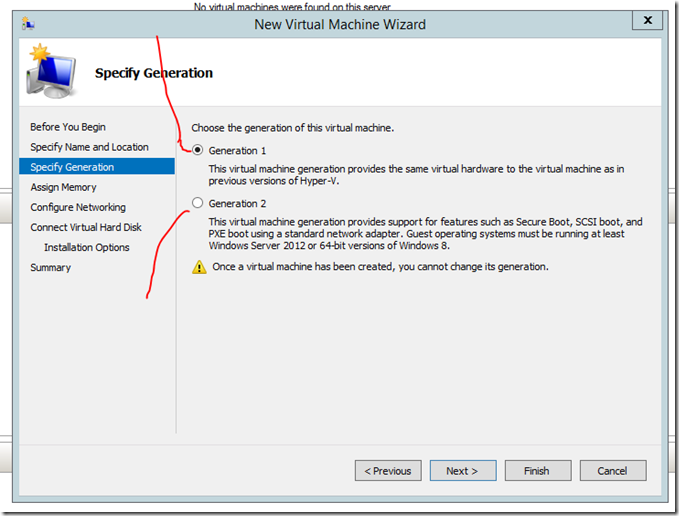Article - What is Generation in Hyper-V Manager with Windows Server 2012 R2 Preview? Read on….
I noticed the new screen below and appears in Windows Server 2012 R2 Preview.
Virtual machine generation determines the virtual hardware and functionality presented to the virtual machine.
In Hyper-V within Windows Server 2012 R2 there are two supported virtual machine generations, generation 1 and generation 2 virtual machines.
Generation 2 virtual machines will be presented with a simplified virtual hardware model and supports Unified Extensible Firmware Interface (UEFI) firmware instead of BIOS based firmware.
Additionally the majority of emulated (legacy) devices have been removed from generation 2 virtual machines.
Generation 1 - This virtual machine generation provides the same virtual hardware to the virtual machine as in previous versions of Hyper-V.
Generation 2 - This Virtual machine generation provides the following new functionality to a virtual machine:
- Secure Boot (enabled by default)
- Boot from a SCSI virtual hard drive
- Boot from a SCSI virtual DVD drive
- PXE boot using a standard network adapter
- UEFI firmware support
- IDE drives and legacy network adapter support has been removed