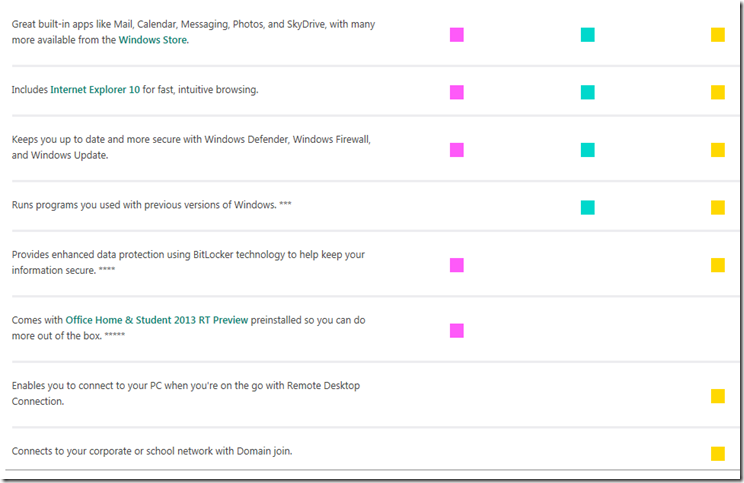Which Windows 8 is right for you and your business? Read more…
I have been asked a lot lately at my IT Camps the differences in the Windows 8 editions.
Both Windows 8 and Windows RT offer a beautiful, fast, and fluid interface that you can personalize with the people, apps, and sites you care about most. They’re designed for touch, mouse, and keyboard. There are some important differences between Windows RT, Windows 8, and Windows 8 Pro.
Windows RT * tablets and PCs are made to go anywhere. Thin and light, with extended battery life, they start up in an instant and stay connected to email, social networks, and apps, so you’re always up to date. Office Home & Student 2013 RT Preview is also included, so you can be productive while on the go. Windows RT is only available preinstalled on select tablets and PCs and it only runs built-in apps or apps that you download from the Windows Store. For more information, see the Windows RT FAQ.
If you want to install desktop software like Adobe Photoshop or an older version of Office, consider Windows 8 or Windows 8 Pro.
Windows 8 ** comes preinstalled on a variety of new tablets, convertibles, Ultrabooks, laptops, and all-in-one PCs. Windows 8 works with both existing desktop software and apps that you download from the Windows Store.
Windows 8 Pro gives you all of the great benefits of Windows 8, as well as enhanced networking and data encryption features. For a limited time, you can upgrade your PC running a previous version of Windows to the Windows 8 Pro upgrade for a great price, or get it preinstalled on many new tablets and PCs.
Looking to purchase a new PC? We'll help you choose which one is right for you.
Windows RT Windows 8 Windows 8 Pro