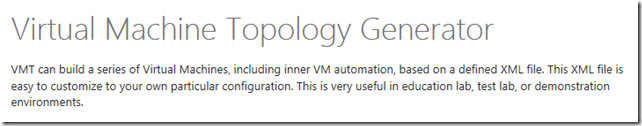Virtual Machine Topology Generator Using PowerShell and XLM as a VM Workhorse – Read on….
The system is designed to demonstrate how to leverage the new PowerShell present in Windows Server 2012 and Windows 8.
To get the same scripts go to: https://gallery.technet.microsoft.com/scriptcenter/Virtual-Machine-Topology-edd9883a
VMT can build a series of Virtual Machines,including inner VM automation, based on a defined XML file. This XML file is easy to customize to your own particular configuration. This is very useful in education lab, test lab, or demonstration environments.
There are a number of different cmdlets that once imported, can work either independently or combined to build a desired topology.
There are two main parts, cmdlets that are using within the host to build and configure the VMs, and the cmdlets that are used within the guest. Example scripts are provided to allow you to customize what you would like to build. This system assume that you have installed the Hyper-V role and Hyper-V PowerShell using Windows Server 2012. Windows 7 and Server 2008 R2 are supported as Guest OS as well (with fewer steps fully automated.)
VMT can build a series of Virtual Machines, including inner VM automation, based on a defined XML file. This XML file is easy to customize to your own particular configuration. This is very useful in education lab, test lab, or demonstration environments.
For Windows Server 2012 or Windows 8 Evaluation Downloads go to: https://aka.ms/msproducts