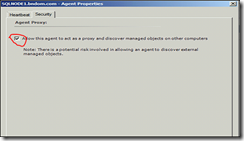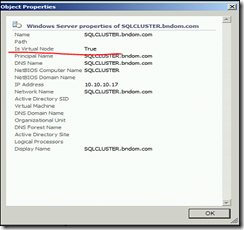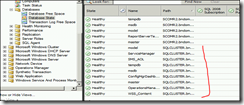SQL Server 2008 Cluster Monitoring Using SCOM 2007 R2
1) Open System Center Operations Manager R2 Operations Console.
2) Open the Administration view, and select Agent Managed under Device Management.
3) Right-Click on the SQL Server 2008 Cluster Nodes and choose Properties.
4) Choose security tab tick on Allow this agent to act as a proxy and discover managed objects on other computers.
5) Press OK.
6) On the Cluster Nodes restart the System Center Management Service.
7) Open the Administration view, and select Agentless Managed under Device Management.
8) You should be able to see Cluster Virtual Servers.
9) Select Windows Server State under Microsoft Windows Server. You should be able to see the all Cluster resource with IP address.
10) Right-Click the Cluster Virtual Servers selectProperties.
11) Check line saying “Is Virtual Node” is True
12) Select Database State under Monitoring Tab Select Microsoft SQL Server->Databases-> Database State
Cheers
Birojit