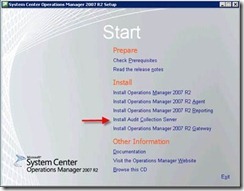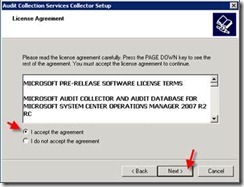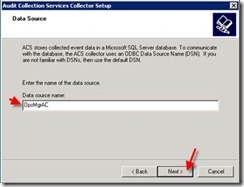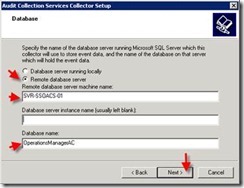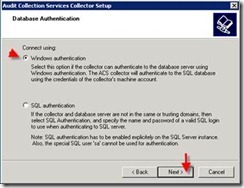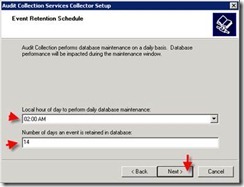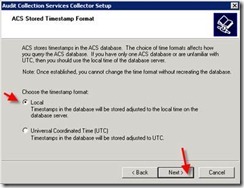Operations Manager 2007 R2 Installation and Configuration “Step by Step”–Part 7 “Installing Audit Collection Service”
In this post series I went through step by step into System Center Operations Manager 2007 R2 starting from “Pre-Build”, then I continued with “Installing Operations Manager Database”, followed by another post “Installing Root Management Server”, then “Configure GPO for SCOM”, then followed by “Configuring SQL Reporting Service”, and lately followed by “Installing Data Warehouse Database”.
In this post I will cover the installation of Audit Collection Service (ACS),
Steps are as the following:
Step |
Description |
Screenshot |
Log on as local administrator privileges to log on to SCOM Server. This account must also have system administrator privileges on the Operations Manager 2007 R2 database for the management group |
||
1. |
On the Operations Manager 2007 R2 installation media, double-click the SetupOM.exe file, On the Start Page, Click Install Audit Collection Server |
|
2. |
On the Welcome page, Click Next. |
|
3. |
On the End-User License Agreement page, accept the agreement, and then click Next |
|
4. |
On the database Installation Option, Click Create a new database and Click Next |
|
5. |
On the Data Source page, provide the Data source name as OpsMgrAC and Click Next |
|
6. |
On the Database page, do the followings: a. Select Remote Database Server b. Provide the Server Name as SCOMDB c. Provide the Database name as OperationsManagerAC d. Click Next |
|
7. |
On the Database Authentication page, Select Windows authentication and Click Next |
|
8. |
On the Database Creation Options page, Select Use SQL Server’s default data and log file directories and Click Next (If SQL installed on default installation drive C:\ then you should chose to Specify directories where AC Database will be created) |
|
9. |
On the Event Retention Schedule page, provide a Schedule and Click Next, (It was suggested to have 14 to 30 days retention period for ACS) |
|
10. |
On the ACS Stored Timestamp Format Select Local and Click Next |
|
11. |
On the Summary page, Click Next |
|
12. |
On the following Page, Click Finish |
In the next posts I will go through the main configuration areas in Operations Manager 2007 R2.
Complete Post series can be found here https://blogs.technet.com/b/meamcs/archive/2011/08/15/operations-manager-2007-r2-installation-and-configuration-step-by-step-part-7-installing-audit-collection-service.aspx
Related Posts:
- Part 1 "Pre-Build" can be found here https://blogs.technet.com/b/meamcs/archive/2011/01/09/operations-manager-2007-r2-installation-and-configuration-part1-pre-build.aspx
- Part 2 "Installing Operations Manager Database" can be found here https://blogs.technet.com/b/meamcs/archive/2011/01/09/operations-manager-2007-r2-installation-and-configuration-part2-installing-operations-manager-database.aspx
- Part 3 "Installing Root Management Server" can be found here https://blogs.technet.com/b/meamcs/archive/2011/01/10/operations-manager-2007-r2-installation-and-configuration-step-by-step-part3-installing-root-management-server.aspx
- Part 4 "Configure GPO for SCOM" can be found here https://blogs.technet.com/b/meamcs/archive/2011/01/10/operations-manager-2007-r2-installation-and-configuration-step-by-step-part4-configure-gpo-for-scom.aspx
- Part 5 "Configuring SQL Reporting Service" can be found here https://blogs.technet.com/b/meamcs/archive/2011/05/16/operations-manager-2007-r2-installation-and-configuration-step-by-step-part-5-installing-sql-reporting-service.aspx
- Part 6 “Installing Data Warehouse Database” can be found here https://blogs.technet.com/b/meamcs/archive/2011/08/14/operations-manager-2007-r2-installation-and-configuration-step-by-step-part-6-installing-data-warehouse-database.aspx
- Part 7 “Installing Audit Collection Service” can be found here https://blogs.technet.com/b/meamcs/archive/2011/08/15/operations-manager-2007-r2-installation-and-configuration-step-by-step-part-7-installing-audit-collection-service.aspx
- Part 8 "Download and Import Management Pack" can be found here https://blogs.technet.com/b/meamcs/archive/2011/08/16/operations-manager-2007-r2-installation-and-configuration-step-by-step-part-8-download-and-import-management-pack.aspx