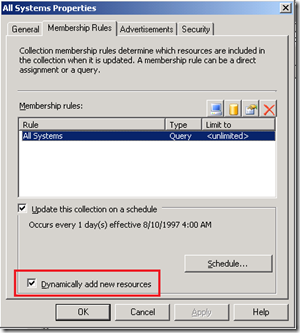System Center Configuration Manager 2007 R3 Dynamic Collection
In this post I will go through a new System Center Configuration Manager 2007 R3 feature which is Dynamic Collection that can increase collection speed and decrease load on Configuration Manager Database,
Query-based collections in Configuration Manager 2007 are periodically evaluated, based on a schedule you specify to update their membership from the site database. Even if there are no changes in the collection being evaluated, the entire collection is still processed. The default period between collection evaluations is 1 day. You can decrease this period, but evaluating collections with many members might cause a high load on your site database.
Dynamic collection evaluation in Configuration Manager 2007 R3 allows you to scan only certain resources that have been newly added to the site database. Because this improves the speed at which you can evaluate collections and also lessens the processing load on the database, it is possible to increase the frequency at which you evaluate collections and therefore keep the data shown in the administrator console more up to date.
The following resources can be evaluated by dynamic collection evaluation:
· Resources that have been initially discovered.
· Resources that have been provisioned with operating system deployment.
· Resources that have reported initial hardware inventory.
· Resources that have been upgraded to a newer version of the Configuration Manager 2007 client.
To configure dynamic collection evaluation
1. In the Configuration Manager console, navigate to System Center Configuration Manager / Site Database / Computer Management / Collections.
2. Right-click the collection that you want to configure for dynamic collection evaluation, and then click Properties.
3. In the Membership Rules tab of the <Collection Name> Properties dialog box, enable the checkbox” Dynamically add new resources”.
4. Click OK to exit the <Collection Name> Properties dialog box.
· Computer objects
· User objects
· Security group objects
· System group objects
It is really another good feature that in general enhance Configuration Manager Performance.
Related Posts:
System Center Configuration Manager 2007 R3 Delta Discovery: https://blogs.technet.com/b/meamcs/archive/2011/01/23/system-center-configuration-manager-2007-r3-delta-discovery.aspx
"Configuration Manager 2007 R3 Power Management Overview" Part 1 can found here: https://blogs.technet.com/b/meamcs/archive/2011/01/09/system-center-configuration-manager-2007-r3-power-management-part1-overview.aspx
"Update Client for Configuration Manager 2007 R3 Power Management" Part 2 can be found here: https://blogs.technet.com/b/meamcs/archive/2011/01/11/system-center-configuration-manager-2007-r3-power-management-part-2-update-clients-for-power-management.aspx