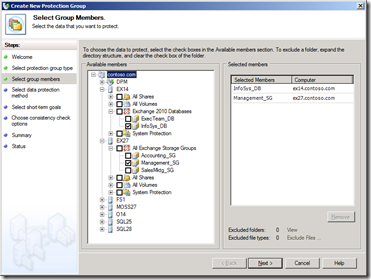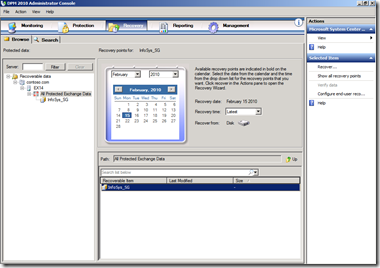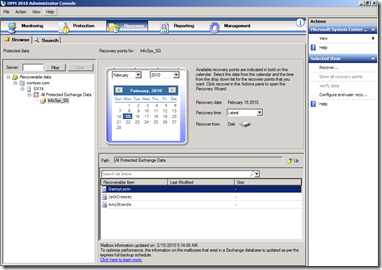Why DPM 2010 and Exchange 2010 are Better Together?
Non-Microsoft backup solutions tend to take a generic backup functionality and adapt it to support-specific applications. In contrast, Microsoft created DPM 2010 to leverage fully supported Microsoft technologies in order to provide continuous data protection including Windows Server hosts running Exchange Server 2003, 2007 or 2010. This support includes:
- Backing up active and passive databases in a Database Availability Group (DAG), in Exchange 2010, as well as continuous replication (LCR, CCR and SCR) in Exchange 2007)
- Facilitate recovery of Exchange Mailbox Database.
- Facilitating recovery of data from individual mailboxes.
- Facilitating recovery of Hub Transport, Client Access Server and Unified Messaging Exchange Server 2010 roles.
- Supporting Exchange High Availability and Exchange Disaster Recovery configurations.
Best Practices when Backup Exchange 2010 using DPM 2010
The list shown here provides advice on additional aspects of DPM 2010 deployment when backup Exchange 2010.
- When protecting mailbox databases that are members of a DAG, it is not necessary to select the active mailbox databases in a DAG for protection by DPM. DPM is database role agnostic and can be configured to protect a server that hosts a collection of active or passive mailbox databases.
- With DPM 2010 you need to configure at least one Full Backup per day. The Full Backup backs up the mailbox database and log files and then truncates the log files. When protecting more than one copy of an Exchange mailbox database (such as when you are protecting multiple members of a database availability group) you should configure one node for full backups and the rest as copy backups. Copy backups do not truncate log files.
- Microsoft recommends that you protect at least two copies of a mailbox database if Exchange is implemented with inexpensive SATA/JBOD (Just a Bunch Of Disks) disks. As mentioned previously, one and only one backup should be a full backup and additional backups of different copies of the same mailbox database should be copy backups.
- The DPM 2010 default setting has Exchange 2010 running ESEUTIL on Exchange mailbox databases as a background task to verify their integrity. DPM 2010 allows you to skip running ESEUTIL on the mailbox database and only use the utility to verify the integrity of the log files
- If the Exchange DAG node hosting the copy of the mailbox database on which the Full Backup is taken goes down temporarily, it is not necessary to perform any steps on the nodes on which copy backups are taken. If it becomes necessary to switch to another node because the failed node will no longer be available, you need to reconfigure DPM to take a full backup of the new target node. As mentioned earlier, DPM 2010 is not sensitive to as to whether the full backup is taken of an active or passive mailbox database copy - the node on which the backup is taken just needs to be available to DPM.