Why Windows 7 and Office 2010 are Better Together?
Office 2010 works with many different Operating System Windows versions, however innovations in Windows 7 are seamlessly integrated with Office 2010 to help you work more efficiently. Here are just a few of the ways that Office 2010 and Windows 7 are better together:
Fast access to Office 2010 programs and files
You can put your Office 2010 programs in Windows 7 taskbar by drag and drop program's icon to taskbar, then using the program icon in taskbar to open new Office 2010 document.
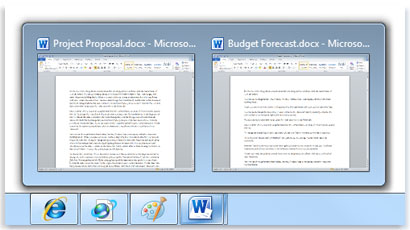
Also you can use Windows 7 Jump Lists to access Office 2010 files and files you use every day, to see the Jump List display all your recent Word documents, right click Work icon in your taskbar.
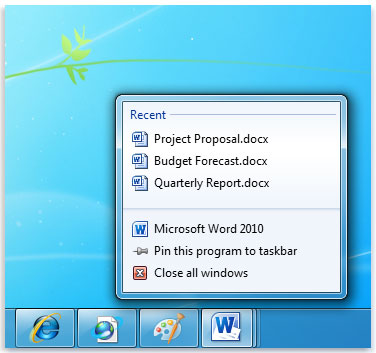
Create Outlook 2010 attachments in an instant
This can be done easily by drag and drop your document from Jump List to your e-mail, tasks and calendar items.
View Multiple Office 2010 documents with Snap
The new Windows 7 Snap feature allow you to easily compare two documents by drag one document to the left side of your screen and the other to the right, and Windows 7 will automatically adjust the window size to align the documents for side-by-side view.
Stress-free presentations with PowerPoint 2010
Showing your PowerPoint 2010 presentation is much easier in Windows 7, just press Windows Logo Key+P and Windows 7 will present all display options.
Put Office 2010 at your fingertips with Windows Touch
You can now set aside that mouse and keyboard and use your fingers to flip through your documents in your laptop and touch enabled PCs running Windows 7 with the new touch-navigation capability.
Keep your Office 2010 files in sync with Windows 7
If you work with your Office 2010 documents over a network using Windows 7 you can keep offline copy of your documents locally and when connect to network all the files you worked on offline will automatically be synced with their network versions.
Consistence design across Office 2010 and Windows 7
The consistence use of Ribbon across Windows 7 and Office 2010 makes it easy to discover features and be more efficient.