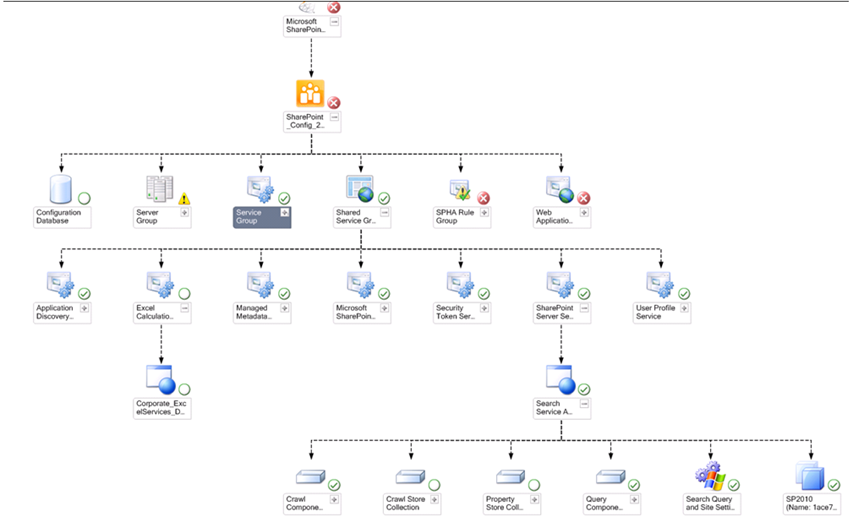Configuring SCOM R2 Management Pack for SharePoint Server 2010 Monitoring
In the previous blog, we’ve seen on how to configure SCOM R2 MP for SharePoint Foundation. It’s a great monitoring tool for SharePoint Foundation farm. But, if we’d like to monitor our overall SharePoint Server farm, the previous configuration was not good enough. We’d like to be able to monitor the SharePoint Server Feature such as:
· Access Services
· Document Conversions Launcher Service
· Document Conversions Load Balancer
· Excel Calculation Services
· InfoPath Forms Service
· Managed Metadata Web Service
· One Note Service
· PerformancePoint Service
· PowerPoint Web Service
· Project Server Service
· Project Server Events Service
· Project Server Queuing Service
· Secure Store Service
· SharePoint Server Search
· User Profile Service
· Visio Graphics Service
· Word Conversion Service
· Word Viewing Service
Here’re the changes that we need to do in order to be able to monitor SharePoint Server components as well:
Copy the file SharePointMP.config in the %ProgramFiles%\System Center Management Packs directory as a backup and then edit the SharePointMP.config, and modify the workflow part to be like following
<WorkflowCycle BaseStartTime="+300" Length="28800" Spacing="60">
<Workflow Id="WSSInstallation.Discovery" Type="Discovery" Times="1" />
<Workflow Id="MOSSInstallation.Discovery;WACInstallation.Discovery;SearchExpressInstallation.Discovery;SearchStandardInstallation.Discovery" MP="Microsoft.SharePoint.Server.2010" Type="Discovery" Times="1" />
<Workflow Id="SPFarm.Discovery" Type="Discovery" Times="1" />
<Workflow Id="SPService.Discovery" Type="Discovery" Times="4" />
<Workflow Id="SPSharedService.Discovery" Type="Discovery" Times="4" />
<Workflow Id="SPService.Discovery" MP="Microsoft.SharePoint.Server.2010" Type="Discovery" Times="4" />
<Workflow Id="SPSharedService.Discovery" MP="Microsoft.SharePoint.Server.2010" Type="Discovery" Times="4" />
<Workflow Id="SPSharedService.Discovery.WAC" MP="Microsoft.SharePoint.Server.2010" Type="Discovery" Times="4" />
<Workflow Id="SPHARule.Discovery" Type="Discovery" Times="1" />
<Workflow Id="SPHARuleMonitor.Availability;SPHARuleMonitor.Security;SPHARuleMonitor.Performance;SPHARuleMonitor.Configuration;SPHARuleMonitor.Custom" Type="Monitor" Times="8" />
<Workflow Id="SPHARuleMonitor.SPServer.Availability;SPHARuleMonitor.SPServer.Security;SPHARuleMonitor.SPServer.Performance;SPHARuleMonitor.SPServer.Configuration;SPHARuleMonitor.SPServer.Custom" Type="Monitor" Times="8" />
</WorkflowCycle>
And run the Configure SharePoint Management Pack from Administration tab on the SharePoint 2010 Products to enable the discovery of new workflows that we defined

And it should show success status

You’ll see more shared services are monitored now like search service application, excel calculation services, WAC, etc.