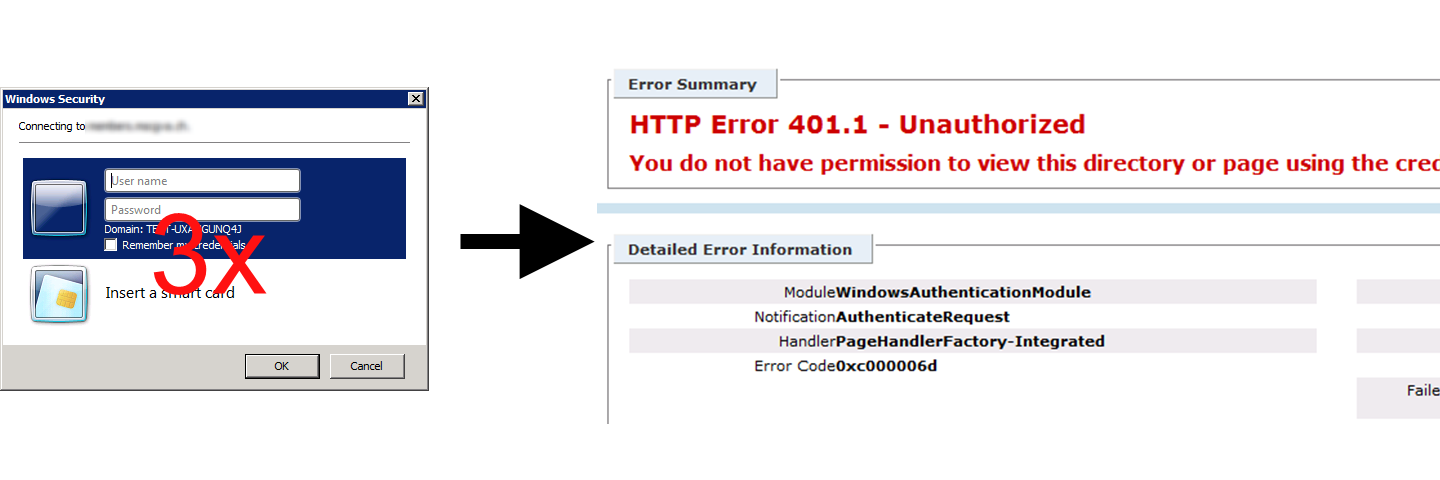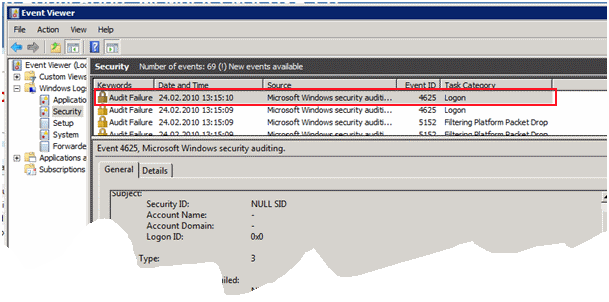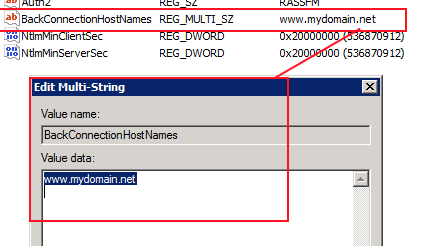HTTP Error 401.1 – Unauthorized bei Verwendung von Windows Authentication
Kurz und knackig:
Windows Authentication + Host Name = http 401 error
if (host name != computername && server != Domain Member)
Lösung: Host Name in Registry Eintragen -> MS KB Article 896861 - Detais s.u.
Scenario:
Webserver IIS7.x – keine Domäne – Server ist Bestandteil einer Workgroup.
Website -> Authentication -> Windows Authentication enabled
Authorization Rule „allow all“ entfernt und Allow Eintrag für Specific user „Administrator“ gemacht. (Alternativ: Website -> Authentication -> Anonymous Authentication deaktivieren)
Problem:
Beim Browsen auf die Seite bekomme ich ein Passwort Prompt (ok.) Nach Eingabe von Benutzername und Passwort werde ich noch 2mal aufgefordert Username und Passwort (böse) einzugeben – letztendlich schlägt der Zugriff fehl und das obwohl der user (in meinem Fall administrator) 100%ig Zugriff haben sollte.
HTTP Error 401.1 – Unauthorized
You do not have permission to view this directory or page using the credentials that you supplied. Detailed Error Information
Module WindowsAuthenticationModule
Notification AuthenticateRequest
Handler PageHandlerFactory-Integrated
Error Code 0xc000006d
Logon Method Not yet determined
Logon User Not yet determined
Eventlog zeigt Audit Failure bei Logon mit Status 0xc000006d:
An account failed to log on.
Subject:
Security ID: NULL SID
Account Name: -
Account Domain: -
Logon ID: 0x0
Logon Type: 3
Account For Which Logon Failed:
Security ID: NULL SID
Account Name: administrator
Account Domain: TEST-UXANGUNQ4J
Failure Information:
Failure Reason: An Error occured during Logon.
Status: 0xc000006d
Sub Status: 0x0
Process Information:
Caller Process ID: 0x0
Caller Process Name: -
Network Information:
Workstation Name: TEST-UXANGUNQ4J
Source Network Address: 127.0.0.1
Source Port: 58948
Detailed Authentication Information:
Logon Process:
Authentication Package: NTLM
Transited Services: -
Package Name (NTLM only): -
Key Length: 0
Ursachenforschung:
Meine Website im IIS hat einen „Host Name“ in den „Bindings“ eingetragen – werf ich den raus und browse auf die Website mit dem Netbios Namen funktioniert es wie gewünscht.
MS KB Article 896861: “…a… security feature … prevent reflection attacks on your computer. … authentication fails if … the custom host header … does not match the local computer name.
Lösung:
In obigen zitierten KB Artikel: “You receive error 401.1 when you browse a Web site that uses Integrated Authentication and is hosted on IIS 5.1 or a later version”
Bei “Method2:” -> Starten mit ”2. Click Start, click Run, type regedit, and then click OK.”
Nur die Einträge für BackConnectionHostNames machen:
Iisreset.exe ausführen und danach funktioniert der Zugriff.