How to: Run MPS Reports (SQL) on SQL Server 2000 SP4
MPS Report is one of the standard tools used by Microsoft Support to facilitate the gathering of critical system and logging information (view).
If you run it on Microsoft SQL Server 2000 Service Pack 4 though, you'll receive a Buffer Overrun check dialog box, as in the following image:
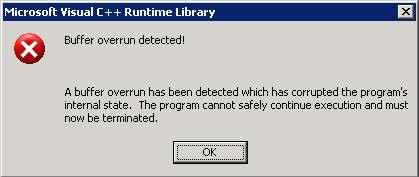
This problem occurs because, when you install SQL Server 2000 SP4, the following registry key is modified for the default instance:
HKEY_LOCAL_MACHINE\Software\Microsoft\MSSQLServer\Setup
The character length value of this registry key is increased. However, the Sqldiag.exe utility does not support a larger value for this registry key.
What to do then? The workaround is fully described in this KB article (https://support.microsoft.com/kb/902955), and consists in nothing more than just ignore the message.
The consequences of the workaround are really few: no impact the SQL Server service running on the server. The only consequence will be the lost of some (few) configuration files in the output of the utility.