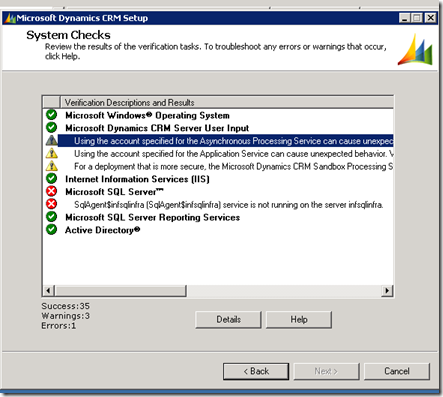CRM 2011 Setup failed ‘SQLAgent service is not running on the server’
Issue:
While installing CRM 5.0, getting the following error “Error: SQLAgent service is not running on the server.”
Fix:
The CRM setup account was not part of local administrator group on SQL server and the Port number 445 was blocked in Internal Firewall.
Additional Information:
1. Minimum Permission for CRM Setup:
Minimum permissions that are required by the user account for Microsoft Dynamics CRM services and components.
Microsoft Dynamics CRM Server Setup
The user account used to run Microsoft Dynamics CRM Server Setup that includes the creation of databases requires the following minimum permissions:
• Be a member of the Active Directory Domain Users group. By default, Active Directory Users and Computers adds new users to the Domain Users group.
• Be a member of the Administrators group on the local computer where Setup is running.
• Have Local Program Files folder read and write permission.
• Be a member of the Administrators group on the local computer where the instance of SQL Server is located that will be used to store the Microsoft Dynamics CRM databases.
• Have sysadmin membership on the instance of SQL Server that will be used to store the Microsoft Dynamics CRM databases.
• Have organization and security group creation permission in Active Directory. Alternatively, you can use a Setup XML configuration file to install Microsoft Dynamics CRM Server 2011 when security groups have already been created. For more information, see Use the Command Prompt to Install Microsoft Dynamics CRM in the Installing Guide.
• If Microsoft SQL Server Reporting Services is installed on a different server, you must add the Content Manager role at the root level for the installing user account. You must also add the System Administrator Role at the site-wide level for the installing user account.
2. Network Ports to be opened:
On SQL Server:
Protocol |
Port |
Description |
Explanation |
TCP |
135 |
MSRPC |
RPC endpoint resolution. |
TCP |
139 |
NETBIOS-SSN |
NETBIOS session service. |
TCP |
445 |
Microsoft-DS |
Active Directory service required for Active Directory access and authentication. |
TCP |
1433 |
ms-sql-s |
SQL Server sockets service. This port is required for access to SQL Server.This number may be different if you have configured your default instance of SQL Server to use a different port number or you are using a named instance. |
UDP |
123 |
NTP |
Network Time Protocol. |
UDP |
137 |
NETBIOS-NS |
NETBIOS name service. |
UDP |
138 |
NETBIOS-dgm |
NETBIOS datagram service. |
UDP |
445 |
Microsoft-DS |
Active Directory service required for Active Directory access and authentication. |
UDP |
1025 |
Blackjack |
DCOM, used as an RPC listener. |
On CRM Server:
Protocol |
Port |
Description |
Explanation |
TCP |
808 |
CRM server role communication |
The Asynchronous Service and Web Application Server services communicate to the Sandbox Processing Service through this channel. The default port is 808, but can be changed in the Windows registry by adding the DWORD registry value TcpPort in the key HKEY_LOCAL_MACHINE\SOFTWARE\Microsoft\MSCRM\. |
Protocol |
Port |
Description |
Explanation |
TCP |
80 |
HTTP |
Default Web application port. This port may be different as it can be changed during Microsoft Dynamics CRM Server Setup. For new Web sites, the default port number is 5555. |
TCP |
135 |
MSRPC |
RPC endpoint resolution. |
TCP |
139 |
NETBIOS-SSN |
NETBIOS session service. |
TCP |
443 |
HTTPS |
Default secure HTTP port. The port number may differ from the default port. This secure network transport must be manually configured. Although this port is not required to run Microsoft Dynamics CRM, we strongly recommend it. For information about how to configure HTTPS for Microsoft Dynamics CRM, see “Make Microsoft Dynamics CRM client-to-server network communications more secure” in Post-Installation and Configuration Guidelines in the Installing Guide. |
TCP |
445 |
Microsoft-DS |
Active Directory service required for Active Directory access and authentication. |
UDP |
123 |
NTP |
Network Time Protocol. |
UDP |
137 |
NETBIOS-NS |
NETBIOS name service. |
UDP |
138 |
NETBIOS-dgm |
NETBIOS datagram service. |
UDP |
445 |
Microsoft-DS |
Active Directory service required for Active Directory access and authentication. |
UDP |
1025 |
Blackjack |
DCOM, used as an RPC listener. |
Cheers!
Bala