Microsoft Support KB: Microsoft server software support for Windows Azure Virtual Machines
During my recent TechEd India 2013, Pune event, I was asked a question during our Stump the Speaker Session, the question was about what all Microsoft Server software is supported in Windows Azure Virtual Machines environment. And I have responded to the audience to wait for some time so that Azure team to share more details. Well, after the Windows Azure GA announcement, Microsoft has released a list of Microsoft server software supported in Windows azure Virtual Machines.
Feel free to share the following information with your customers. Hope it helps ![]()
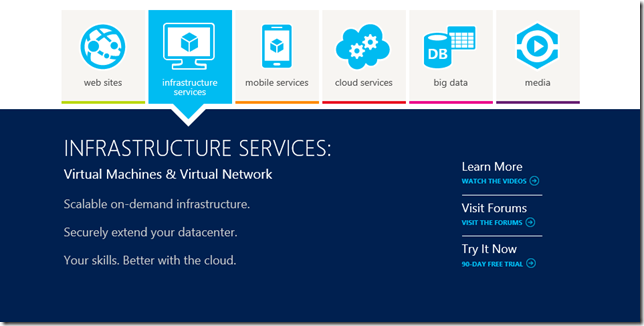
This article discusses the support policy for running Microsoft server software in the Windows Azure Virtual Machine environment (infrastructure-as-a-service).
Microsoft supports Microsoft server software running in the Windows Azure Virtual Machine environments as listed in the "More Information" section. This support is subject to the Microsoft Support Lifecycle policy. For more information, visit the following Microsoft website:
https://support.microsoft.com/?pr=lifecycle
(https://support.microsoft.com/?pr=lifecycle)
All Microsoft software installed in the Windows Azure Virtual Machine environment must be properly licensed. Windows Azure Virtual Machines include by default a license for use of Windows Server in the Windows Azure environment. Certain Windows Azure Virtual Machine offerings may also include additional Microsoft software on a per-hour or evaluation basis. Licenses for other software must be obtained separately. For information about Microsoft’s License Mobility program see:
https://www.microsoft.com/licensing/software-assurance/license-mobility.aspx
(https://www.microsoft.com/licensing/software-assurance/license-mobility.aspx)
In some cases, specific versions of Microsoft server software are required for support. These versions are noted in this article, and the supported versions may be updated as needed.
Microsoft BizTalk Server
Microsoft BizTalk Server 2013 and later is supported.
Microsoft Dynamics GP
Microsoft Dynamics GP 2013 and later is supported.
Microsoft Dynamics NAV
Microsoft Dynamics NAV 2013 and later is supported.
Microsoft Forefront Identity Manager
Microsoft Forefront Identity Manager 2010 R2 SP1 and later is supported.
Microsoft Project Server
Microsoft Project Server 2013 and later is supported.
Microsoft SharePoint ServerMicrosoft SharePoint Server 2010 and later is supported on Windows Azure Virtual Machines. For more information, please see https://technet.microsoft.com/en-us/library/jj154957
(https://technet.microsoft.com/en-us/library/jj154957)
Microsoft SQL Server
64-bit versions of Microsoft SQL Server 2008 and later are supported. Please see https://support.microsoft.com/?id=956893
(https://support.microsoft.com/?id=956893)
for details.
Microsoft System Center
System Center 2012 SP1 and later is supported for the following applications:
- App Controller
- Operations Manager
- Orchestrator
- Server Application Virtualization
- Service Manager
Microsoft Team Foundation Server
Microsoft Team Foundation Server 2012 and later is supported.
Windows Server Roles
Windows Server 2008 R2 and later versions are supported for the following roles. This list will be updated as new roles are confirmed:
- Active Directory Domain Services
- Active Directory Federation Services
- Active Directory Lightweight Directory Services
- Application Server
- DNS Server
- File Services
- Network Policy and Access Services
- Print and Document Services
- Web Server (IIS)
- Windows Server Update Services
The following roles are not supported on Windows Azure Virtual Machines:
- Dynamic Host Configuration Protocol Server
- Hyper-V
- Remote Access (Direct Access)
- Windows Deployment Services
Windows Server Features
Notable features that are not supported:
- BitLocker Drive Encryption (on the OS disk – may be used on data disks)
- Failover Clustering
- Internet Storage Name Server
- Multipath I/O
- Network Load Balancing
- Peer Name Resolution Protocol
- SNMP Services
- Storage Manager for SANs
- Windows Internet Name Service
- Wireless LAN Service
FOR ORIGINAL ARTICLE VISIT: https://support.microsoft.com/kb/2721672