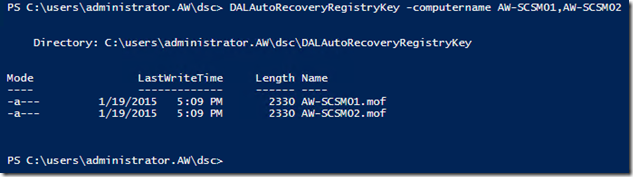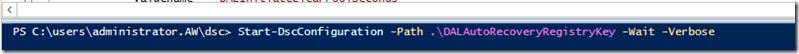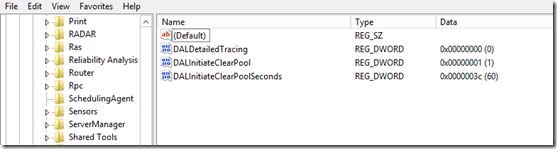Creating the Management Service Recovery Keys Using DSC
In the last post I used Configuration Manager to remediate missing registry keys. Using PowerShell DSC I can do the same thing quite quickly. In my lab I have disabled the configuration baseline I created earlier and removed all the registry keys.
I have created a new configuration item in PowerShell – it contains the two registry settings I want to remediate.
Configuration DALAutoRecoveryRegistryKey
{
param($computername)
Node $computername
{
Registry DALInitiateClearPoolSeconds
{
Ensure = "Present"
Key = "HKEY_LOCAL_MACHINE\Software\Microsoft\System Center\2010\Common\DAL"
Valuename = "DALInitiateClearPoolSeconds"
ValueData = "60"
ValueType = "dword"
}
Registry DALInitiateClearPool
{
Ensure = "Present"
Key = "HKEY_LOCAL_MACHINE\Software\Microsoft\System Center\2010\Common\DAL"
ValueName = "DALInitiateClearPool"
ValueData = "1"
ValueType = "dword"
}
}
}
I can then run the configuration and it will create the mof files to use – one per management server.
To apply the configuration I use the Start-DSCConfiguration cmdlet and point it to the path containing my mof files.
No errors were reported when running this – if I check the registry I can see the keys have been created.