Mismatched CAS versions causes proxy to fail with Event id 46
Event ID 46 for OWA CAS proxy really attempts to discuss two separate topologies as shown below. When CAS1 is the Internet facing CAS, you can manually copy the resource folder from CAS2 to CAS1 to resolve this issue. After copying the resource folder, you will need to restart the MSExchangeServicesAppPool.
When CAS2 is the Internet facing CAS, your only recourse is to install the matching rollup on CAS2 or uninstall all higher versions of rollups on CAS1.
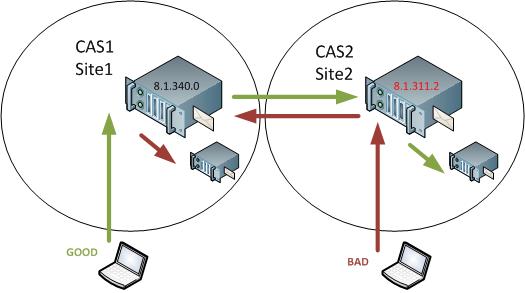
Here’s the original language of Event ID 46 for both scenarios.
Log Name: Application
Source: MSExchange OWA
Date: <timestamp> PM
Event ID: 46
Task Category: Proxy
Level: Error
Keywords: Classic
User: N/A
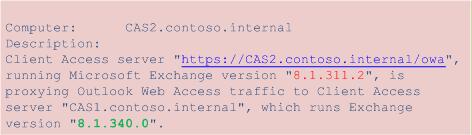

To ensure reliable interoperability, the proxying Client Access server needs to be running a newer version of Exchange than the Client Access server it is proxying to. If the proxying Client Access server is running a newer version of Exchange than the Client Access server it is proxying to, the proxying Client Access server needs to have an Outlook Web Access resource folder (for example, "<Exchange Server installation path>)\ClientAccess\owa\8.0.498.0" that contains all the same versioned resource files as the Client Access server it is proxying to. If you will be running Outlook Web Access proxying with mismatched server versions, you can manually copy this resource folder to the proxying Client Access server.