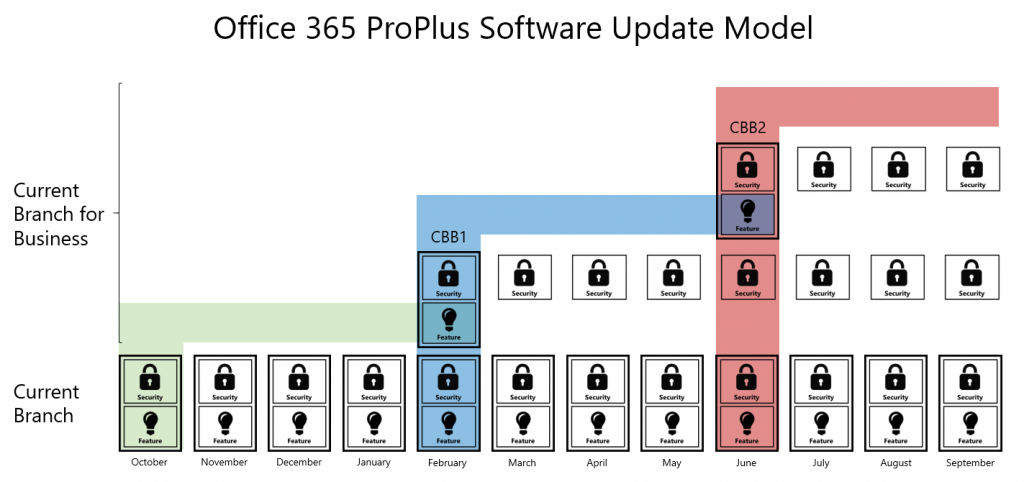Deploying Office 2016 To Your Customers
There have been some important changes around the way Office 2016 can be deployed, so it's time for a post to cover some of these off so that you can plan for them. The ones that I'll focus on today include Current Branch For Business, automatic updates for subscribers, and the updated Office Deployment Kit.
First up is the Current Branch for Business (CBB), which is also the model that the Windows team is taking with Windows 10, where you can stay on what is effectively the consumer option of receiving monthly updates that include traditional security updates and fixes, for example, but also receive new features as they rolled out. With the CBB you can instead opt-in to receiving security updates separately from the feature updates. This will give you a longer time period with known capabilities, and is covered in more details here.
Up second is the upgrade for Office 365 Pro Plus subscribers to the Office 2016 version. Using the Office Deployment Tool, covered next, you can prevent this from happening, but the current version will stop receiving security updates in September 2016, so you will need to plan appropriately. If you are currently set to automatically retrieve updates from the Office 365 service you will receive the new version of Office automatically in February 2016, as discussed here for business users, and here for those using Office 365 Home, Personal or University.
Last but not least, there is the new version of the Office Deployment Tool. You can download this and customise and manage your Office 2016 Click To Run deployments, including the installation source, deployment options and installed configuration. It's also worth grabbing the Office 2013 version here to make sure you take control of the update process rather than letting it occur automatically.