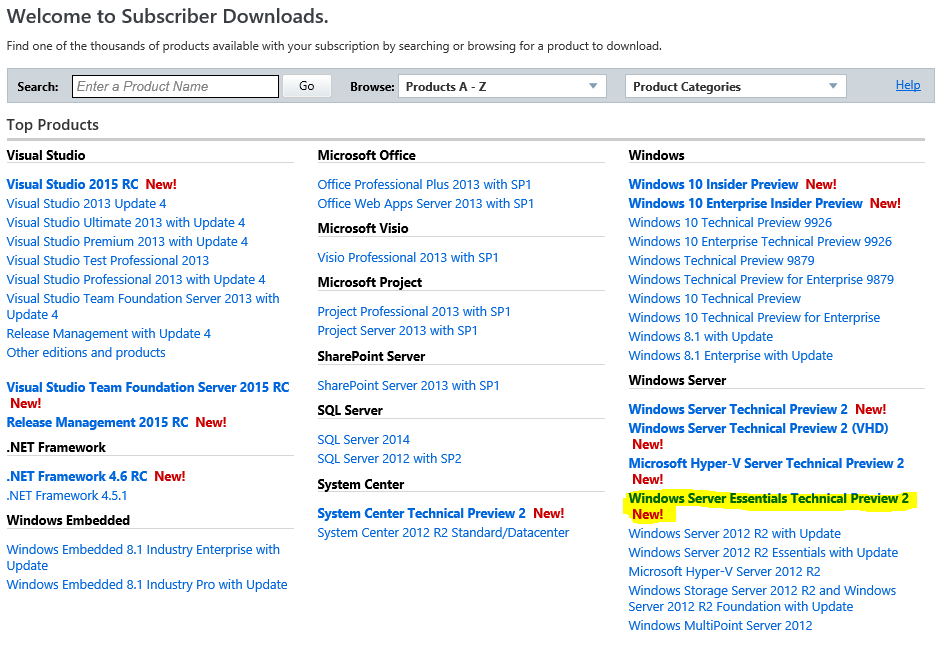Technical Preview 2 For Windows Server and Hyper-V Technical Available For Download
This should have been posted last week, but I set the wrong auto-publish date, but I thought it was still worth posting now because of one of the critical pieces that is available for download via MSDN is the Windows Server Essentials Technical Preview 2. I can't see this on any public Microsoft sites at the moment, but the functionality should be available via the Essentials role inside of the Windows Server Technical Preview. Once I see a public link posted I'll share it via this blog, but if you have an MSDN subscription you may already have access.
Here's some links and additional information on the Windows Server and Hyper-V preview builds, but you can grab the relevant ISOs and VHDs from the TechNet Evaluation Center now.
Windows Server Technical Preview 2
At the heart of the Microsoft Cloud Platform, Windows Server brings Microsoft’s experience delivering global-scale cloud services into your infrastructure. Windows Server Technical Preview 2 provides a wide range of new and enhanced features and capabilities spanning server virtualization, storage, software-defined networking, server management and automation, web and application platform, access and information protection, virtual desktop infrastructure, and more.
As a reminder, these are early pre-release builds. Many of the features and scenarios are still in development. As such, these builds are not intended for production environments, labs, nor full evaluations. This is pre-released software; features and functionality may differ in the final release.
Need more information about the next version of Windows Server? See what’s new in Windows Server Technical Preview 2.
Languages
English
Editions (May 2015)
Windows Server Technical Preview 2 | 64-bit ISO
Windows Server Technical Preview 2 | 64-bit VHD
At the heart of the Microsoft Cloud Platform, Windows Server brings Microsoft’s experience delivering global-scale cloud services into your infrastructure. Windows Server Technical Preview 2 provides a wide range of new and enhanced features and capabilities spanning server virtualization, storage, software-defined networking, server management and automation, web and application platform, access and information protection, virtual desktop infrastructure, and more.
As a reminder, these are early pre-release builds. Many of the features and scenarios are still in development. As such, these builds are not intended for production environments, labs, nor full evaluations. This is pre-released software; features and functionality may differ in the final release.
Need more information about the next version of Windows Server? See what’s new in Windows Server Technical Preview 2.
Languages
English
Editions (May 2015)
Windows Server Technical Preview 2 | 64-bit ISO
Windows Server Technical Preview 2 | 64-bit VHD
Preinstall Information
An IMPORTANT NOTE regarding the ISO image for Windows Server Technical Preview 2: If you encounter a black screen during the install process (at the stage where the installation is complete and you are prompted to set the administrator password and logon), press Ctrl+Alt+Del which will return you to the screen where you can set the password and logon. There are other situations where you may need to press Ctrl+Alt+Del to advance during logon, see more details in the Release Notes.
1. Review Windows Server Technical Preview 2 release notes and system requirements
2. Register, then download and install the preview. Technical Preview 2 expires October 15, 2015.
3. Receive email with resources to guide you through your preview
Installation Guidelines
When moving from Windows Server Technical Preview to Windows Server Technical Preview 2, you will need to uninstall the previous version for a clean installation of Technical Preview 2.
Upon installation, you will be prompted to activate. A product key is not required for the ISO installation.
VHD installation requires the following product key:
JGNV3-YDJ66-HJMJP-KVRXG-PDGDH
Hyper-V Server Technical Preview 2
Description
Microsoft Hyper-V Server delivers enterprise-class virtualization for your datacenter and hybrid cloud. Hyper-V Server Technical Preview 2 provides new and enhanced features that can help you deliver the scale and performance needs of your mission-critical workloads.
As a reminder, these are early pre-release builds. Many of the features and scenarios are still in development. As such, these builds are not intended for production environments, labs, nor full evaluations. This is pre-released software; features and functionality may differ in the final release.
Need more information about the next version of Hyper-V Server? See what's new in Hyper-V Server Technical Preview 2.
Preinstall Information
1. Review Windows Server Technical Preview 2 release notes and system requirements (Hyper-V Server Technical Preview 2 documentation included)
2. Register, then download and install the preview. Technical Preview 2 expires October 15, 2015.
3. Receive email with resources to guide you through your preview
Installation Guidelines
When moving from Hyper-V Technical Preview to Hyper-V Server Technical Preview 2, you will need to uninstall the previous version for a clean installation of Technical Preview 2.
Upon installation you will be prompted to activate. A product key is not required.