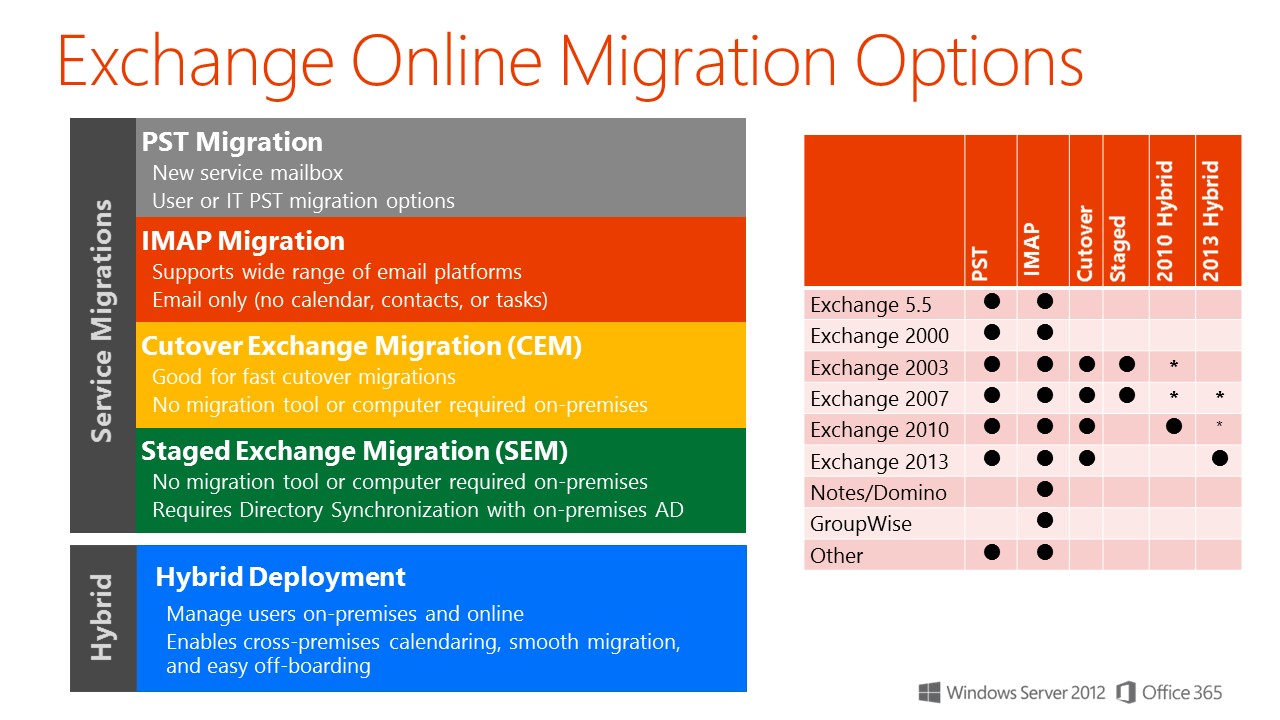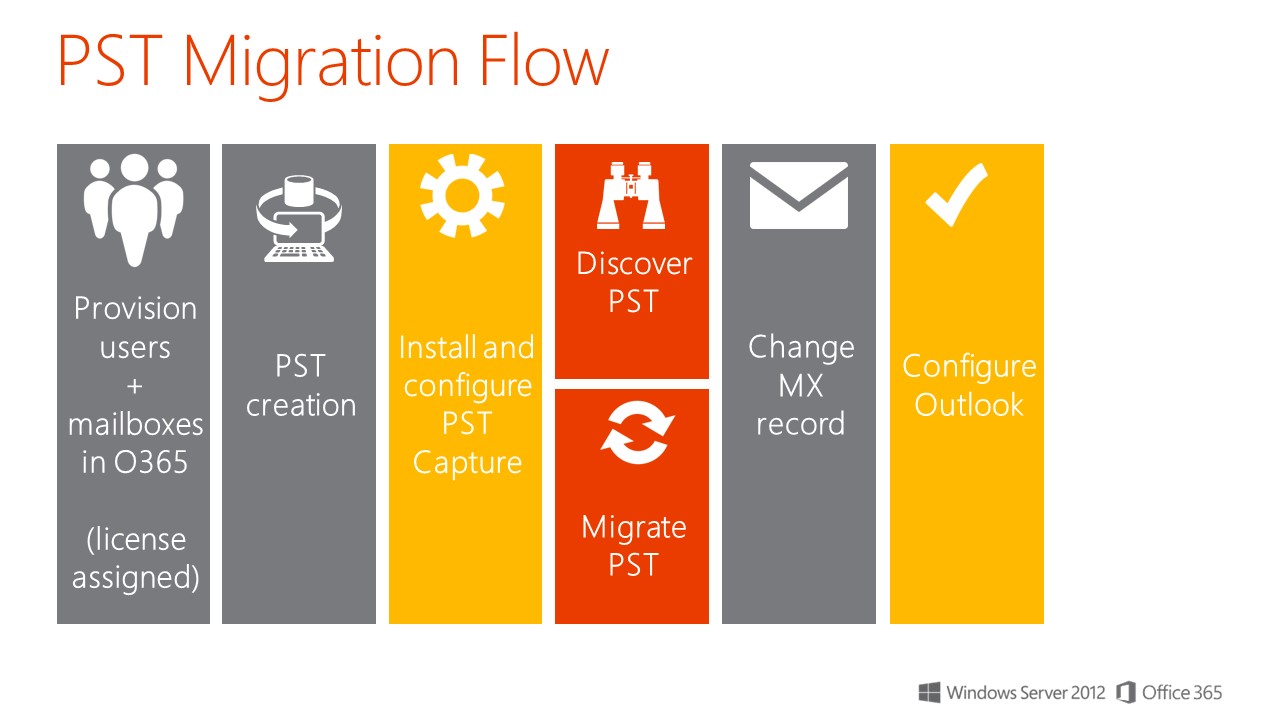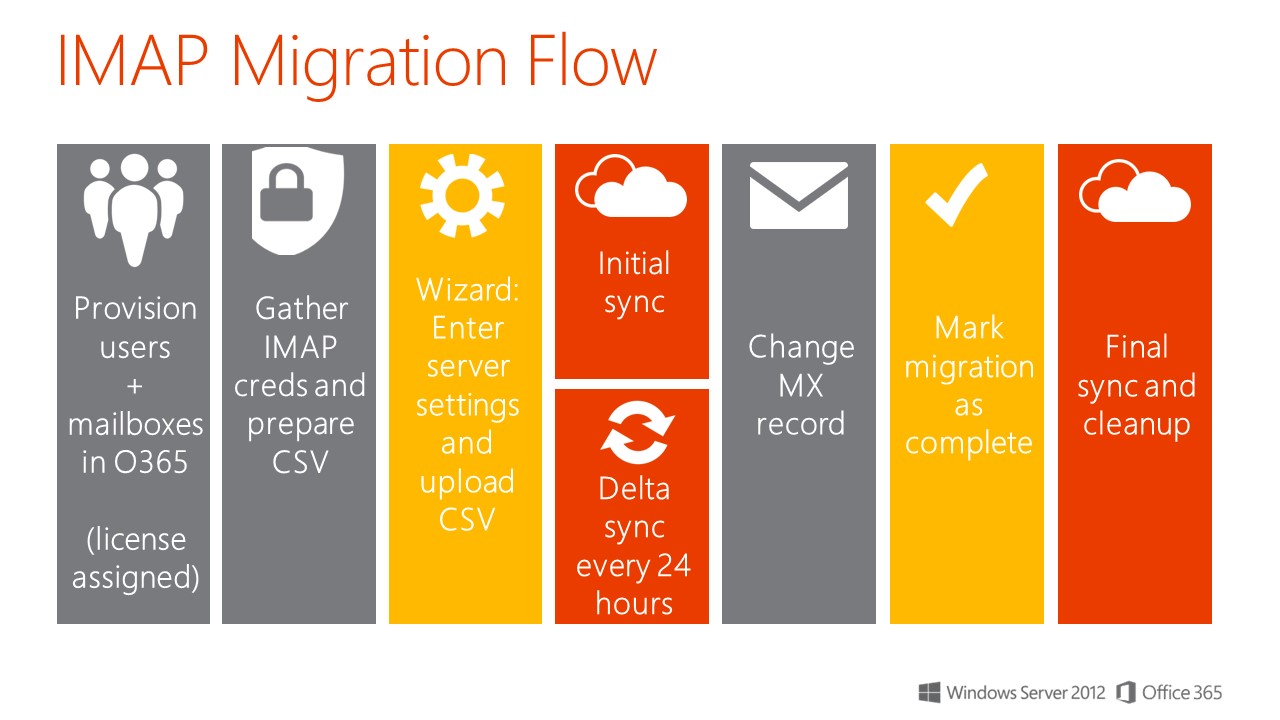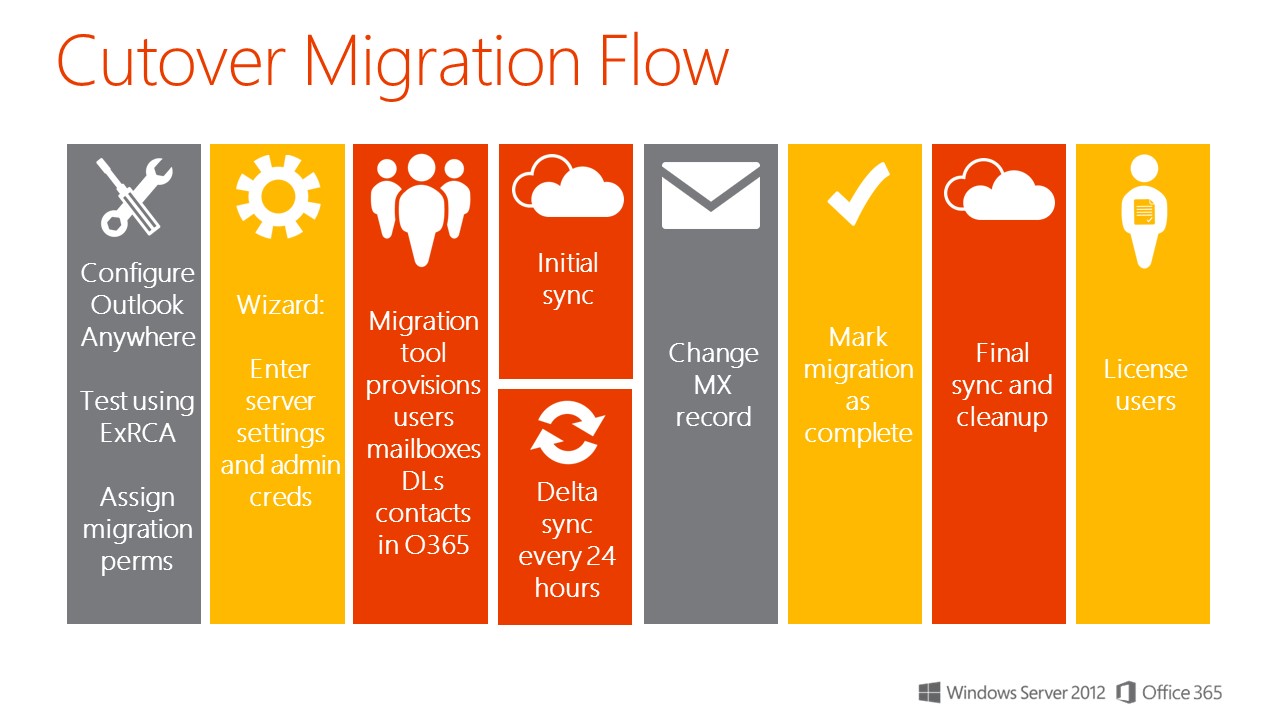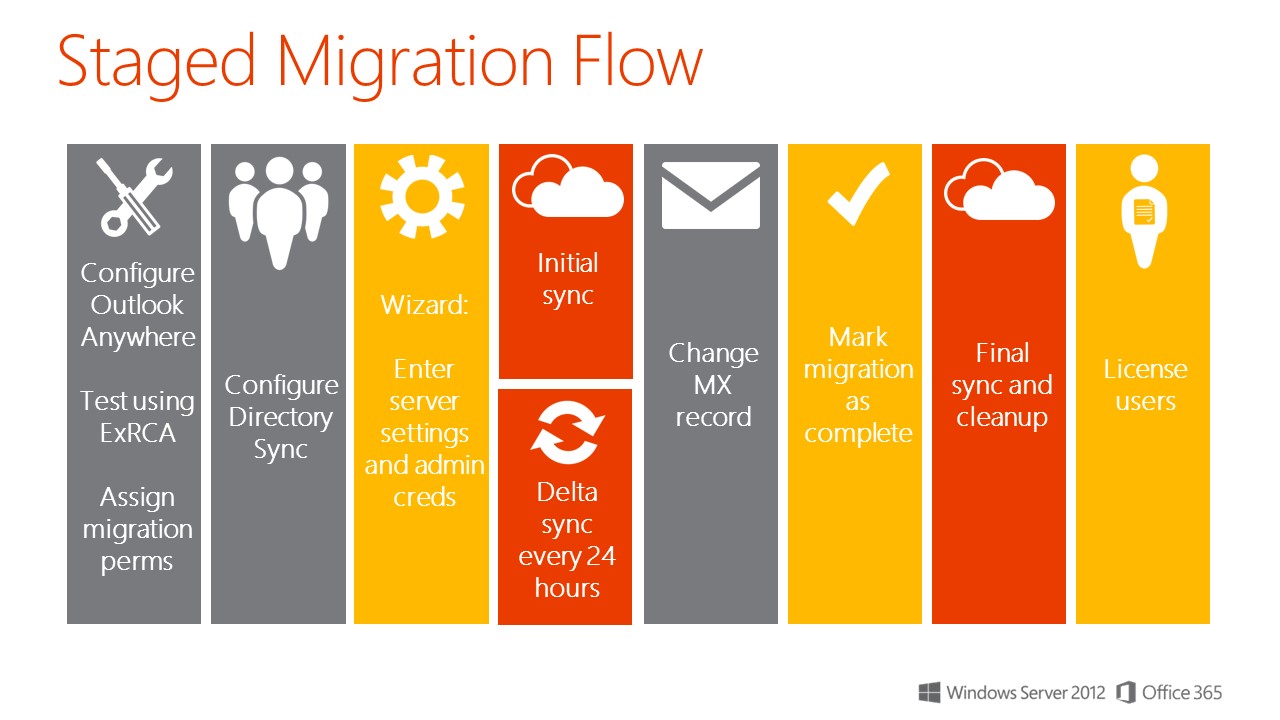Windows Server 2003 - Exchange Online Migration Approaches
While this list of scenarios does not cover every possible option, it covers the primary Microsoft approaches to migrations. There are third party tools from vendors such as BitTitan and SkyKick that can also assist if one of the options below doesn't meet your requirements.
This highlights the different approaches that can be taken based on what the source server is, which means the version of Exchange you are migrating from dictates the migration options that will work.
PST Migration Features
- žWorks with customers using Outlook independent of mail systems
- žEnables user driven or IT migration
- žUsers can migrate content on demand
- žMigrates mail, calendar, contacts, tasks
- žNew mailbox in cloud – new Outlook profile and caching
PST Capture Tool
- žStand alone tool to capture and migrate PST data
- žOption to import to mailbox or archive
- žRequires central PST capture console installation
- žAgent required on client computers for capture and migration
IMAP Features And Benefits
- žWorks with a large number of source mail systems
- žWorks with on-premises or hosted systems
- žUsers can be migrated in batches
- žOn-premises migration tool is not required
IMAP Requirements And Limitations
- žOn-premises migration tool is not required
- žAccess to IMAP ports (TCP/143/993)
- žUsers + mailboxes must be provisioned prior to migration
- žBulk provisioning, CSV parser, manual, etc.
- žSMTP domains configured in O365 tenant
- žGather user credentials or setup admin credentials
- žPrepare a CSV file with list of users
- žEmailAddress, UserName, Password
- žMax of 50,000 rows
- žMax 10 MB in size
IMAP Data Migration Scope
- Migrated
- Mail messages (Inbox and other folders)
- Maximum of 500,000 items
- Possible to exclude specific folders from migration (e.g. Deleted Items, Junk E-Mail)
- Not Migrated
- Contacts, Calendars, Tasks, etc.
- Excluded folders
- Folders with a forward slash ( / ) in the folder name
- Messages larger than 35 MB
Cutover Features And Benefits
- žSimple and quick migration solution
- žHigh-fidelity solution – all mailbox content is migrated
- žSuited to organizations who want a full migration all at once
- žUsers are provisioned automatically during migration
- žWorks with Exchange 2003 and newer
- žWorks with on-premises or hosted Exchange systems
- žIdentity management in the cloud (at least initially)
- žOn-premises migration tool is not required
Cutover Requirements And Limitations
- žUp to 1000 mailboxes in source system
- žOutlook Anywhere service on source system
- (must have SSL certificate issued by a public CA)
- žMigration Account with Full Access or Receive-As permissions to all mailboxes that will be migrated
- žDirectory Sync tool initially disabled in O365 tenant
- žSMTP domains configured in O365 tenant
Cutover Accounts And Passwords
- žAccounts Provisioning
- žMigration creates users, mailboxes, DLs and contacts
- žMigration enables replies to migrated messages (i.e. provision process brings over the Legacy DNs)
- žPasswords
- žNo access to passwords from source directory
- žNew passwords created for all users
- žA link to download passwords is sent to admin
- žUsers must change password on their first login
Cutover Data Migration Scope
Migrated
- Mail messages and folders
- Rules and categories
- Calendar (normal, recurring)
- Out-of-Office settings
- Contacts
- Tasks
- Delegates and folder perms
- Outlook settings (e.g. favorites)
Not Migrated
- Security Groups, DDLs
- System mailboxes
- Dumpster
- Send-As Permissions
- Messages larger than 35 MB
Cutover Data Migration Scope
- žPartial migrations are not possible (folder exclusion, time range)
- žMailboxes enabled for Unified Messaging cannot be migrated
- žExisting cached-mode files (OST files) cannot be preserved
Cutover User Experience
- žAdmin needs to distribute new passwords to users
- žUsers create their new Outlook profile using O365 username and new passwords (Autodiscover)
- žAll mail is downloaded from the Office 365 mailbox (i.e. the OST file must be recreated)
Staged Features And Benefits
- žSimple and flexible migration solution
- žHigh-fidelity solution – all mailbox content is migrated
- žSuited to organizations who want to migrate in batches
- žSource of Exchange 2003 or 2007 only
- žUsers are provisioned with Directory Sync prior to migration
- žNo limit on the number of mailboxes
- žUsers can be migrated in batches (up to 1000 per batch)
- žIdentity management on-premises
- žOn-premises migration tool is not required
Storage Requirements And Limitations
- žOutlook Anywhere service on source system (must have SSL certificate issued by a public CA)
- žMigration Account with Full Access or Receive-As permissions to all mailboxes that will be migrated
- žDirectory Sync tool enabled in O365 tenant
- žSMTP domain(s) configured in O365 tenant
- žDoes not work with Exchange 2010 or 2013
Storage Accounts And Passwords
- žAccounts Provisioning
- žFor every on-premises mailbox to be migrated there needs to be a MEU or Mailbox in Office 365
- žMigration tool relies on DirSync to do provisioning
- žPasswords
- žTarget mailbox passwords must be specified for all the users
- žAdministrators can force users to change passwords on first login
Staged Batch File
- žCSV format
- EmailAddress, Password, ForceChangePassword
- žOne user per line
- žMax of 1000 users in each CSV
- žSmart-check against the Office 365 directory
Staged Data Migration Scope
Migrated
- Mail messages and folders
- Rules and categories
- Calendar (normal, recurring)
- Out-of-Office settings
- Contacts
- Tasks
- Delegates and folder perms
- Outlook settings (e.g. favorites)
Not Migrated
- Security Groups, DDLs
- System mailboxes
- Dumpster
- Send-As Permissions
- Messages larger than 35 MB
ž
Staged Data Migration Scope
- Partial migrations are not possible (folder exclusion, time range)
- žMailboxes enabled for Unified Messaging cannot be migrated
- žExisting cached-mode files (OST files) cannot be preserved
Staged User Experience
- žAdmin needs to distribute new passwords to users
- žUsers create their new Outlook profile using O365 username and new passwords (Autodiscover)
- žAll mail is downloaded from the Office 365 mailbox (i.e. the OST file must be recreated)