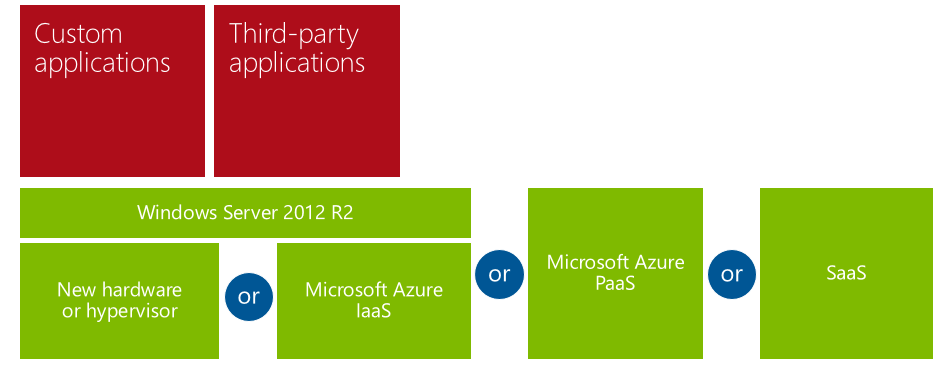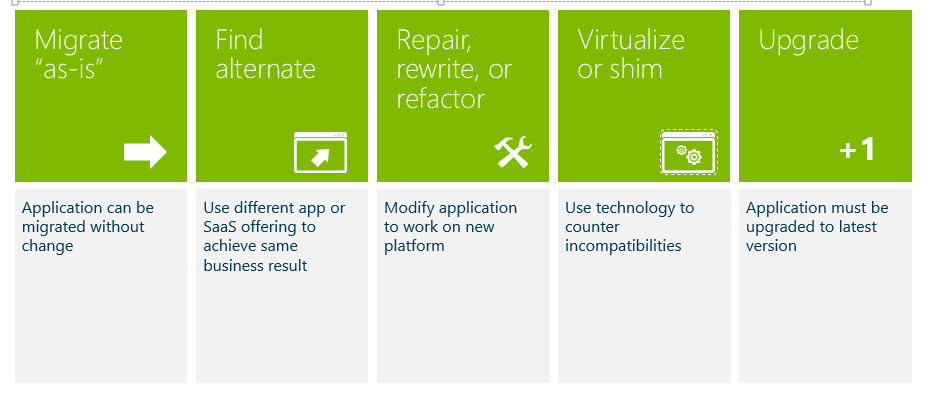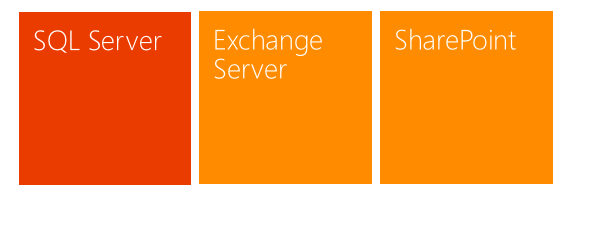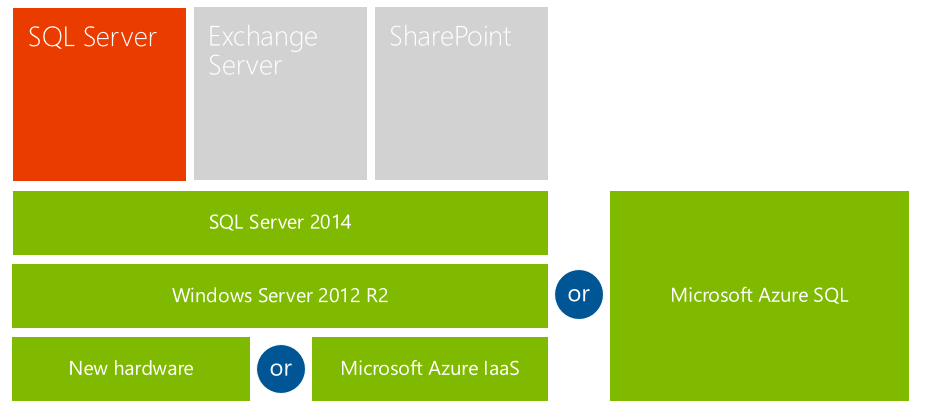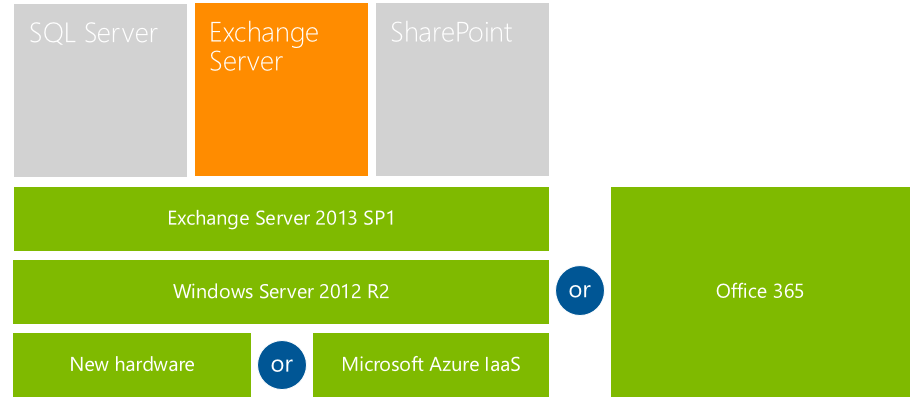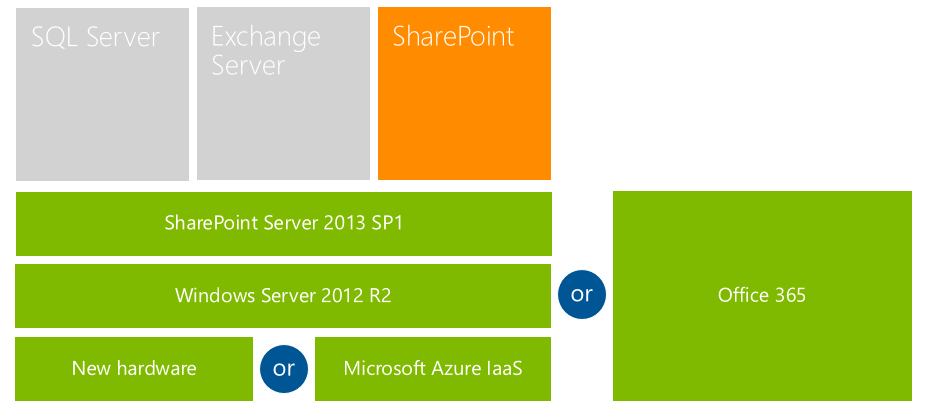Windows Server 2003 End Of Support Part 3d - Target Your Destination - Migrating Applications
For the final part of Target Your Destination the focus will be on migrating applications that are running on Windows Server 2003 and need to be moved to a new platform.
Custom and third-party applications can be migrated to Windows Server 2012 R2 running either on-premises (note the need for new hardware and the possibility of virtualization) or on Azure IaaS. If you are migrating on-premises and running any hypervisor besides Hyper-V, we recommend a migration to Hyper-V at the same time. Hyper-V is free with Windows Server 2012 R2, and it is a leading enterprise-level hypervisor. The Cloud OS Network is also an option to consider.
You can also potentially migrate to the Azure PaaS offering or to a Software as a Service replacement for the application.
Third-party and custom applications both have similar considerations.
Third-party applications are most likely to be run on-premises. Too many factors exist out of the control of the providers of IaaS solutions for them to support these applications.
Some third-party application vendors also offer SaaS options for their products now, which is potentially the fastest and easiest option for migration. Microsoft Azure also offers the ability, through the Certified for Microsoft Azure program, for independent software vendors (ISVs) to certify their applications to run as SaaS offerings on Microsoft Azure. See the Certified for Microsoft Azure site for more information.
If you are stuck with a critical application that only runs on Windows Server 2003/R2 and the third-party ISV is still in business, there may be another option. Microsoft recently introduced the ISV Upgrade Campaign. You can explore whether this campaign can help the ISV update the application to run on Windows Server 2012 R2.
Custom applications are potentially among the most complex migration scenarios (they can also be the most simple migration scenarios—it depends entirely on the application). They should be reduced in number as much as possible during the DISCOVER and ASSESS cycles. The following are two key options:
•Custom applications have a reputation for being poorly documented, which can make them economically unfeasible to update. They may need to be rewritten if there is not a packaged application or service that provides the same functionality and can serve as a migration target.
•One final consideration with custom applications is to virtualize them. On-premises or IaaS (especially Microsoft Azure IaaS) virtualization may enable you to focus on application updates instead of dividing attention between that and the underlying infrastructure when updating the application.
The three key Microsoft applications and technologies likely to be considered for migration are covered in this section. We will look at options and considerations for each.
The three key Microsoft applications and technologies likely to be considered for migration are covered in this section. We will look at options and considerations for each.
To consider an on-premises migration, you will need to consider which version of SQL Server you have and if that version will run on Windows Server 2012 R2. More information on compatibility and migrations can be found on MSDN. You may also want to consider updating SQL Server itself because substantial new features have been added and improvements made to SQL Server over the years.
The migration paths for on-premises deployment are as follows:
•SQL Server 2000 -> Migrate to SQL Server 2012 via SQL Server 2008
•SQL Server 2005 -> Upgrade to SP4, and then migrate to SQL Server 2014
•SQL Server 2008 -> Upgrade to SP3 or later, and then migrate to SQL Server 2014
•SQL Server 2008 R2 -> Upgrade to SP1 or later, and then migrate to SQL Server 2014
Virtualizing an on-premises SQL Server deployment may offer the most flexibility and ease of migration for your SQL Server instances.
The virtualized SQL Server instances provided by Azure IaaS are also an option to consider. The biggest consideration with this target is that applications using SQL Server may need to be refactored to run in a cloud environment. The Cloud OS Network is also an option to consider.
Finally, SQL Server running on Windows Server 2003/R2 can be migrated to the Azure PaaS offering, Microsoft Azure SQL Database. This service offers substantial convenience and scalability, but any applications using SQL Server will require refactoring to run in this environment.
To consider an on-premises migration, you will need to consider which version of Exchange Server you have and if that version will run on Windows Server 2012 R2. More information on compatibility can be found on MSDN. You may also want to consider updating Exchange Server itself because substantial new features have been added and improvements made to Exchange Server over the years. This includes changes in the architecture for Exchange deployments.
This new architecture as well as the overall sophistication of Exchange Server requires planning to achieve the best results. An Exchange Server deployment is not trivial, and planning one requires both infrastructure and Exchange Server expertise. For an Exchange Server on-premises deployment, note that virtualizing Exchange Server is not considered an Exchange Server best practice.
Exchange Server migration options for on-premises deployment are as follows:
•Exchange Server 2000 -> Upgrade to Exchange Server 2007 SP3 RU10, and then migrate to Exchange Server 2013
•Exchange Server 2003 -> Upgrade to Exchange Server 2010 SP3 CU2, and then migrate to Exchange Server 2013
•Exchange Server 2007 -> Upgrade to SP3 CU2, and then migrate to Exchange Server 2013
Migrating Exchange Server to an infrastructure as a service offering (such as Microsoft Azure IaaS or the Cloud OS Network) presents the same challenges as an on-premises deployment. Additional issues may arise with running Exchange Server in the virtualized environments used in most IaaS offerings. Exchange Server on a virtualized IaaS infrastructure is supported if the hypervisor used is supported, but there are numerous potential pitfalls that must be considered and planned around.
One of the best options for migrating Exchange Server off Windows Server 2003/R2 is Office 365, a cloud-based service designed to meet organizational needs for robust security, reliability, and user productivity. Office 365 Exchange Online, the Microsoft-hosted messaging service in the cloud that follows Exchange best practices, will likely provide the fastest and easiest option for migration. It will reduce your planning costs and may lead to overall cost savings because of savings in hardware capital expenditures and ongoing operations costs.
To consider an on-premises migration, you will need to consider which version of SharePoint Server you have and if that version will run on Windows Server 2012 R2. More information on compatibility can be found on MSDN.
Windows SharePoint Services was part of Windows Server 2003/R2, and it must be either retired or its functionality migrated to SharePoint Server or to some other target.
You may also want to consider updating SharePoint Server itself because substantial improvements have been made to SharePoint Server over the years. SharePoint Server 2013 also introduces a new, more robust application architecture. You should consider this change an opportunity to reduce the number of SharePoint Server custom applications or refactor them for the new architecture.
Migrating SharePoint Server to an infrastructure as a service offering (such as Microsoft Azure IaaS or the Cloud OS Network) presents the same challenges as an on-premises deployment—without the need to worry about new hardware. Azure IaaS is especially suited to hosting SharePoint Server, and hybrid cloud deployments that combine Azure IaaS with on-premises deployments are also possible.
One of the best options for migrating SharePoint Server and Windows SharePoint Services functionality off Windows Server 2003/R2 is Office 365. A move to Office 365 for SharePoint will likely provide the fastest and easiest option for migration. It will reduce your customers’ planning costs and may lead to overall cost savings because of savings in hardware capital expenditures and ongoing operations costs.