Unable to browse HTTP website's from SBS and client machines.
[Today’s post comes to us courtesy Milind Bhavsar and Karan Rustagi.]
We have been seeing some issues where SBS users are not able to access Internet from the server and client machines. The issue is basically with HTTP traffic; HTTPS and FTP work fine.
We took the network trace and which basically showed that the URI for the HTTP request was modified to
‘HTTP: Location =https://gateway.2wire.net/xslt?PAGE=HURL08’.
This appears to be because of the alert “Router behind Router”, also know as ‘NAT over NAT’, configured in the router. We have taken an example of BT Internet router here since it is one of the routers in which we saw the issue. However, other routers may also have similar feature.
To resolve this issue you may following the simple steps below;
> Most routers have a management page. Example: https://IPAddressOfRouter/management.
[The word ‘management’ in “https://IPAddressOfRouter/management.” should be in lowercase!]
> On this page if you navigate to Local Network you should find the following option;
“Enable Router behind Router alert”
> Simply Disable this option and HTTP should work fine.
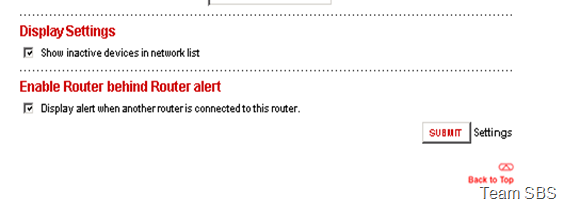
* We have taken the example of BT Router since it was readily available. This feature may also be available on other routers and may have it’s use so please consult your router manual or speak to your manufacturer if you have any doubts.