SBS 2008: Some key changes in Terminal Services
[Today’s post comes to us courtesy Moloy Tandon]
In this post I would highlight some key changes in Terminal Services in SBS 2008 which may affect user experience and how system administrators remotely manage the server.
Change 1:
By default, SBS 2008 restrict each user to a single Terminal Services session. What that means if someone is already logged on to the console or RDP session using User Account A, another session with the same user account would overtake the first session. So at any given point you will have only 1 session (Terminal Services or Console) to the server with User Account A.
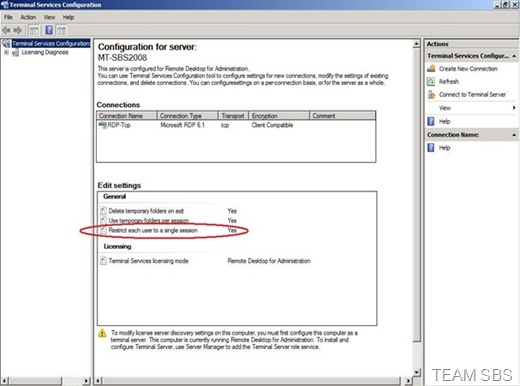
However, you can edit this default setting and can have 2 simultaneous connection using the same user account.
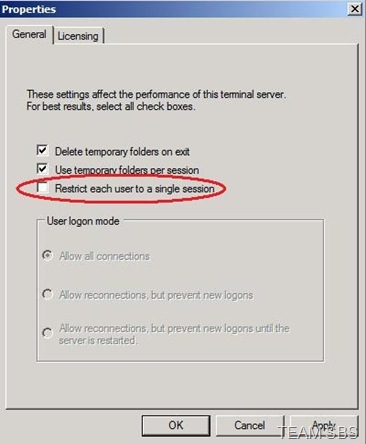
Change 2:
When connected to SBS 2008 via RDP client, you can now remote control or shadow the console session. You can achieve this from Terminal Services Manager. However, you cannot shadow an RDP session from a console session (the Remote Control and Connect options are grayed out).
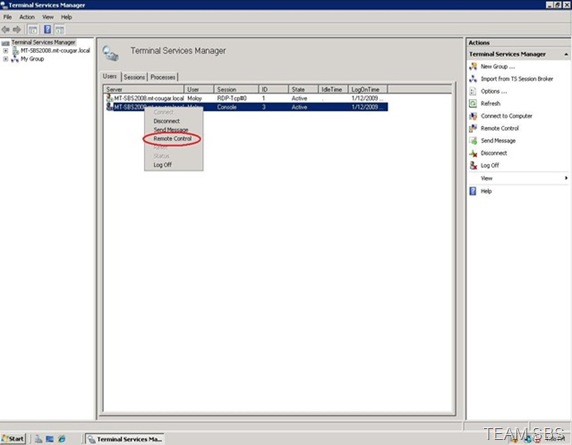
Note: The changes discussed here are Windows Server 2008 feature and not just SBS-specific.