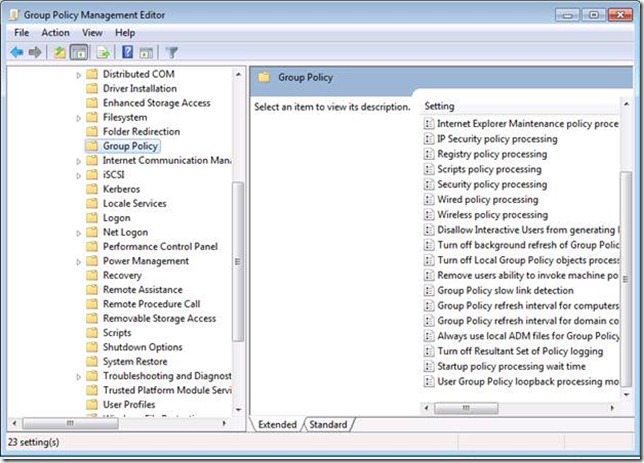Group Policy Preferences Logging and Windows 7
Hi all, Mike here again. Back in July of 2007, I posted a blog explaining how to enable Group Policy Preferences debug logging using RSAT. As a refresher, Group Policy Preferences debug logging is enabled through Group Policy administrative templates. Many customers experienced a problem when trying to enable the logging using RSAT and Windows Vista: the policy settings did not exist. You’ll experience the same behavior when using Windows 7 RSAT.
The Group Policy Preferences administrative template is not included with Windows 7; however, it is included in Windows Server 2008 R2. The simply solution is copy the ADMX and ADML files from Windows Server 2008 R2 to the Windows 7 computer. Or, you can copy the files from this blog post. The procedure remains the same as it was from Windows Vista. Check out the blog from July 2007 for the detailed procedures.
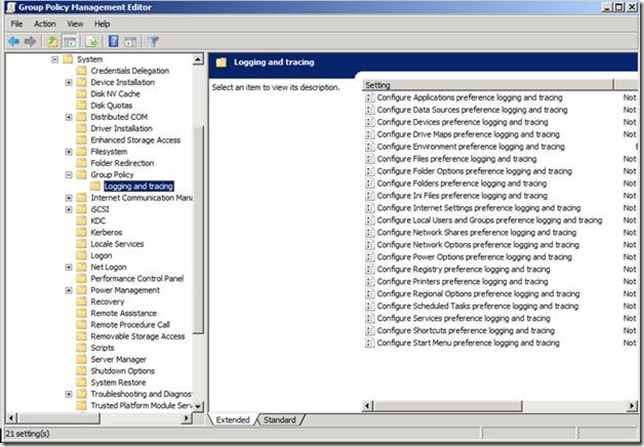
Figure 2 Windows 2008 R2 GPMC view
Note: There are some subtle differences between the Vista and Windows 7 Group Policy Preferences administrative templates—no change in functionality—but many string names have changed in the ADL file. Do not try to mix and match the ADMX from one version of Windows with the ADML of another.
Mike “Neebler-Treehouse builder” Stephens