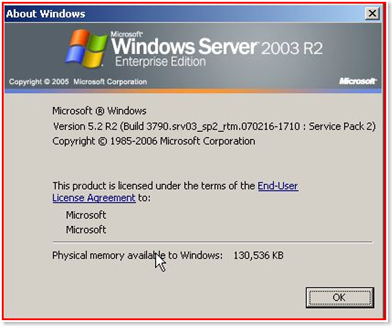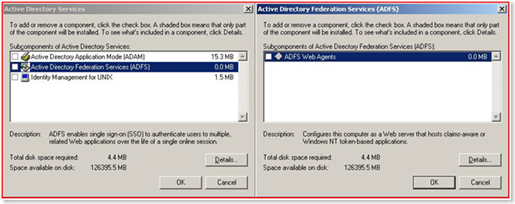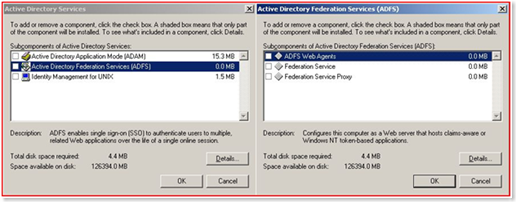ADFS Components missing after upgrading to Windows Server 2003 Enterprise Edition
Hey everyone, I’m Sean from the Directory Services team here at Microsoft. We support an up and coming technology called Active Directory Federation Services (ADFS). ADFS is a component first introduced in Windows Server 2003 R2 that includes web single-sign-on (SSO) that authenticate a user to numerous web applications during a single online session.
Recently, we have seen situations where ADFS components are missing after upgrading Windows Server 2003 computers. As you may already know, if you’re running Windows Server 2003 R2 Standard Edition, only the ADFS Web Agents component is available for installation. You have to use Enterprise Edition to get the Federation Service and Federation Service Proxy components. Most people fix this problem by popping the Enterprise Edition DVD into their server and performing an upgrade. If you upgrade a Windows 2003 R2 Standard server to Enterprise, you’ll soon find that you still only have the ADFS Web Agents component available.
Wait, what’s this? No Federation Service?
To resolve this issue, here’s what to do:
1. Move the following files out of the “C:\Windows\INF” directory and place them in another folder.
sysoc.inf
sysoc.pnf
adfs.inf
adfs.pnf2. Browse to “C:\Windows” and delete or rename the adfs.msi file if it exists.
3. Reinstall the R2 Enterprise components from disk 2.
4. Reboot the server.
5. Copy the sysoc.inf and sysoc.pnf files that you had backed up earlier into the “C:\Windows\INF” directory.
Now all three of the ADFS components are available!
If you’re not sure if you are experiencing the same problem as I’ve outlined here, take a look at the size of the adfs.inf file in “C:\Windows\INF”. If it is 3,282 bytes and you’re running Enterprise Edition, then you are experiencing this problem. The file should be 4,243 bytes in size (as of this writing; this may change later as the product is updated).
Now that you can start setting up your environment, take a look at some additional documentation for ADFS.
ADFS Design and Deployment Guide:
https://www.microsoft.com/downloads/details.aspx?FamilyID=b92ea722-0c30-4ea6-bd45-7e5934b870cf&DisplayLang=en
This document goes through all of the different ADFS deployment scenarios and has links to many other useful ADFS documents.
Also, if you’re setting up a test environment, check out the step-by-step guide.
ADFS Step-by-Step Guide:
https://www.microsoft.com/downloads/details.aspx?familyid=062f7382-a82f-4428-9bbd-a103b9f27654&displaylang=en
I recommend supplementing this guide with the ADFS Product Support Blog located here:
https://blogs.technet.com/adfs/archive/tags/Installation-How+to/default.aspx
- Sean “Lurch” Ivey