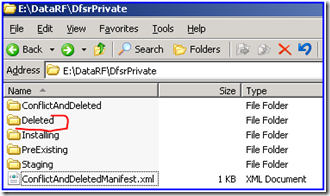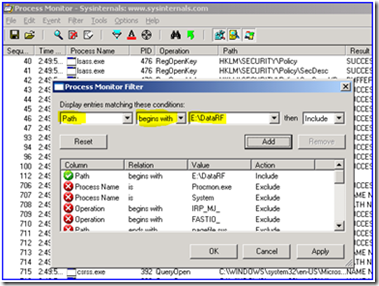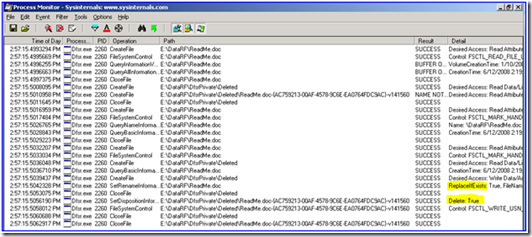What is the purpose of the 'Deleted' folder in DFSR?
Hi, Ned again – and surprisingly, talking about DFSR!
From time to time a customer will ask us about the Deleted folder in a Distributed File System Replication (DFSR) content set. It never seems to have anything in it. Not to mention we have a folder called ConflictAndDeleted and there definitely are deleted files in there.
So what gives?
The Deleted folder only comes into regular use when the option 'Move deleted files to Conflict and Deleted folder' is unchecked under Advanced for a given replicated folder membership in DFSMGMT.MSC, like below:
When this is unchecked, a deleted file is no longer copied into ConflictAndDeleted, nor is the ConflictAndDeletedmanifest.xml file updated. Instead, the file on a downstream partner is temporarily moved into the Deleted folder while the DFSR database and USN are updated, then deleted directly from that folder.
Unless that checkbox was turned off and a massive quantity of deletes was processed, it's unlikely you will ever see files in that folder for more than a moment. But we do have a way to see things happening on the file system faster than a speeding bullet – Process Monitor.
If we run Process monitor on a downstream server and configure our filter to ‘path -> begins with -> the replicated folder’ we can see what goes on under the hood with minimal chaff.
Then we can just delete a file on an upstream server. Here’s what happens when I delete ‘Readme.doc’ on the upstream server and the deletion request reaches my downstream partner:
That’s kinda chaffy to read, so let’s cut to the important parts:
1. The file e:\datarf\readme.doc is moved to e:\datarf\dfsrprivate\deleted\ReadMe.doc-{AC759213-00AF-4578-9C6E-EA0764FDC9AC}-v141560
Perfmon Log entry:
"2:57:15.5042328 PM","Dfsr.exe","2260","SetRenameInformationFile","E:\DataRF\ReadMe.doc", "SUCCESS","ReplaceIfExists: True, FileName: E:\DataRF\DfsrPrivate\Deleted\ReadMe.doc-{AC759213-00AF-4578-9C6E-EA0764FDC9AC}-v141560"
(Do you remember from previous blog posts what the long GUID refers to? It’s the server that originated the deletion. The file is being mangled here with GUID and version because this is what would have been written into ConflictAndDeleted to maintain uniqueness.)
2. Then the file is deleted
Perfmon Log entry:
"2:57:15.5056190 PM","Dfsr.exe","2260","SetDispositionInformationFile", "E:\DataRF\DfsrPrivate\Deleted\ReadMe.doc-{AC759213-00AF-4578-9C6E-EA0764FDC9AC}-v141560","SUCCESS","Delete: True"
In case you’re curious, the Deleted folder cannot be… deleted. If you do so, the DFSR service will simply add it back in the next it’s restarted.
So we covered a bit of DFSR and a bit of Process Monitor. I hope you found this interesting. Perhaps in the comments section someone wants to take a guess at what the Installing folder is for?
- Ned Pyle