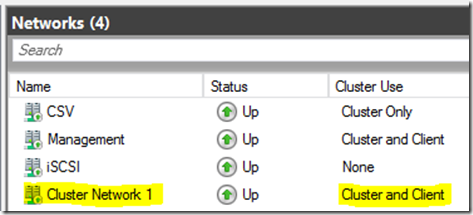Cluster Networks in Windows Failover Clustering
Welcome to the Ask the Core Team blog. My name is Eriq Stern and today we are going to discuss Failover Cluster networks. This information applies to Windows 2008 thru Windows 2012 R2 Failover Clusters.
What does a Windows Failover Cluster consider a “Cluster Network”?
In a Windows Failover Cluster, Cluster Networks are created automatically by the Cluster Service for each configured subnet on any active network interfaces (NICs) on each node of the cluster. If a single node has a NIC configured with a subnet that is not configured on other nodes, a Cluster Network will be created even though it cannot be used by any nodes that do-not have an active NIC on it. Disabling any NICs on a single node has no effect on Cluster Network objects if there are still active NICs on those subnets on any node. To remove or re-create a Cluster Network, all NICs on the desired subnet must be disabled or removed until the Cluster Service discovers the change and removes the related Cluster Network, which should happen within a few seconds of disabling or removing the NICs.
How are Cluster Networks configured for cluster use by default?
Cluster Networks are always enabled for Cluster use by default when created, even if the same network has been previously configured otherwise. If the network has a default gateway, then it will also be enabled for Client use. This is because when all NICs on a subnet have been removed or disabled, the network is completely removed from the cluster database, and is re-added as a new entry if the network is rediscovered. Because of this, in some cases it may be necessary to reconfigure a previously configured network after a Cluster Network has been removed and re-added, for example after disabling and re-enabling a NIC on a single-node cluster.
How are Cluster Network names/numbers determined?
Cluster networks are automatically named “Cluster Network” followed by the next available number that is not assigned to an existing network. For example, if “Cluster Network 1” exists, a new network would be named “Cluster Network 2” – but if “Cluster Network 1” has been manually renamed, when another NIC is enabled on a different subnet, a new Cluster Network will be created and automatically named “Cluster Network 1”. The number will not be incremented based on the previously identified networks.
Manually renamed Cluster Networks:
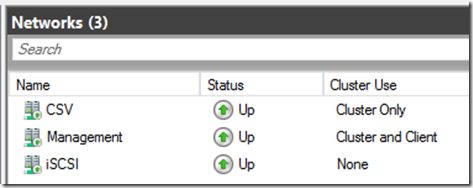
I hope you find this information useful.
Thanks,
Eriq Stern
Support Escalation Engineer
Windows High Availability Group