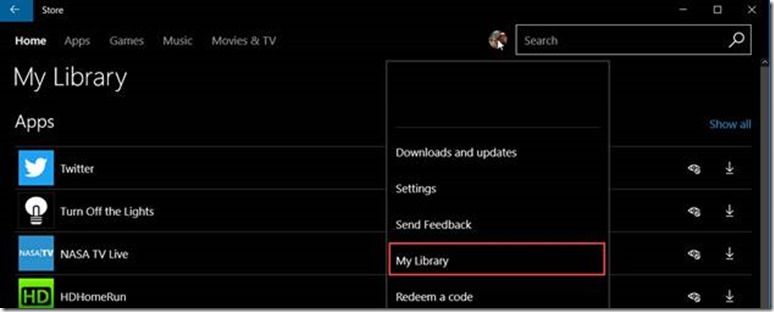Options for Installing and Maintaining Windows Applications
Starting with the Windows 1607 release, MSN News and MSN Finance are no longer included with the Windows installation, but they are still available via Windows Store.
For most, this change will be seamless.
- If users upgrade from a previous version of Windows 10, applications that were previously installed will update automatically.
- If users upgrade to Windows 10 1607 from a previous version of Windows (7 or 8) or does a clean installation (no previous install), the system will have the default apps available and any modern apps associated with a Microsoft account will be listed in the Store app, under My Library. MSN News and MSN Finance can be quickly reapplied to the machine from there.
In some Enterprise or Domain scenarios, the standard Windows Store app may not be available or network restrictions make access less than optimal. I want to outline the three methods for adding apps to Windows 10 and call out caveats to each.
First is the default option where users access and download apps via Windows Store.
- Users need to use a Microsoft Account (MSA) to get apps
- All apps will be tied to that user’s MSA account (as seen in My Library)
- Systems need access to the Internet to install and update apps
The second option is the Windows Store for Business.
- System Admins/Organizations/Enterprises can choose to publish only the apps that are desired in their environment.
- This requires an Azure Active Directory (AAD) account, either one for Admins or AAD account for all users.
Note: The standard Windows Store can then be hidden from users by group Policy (User Configuration\Policies\Administrator Templates\Windows Components\Store\Only display the private store within the Windows Store app)
This is documented here:
https://technet.microsoft.com/en-us/itpro/windows/manage/windows-store-for-business
The third option for installing Apps is called "sideloading".
- For applications with an offline license, Appx packages can be added into a base image for deployment or pushed via Group Policy.
- This can be used when Windows Store is disabled via Group Policy, MSA accounts are blocked or AAD accounts are not available.
- The drawback here is that the applications will not update via Windows Update or the Store engine. Admins will have to check for updated versions and push updates manually.
This is documented here:
https://technet.microsoft.com/en-us/itpro/windows/deploy/sideload-apps-in-windows-10
In conjunction with System Center:
Here is more information on managing access to the Windows Store:
https://technet.microsoft.com/en-us/itpro/windows/manage/stop-employees-from-using-the-windows-store
Kim Johnson
Sr. Support Escalation Engineer
Windows Beta