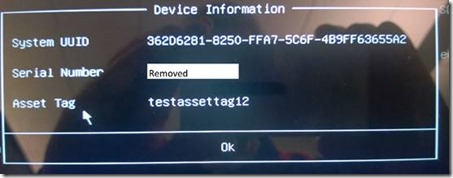Asset Tag Tool for Surface Pro 3
Hi my name is Scott McArthur and I want to call out a tool that recently came out that allows Enterprise customers to set Asset Tags on Surface Pro 3.
Update 1/30/2018: Note that in addition to Surface Pro 3 the Asset tag tool works with Surface 3, Surface Pro 4, Surface Book, Surface Studio, Surface Pro Model 1796, Surface Laptop, Surface Pro with LTE Advanced, and Surface Book 2.
This tool is available for download at the following location:
https://www.microsoft.com/en-us/download/details.aspx?id=44076
The tool requires the following:
- Surface Pro 3(other Surface devices not supported)
- UEFI firmware version 3.9.150.0 or newer
It can be run from within Windows or from WindowsPE. The download comes with a README.TXT that contains the following reference:
This tool gets or sets the proposed Asset Tag, which will be applied on next reboot.
The current Asset Tag is an SMBIOS setting which can be queried via WMI:
(Get-WmiObject -query "Select * from Win32_SystemEnclosure").SMBiosAssetTag
To get the proposed asset tag:
AssetTag -g
To clear the proposed asset tag:
AssetTag -s
To set the proposed asset tag:
AssetTag -s testassettag12
Valid values for this can be:
- up to 36 characters long
- valid characters including A-Z, a-z, 0-9, period and hyphen
You can view the Asset Tag in the UEFI settings under Device Information.
Here is a PowerShell script demonstrating way to get proposed value and interpret errors.
Note that stout contains the Asset Tag and stderr contains error messages.
AssetTag -g > $asset_tag 2> $error_message
$asset_tag_return_code = $LASTEXITCODE
$asset_tag = $asset_tag.Trim("`r`n")if ($asset_tag_return_code -eq 0) {
Write-Output ("Good Tag = " + $asset_tag)
} else {
Write-Output (
"Failure: Code = " + $asset_tag_return_code +
"Tag = " + $asset_tag +
"Message = " + $error_message)}
Hope this helps with your Deployments.
Scott McArthur
Senior Support Escalation Engineer