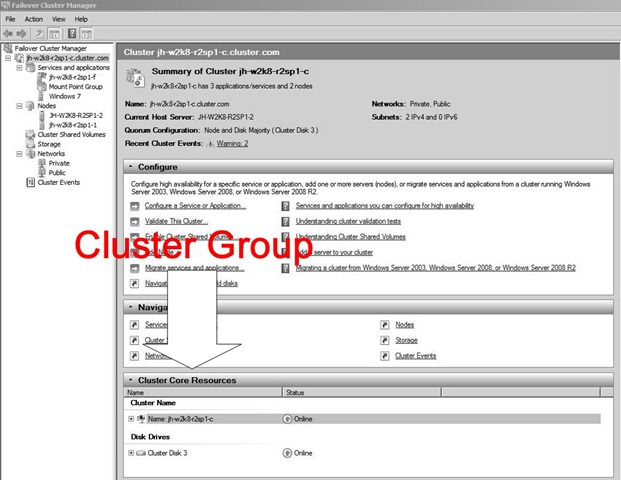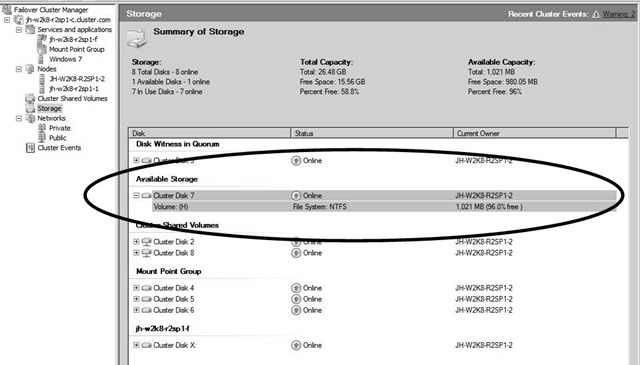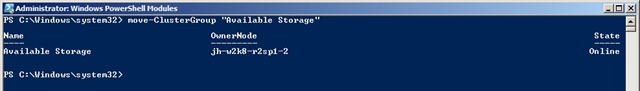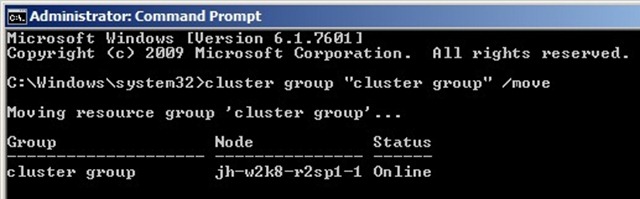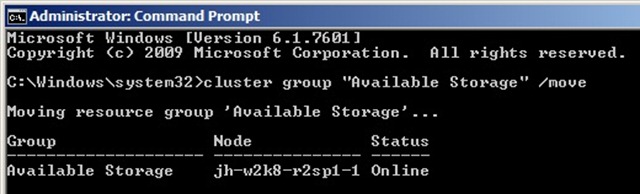How to Failover the ‘Cluster Group’ and ‘Available Storage” Cluster Groups
One question I get asked a lot working with our customers is how to failover the ‘Cluster Group’ and ‘Available Storage’ groups?
Under the covers, those two groups are still just groups like any other you’d see under ‘Services and Applications’ in Failover Cluster Manager. We just didn’t expose through the GUI, a way to fail those groups between nodes when you want to move say ‘Available Storage’ to a node you are working on so you can copy data to a cluster shared disk.
The resources in the ‘Cluster Group’ are located in the middle pane in Failover Cluster Manager when you highlight the name of the cluster underneath ‘Failover Cluster Manager’ in the left-hand pane.
Note in the above screenshot, in the top ‘Summary of Cluster’ box, the ‘Current Host Server: shows as JH-W2K8-R2SP1-2. That’s the node that currently owns the ‘Cluster Group’ or ‘Core Cluster Resources.
The below screenshot shows the ‘Available Storage’ group. This is a group containing cluster shared disks that have not yet been added to a ‘Services and applications’ group.
Note also that the current owner of the ‘Available Storage’ group shows as JH-W2K8-R2SP1-2.
So, there are two ways we can move either the ‘Cluster Group’ or the ‘Available Storage’ groups between nodes of the cluster.
The first way is with the cluster PowerShell cmdlet Move-ClusterGroup
Move-ClusterGroup “Cluster Group”
or
Move-ClusterGroup “Available Storage”
The second way is a cluster.exe command line
cluster group “Cluster Group” /move
or
cluster group “Available Storage” /move
If you have more than two nodes in the cluster, you can specify the destination node with the following syntax:
PowerShell:
move-ClusterGroup –node NodeName
where NodeName is where you want to move the group.
Command Line:
cluster group “Cluster Group” /Move:NodeName
where NodeName is where you want to move the group.
Jeff Hughes
Senior Support Escalation Engineer
Microsoft Enterprise Platforms Support