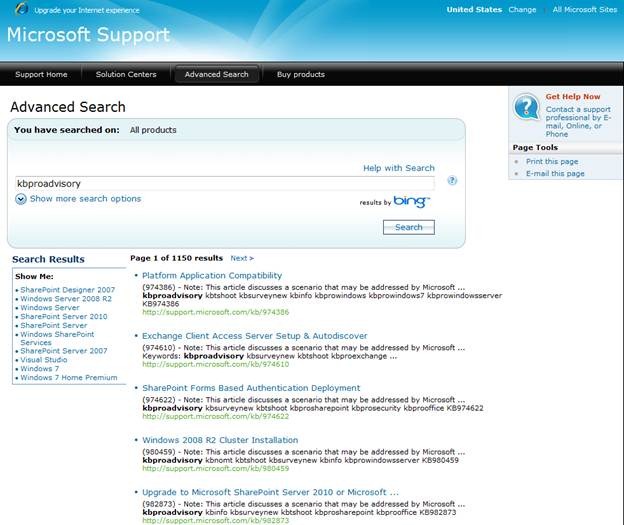Microsoft Professional Advisory Services
I am sure many of you are aware that Microsoft provides several options for our customers in terms of support services. The Support website provides information about our support offerings. We have Consumer support, Professional support and various levels of Premier Support. There are even several Self Support options available. These solutions are primarily focused on break-fix scenarios. What if you do not have something that is broken that needs fixing but instead would like some help implementing one of Microsoft’s technologies? We can help with that as well. This kind of help can be provided via Advisory type services.
If you are a small company, of even just an individual, and usually obtain support on a pay-per-incident basis, it is difficult to obtain advisory services. This is where Pro Advisory services can assist. Microsoft now offers Professional Advisory Services that is paid for on an hourly basis without having to have a Premier contract or having to work through Microsoft Consulting Services. The service is still in pilot, and only covers specific scenarios, but more are being added all the time. Each group has their own supported scenarios, and there are too many to list here. Here is a list of what the CORE Team has to offer at this point:
2276908 Windows Server 2008 R2 - RDWeb Access and RemoteApp Configuration (https://support.microsoft.com/kb/2276908)
2276905 Windows Server 2008 R2 - Microsoft VDI Configuration (https://support.microsoft.com/kb/2276905)
2276880 Windows 2008 Session Broker Load Balancing (https://support.microsoft.com/kb/227688)
2276874 Windows Server 2008 R2 RD Web Single Sign On (https://support.microsoft.com/kb/2276874)
2275811 TS Web Access And RemoteApp Configuration (https://support.microsoft.com/kb/2275811)
2275629 Windows Server 2003 Server Print Queue Migration (https://support.microsoft.com/kb/2275629)
2253278 Windows Server 2008 R2 RD Connection Broker (https://support.microsoft.com/kb/2253278)
2253250 Windows Server 2008 R2 Hyper-V Installation (https://support.microsoft.com/kb/2253250)
982909 Windows Server 2003 Server Cluster Disaster Recovery Planning (https://support.microsoft.com/kb/982909)
982908 Windows Server 2008 or Windows Server 2008 R2 Failover Cluster Disaster Recovery Planning (https://support.microsoft.com/kb/982908)
982872 Windows Server 2008 R2 RD Web Single Sign On (https://support.microsoft.com/kb/982872)
980643 Windows 2008 R2 Cluster Installation with Hyper-V (https://support.microsoft.com/kb/980643)
980459 Windows 2008 R2 Cluster Installation (https://support.microsoft.com/kb/980459)
979130 Windows 7 Deployment Activation Guidance (https://support.microsoft.com/kb/979130)
979129 Demonstration of Microsoft Deployment Toolkit With Q&A (https://support.microsoft.com/kb/979129)
978867 Windows 7 Deployment Question and Answer (https://support.microsoft.com/kb/978867)
974386 Platform Application Compatibility (https://support.microsoft.com/kb/974386)
What can you expect from Microsoft Professional Advisory services? The process is pretty straightforward:
1. Expect to be contacted by a Support Engineer who specializes in the technology area you are interested in.
2. The Support Engineer will review the Professional Advisory Services offering with you as it applies to the scenario you selected to ensure you both understand the scope of the work involved before an official support incident is created and work can begin.
3. The Support Engineer will carefully track the time involved in providing the solution so you will not be overcharged.
4. Once the work has been completed, and both you and the Support Engineer agree the solution has been provided, a summary will be provided and the case will be closed.
If you are interested in seeing other thecnology offerings that are available, navigate to https://support.microsoft.com and search on the keyword ‘kbProAdvisory’ and you will be able to browse the current offerings.
Hope this helps.
Chuck Timon
Senior Support Escalation Engineer
Microsoft Enterprise Platforms Support