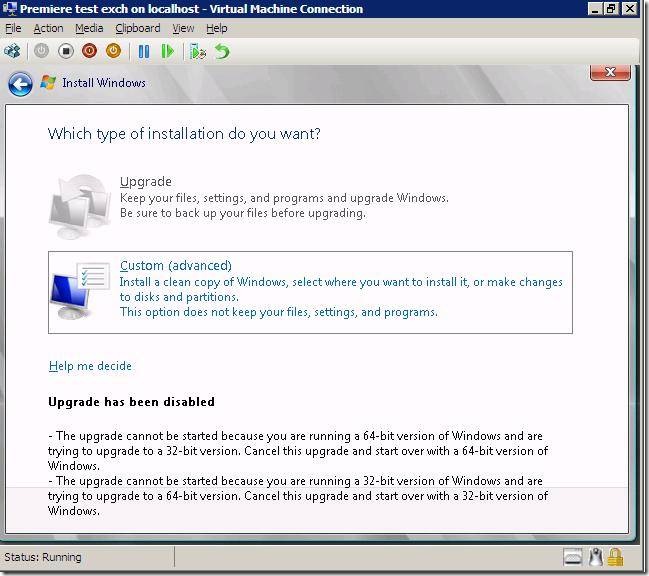Upgrade error when using Select/Action Pack media on a Hyper-V VM
You may encounter the following dialog box with attempting to upgrade an existing Operating System
The text of the dialog box reads:
Upgrade has been disabled
- The upgrade cannot be started because you are running a 64-bit version of Windows and are trying to upgrade 32-bit version. Cancel this upgrade and start over with a 64-bit version of Windows
- The upgrade cannot be started because you are running a 32-bit version of Windows and are trying to upgrade 64-bit version. Cancel this upgrade and start over with a 32-bit version of Windows
Possible Reason: You may be using Select Media or Action Pack media (DVD or ISO).
- Select and Action Pack media are built with DVD boot menus that prompt for the user to choose which OS installation they want to install. Once that choice is made, the media continues to boot into text mode setup for that choice. This media is not capable of being used as a source for upgrades due to this menu and you will encounter this message.
- To upgrade a VM, use an ISO or DVD with an individually available OS.
For more information about the Action Pack program, visit https://partner.microsoft.com/40013779
For more information about the Microsoft Select program, visit https://www.microsoft.com/licensing/programs/sel/default.mspx
Sean Dwyer
Senior Support Engineer
Microsoft Enterprise Platforms Support