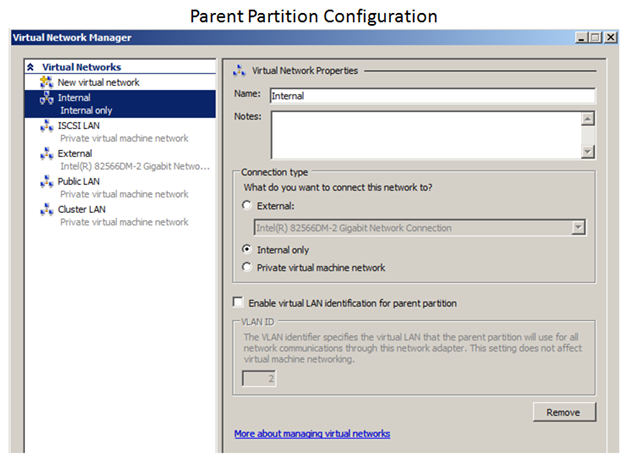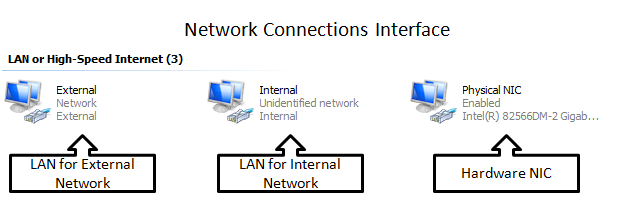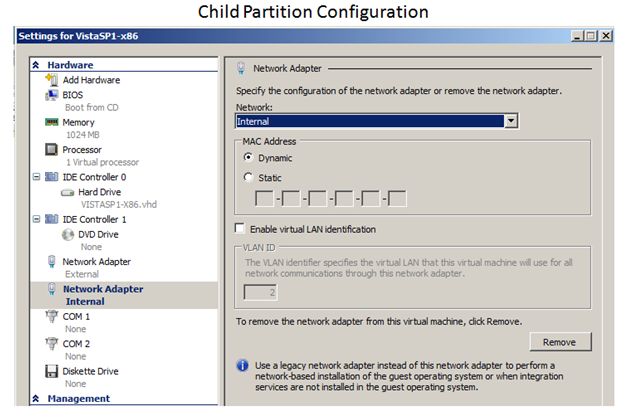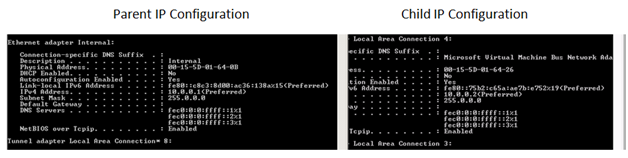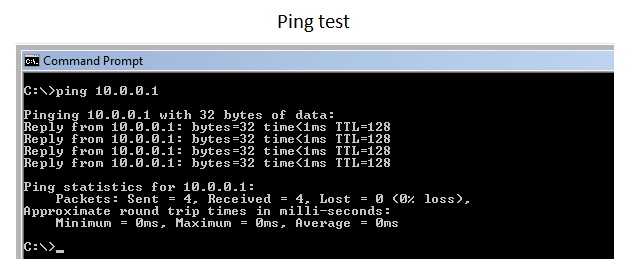Exchanging files between Parent and Child Partitions in Hyper-V
One of the most common questions asked about using Hyper-V is, "How can I access files on the Parent partition from inside the Child Partition?". In other Microsoft virtualization products like Virtual PC and Virtual Server 2005, this was possible, but even then, it was not accomplished in exactly the same way. In Virtual PC, a connection to a shared folder running on the physical host could be configured inside a virtual machine once the Virtual Machine Additions were installed. In Virtual Server 2005, this configuration could be accomplished using the Microsoft Loopback Adapter. In Hyper-V, the process is different. In Hyper-V, connectivity to the Parent partition from the Child partition can be accomplished by configuring an Internal virtual network using the Hyper-V Virtual Network Manager located in the Hyper-V Management interface (Figure - 1).
Figure - 1
Once the Internal virtual network is configured in the Hyper-V Management interface, a new Local Area Connection is made available in the Parent partition. This Local Area connection can be seen in the Network Connection interface (Figure -2).
Figure - 2
The next step is to configure the Child partition so it can use the newly configured Internal virtual network. This is accomplished in the settings for the Child partition by adding a new Network Adapter and mapping it to the Internal virtual network (Figure - 3) .
Figure - 3
Once this is completed, it is just a matter of configuring the Local Area Connection in the Parent and the new network interface in the Child to be on the same network (Figure - 4).
Figure - 4
A quick 'ping' test is be used to verify connectivity (Figure - 5)
Figure -5
Chuck Timon
Senior Support Escalation Engineer
Microsoft Enterprise Platforms Support