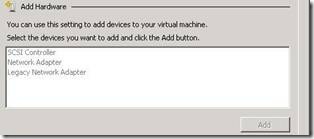10 commonly asked questions or issues seen during Hyper-V beta
With the RTM release of Hyper-V just around the corner, I thought it would be a good idea to re-visit some of the top things we have seen customers encounter when installing and configuring Hyper-V for the first time and give pointers to resources we have available to eliminate those when you start rolling this out in production for the first time. I have taken the liberty of linking many of these questions/issues to blogs written by our program managers on the virtualization team. We did a previous post on their sites but I thought this would serve as a quick reference and a pointer to them at the same time.
1. You don't have mouse functionality in your VM. One of the most commonly asked questions during the beta, internally and externally had to do with lack of mouse support in a guest when its running. One of the main reasons we saw this happening was that people were remoted into the parent and then controlling the guest from there, that wont work in Hyper-V. More information about best practices can be found here:
2. Hyper-V wont install. Another common question had to do with Hyper-V not installing at all. People would add the role and either would get errors post installation, prior to installation, etc. So, to revisit the core requirements for the Hyper-V role to be installed and functional on your machine, see the release notes once we RTM. Top issues here though were folks not enabling Virtualization and DEP in their system BIOS, not shutting down the parent completely at the end of installation but rebooting the parent instead, and not adding the proper entries to the BCD store on a Core installation (hint: rebooting twice takes care of this in Core).
3. Import isn't working within Hyper-V for your Virtual Server VMs. Another common question is what the Import Virtual Machine button does within the Hyper-V console. Many people, myself included early on, thought that it was there to import a .vhd from a Virtual Server installation. It's not. It's there to import an exported Hyper-V virtual machine. The proper way to import a previously used Virtual Server .vhd file is to create a new virtual machine and use the existing hard drive function during setup.
4. Hyper-V clustering: Clustering Hyper-V installations is new and different in Windows 2008. Rather than re-inventing the wheel here I strongly encourage you all to use the excellent whitepaper thats out on the external Microsoft site:
5. Snapshotting in Hyper-V. Snapshotting confuses a lot of people because they liken them to un-do disks in Virtual Server. They aren't the same thing. Excellent references below to how snapshotting works in Hyper-V and how to get the undo functionality that you're used to are linked below.
and
https://blogs.technet.com/roblarson/archive/2008/04/26/virtual-machine-snapshots-with-hyper-v.aspx
6. Virtual Networks. Additionally virtual networking has been totally revamped in Hyper-V and many dont understand the purpose of the individual networking options within the console. Linkage to a great article on them is below:
https://blogs.technet.com/jhoward/archive/2008/06/16/how-does-basic-networking-work-in-hyper-v.aspx
and
7. Using Hyper-V in Windows Server Core. Server Core is the new command line only installation option and its perfect for Hyper-V. For many people it can be hard to navigate and install new roles however. Below is a good link on installing Hyper-V in a Server Core environment.
8. Remote Management. Managing Hyper-V installations, be they GUI or Server Core, is always a concern. An excellent two part article on this is located here:
and
9. Issues deploying virtual machines within a virtualized environment. I have seen this a lot internally, you have a RID/WDS server in a VM that you've used forever in Virtual Server. You decide to move that installation to Hyper-V and now you cant deploy new children VMs in Hyper-V. The problem here lies in the fact that you need to use the legacy network adapter rather than the synthetic device for the child VM you are trying to deploy to. We dont support PXE boot on the synthetic NIC in Hyper-V. You can add a Legacy NIC in the Add Hardware section of the Virtual Machine Settings.
10. One other virtualized hardware issue we have seen is SCSI boot. Or more specifically, the lack of it. We no longer support booting from the virtualized SCSI controller in Hyper-V. You can still use the SCSI controller for storage drives and you can utilize iSCSI or SAN storage as well, you just cant boot SCSI anymore.
Author: Joseph Conway
Support Escalation Engineer
Microsoft Enterprise Platforms Support