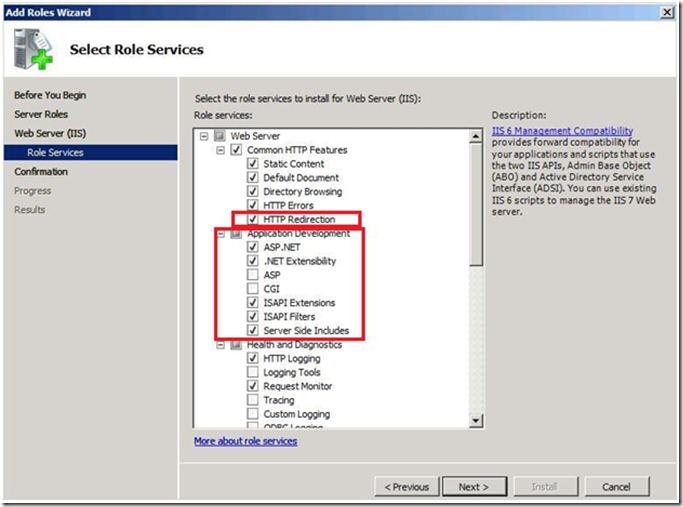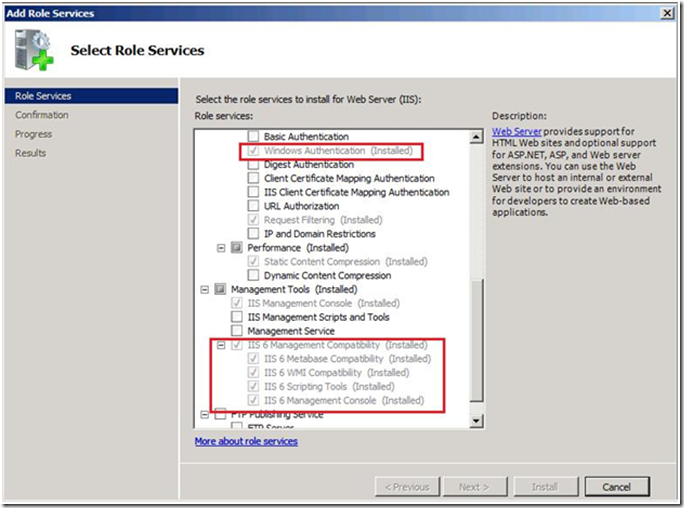How to install Data Protection Manager to a Windows 2008 Server
Article https://technet.microsoft.com/en-us/library/bb808814(TechNet.10).aspx describes how to install DPM on to a 2008 Server. However I have found that this article is incomplete. The following is how to install DPM onto a 2008 Server.
After the 2008 Server setup has finished perform the following:
1. Click Start, point to Administrative Tools, and then click Server Manager.
2. Expand Server Manager to the Features node, and then select Features.
3. In the Features pane, click Add Features.
4. Select Windows PowerShell, and then click Next.
5. On the Confirm Installation Selections page, click Install.
6. Click Start, point to Administrative Tools, and then click Server Manager.
7. Expand Server Manager to the Roles node, and then select Roles.
8. In the Roles pane, click Add Roles.
9. In the Add Roles Wizard, on the Before You Begin page, click Next.
10. On the Select Server Roles page, select Web Service (IIS) .
11. In the Add features required for Web Server (IIS)? message box, click Add Required Features.
-
-
- Ensure that you select the following Role service:
- HTTP Redirection
- Application Development
- ASP.net
- .NET Extensibility
- ISAPI Extensions
- ISAPI Filters
- Server Side Includes
- IIS 6 Management Compatibility
- IIS 6 Metabase Compatibility
- IIS 6 WMI Compatibility
- IIS 6 Scripting Tools
- IIS 6 Management Console
- Security (Installed)
- Windows Authentication (Installed)
-
Note: if you do not install these components correctly you will get an error during DPM installation.
12. Install SIS
- At a command prompt (with elevated privileges) type:
- Ocsetup.exe SIS-Limited
- Press enter
- Wait for the command to complete (this can take a while)
- Reboot the box.
- To ensure that the SIS service gets installed you can check the following key. This key will appear after a reboot.
HKEY_LOCAL_MACHINE\SYSTEM\CurrentControlSet\Services\SIS
13. Run the DPM installation wizard.
14, Install hotfix 950082 Description of the Data Protection Manager 2007 hotfix package rollup 2
https://support.microsoft.com/default.aspx?scid=kb;EN-US;950082
Author: Keith Hill
Microsoft Enterprise Services