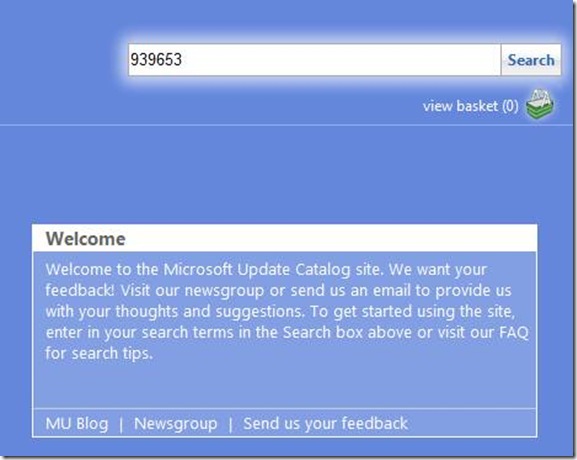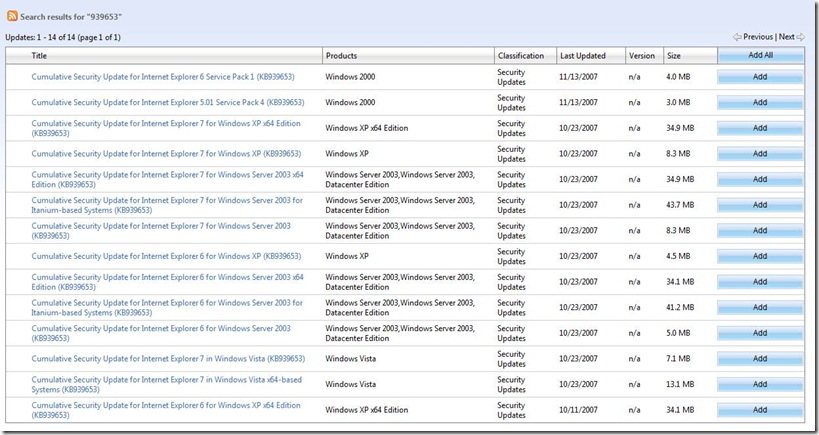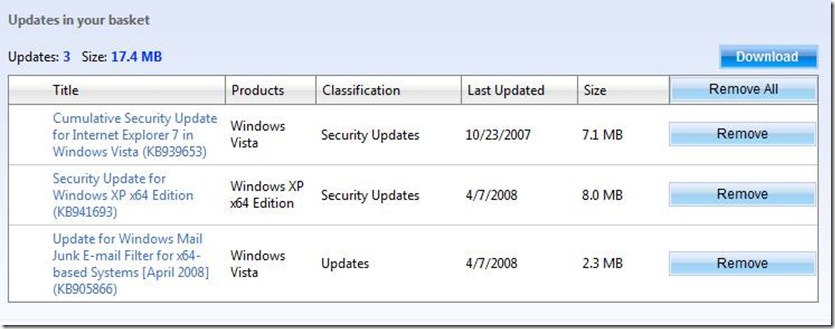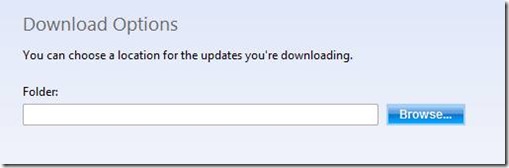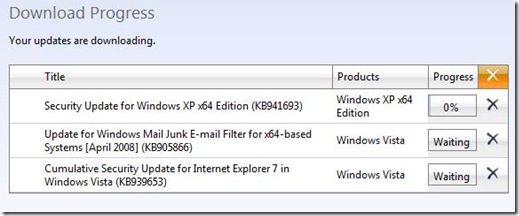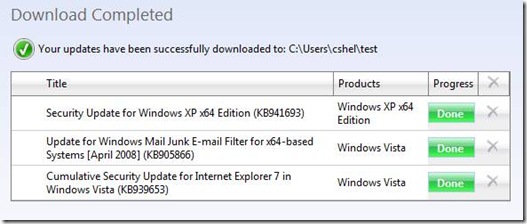New Microsoft Update Catalog ROCKS!
Have you seen the new Microsoft Update Catalog? Check it out!
It gives you the ability to download as many updates as you need for various operating systems in a matter of minutes (or as fast as your download speed will allow).
https://catalog.update.microsoft.com/v7/site/home.aspx
Enter KB article number for the update into the search field and click Search.
The search results are then displayed. Click on the Add button next to the updates you wish to download.
Repeat as many times as you would like for as many different updates as you would like.
When you’re done, click on View Basket.
Remove any updates you no longer want or click Download.
Provide download location.
Receive nice pretty progress bars for each update which you can cancel at any time.
Then you’re done:
Install to the appropriate operating system at your leisure.
Enjoy!!
Author:
Charity Shelbourne
Support Escalation Engineer
Microsoft Corporation Enterprise Support