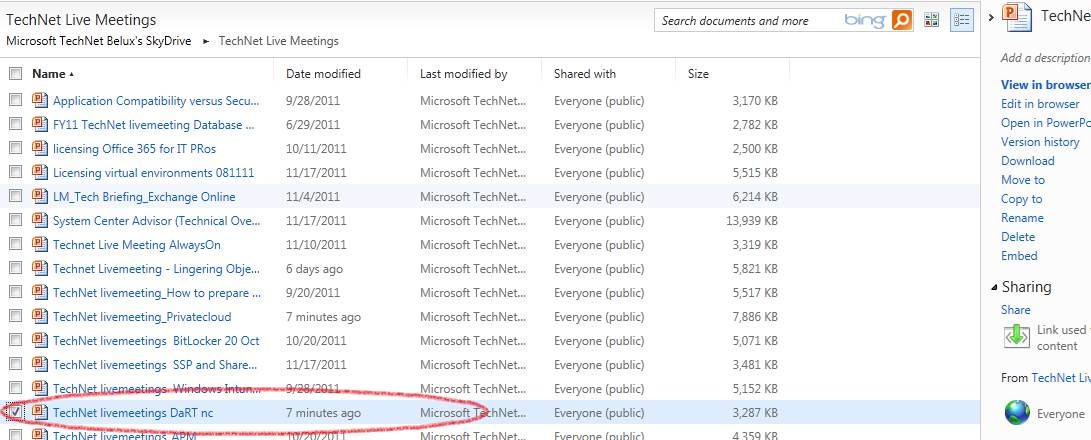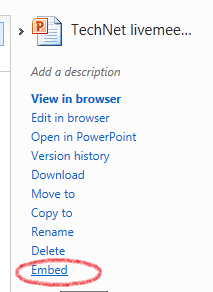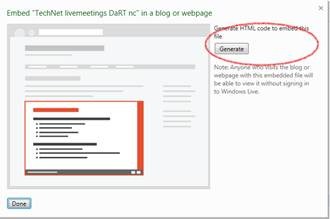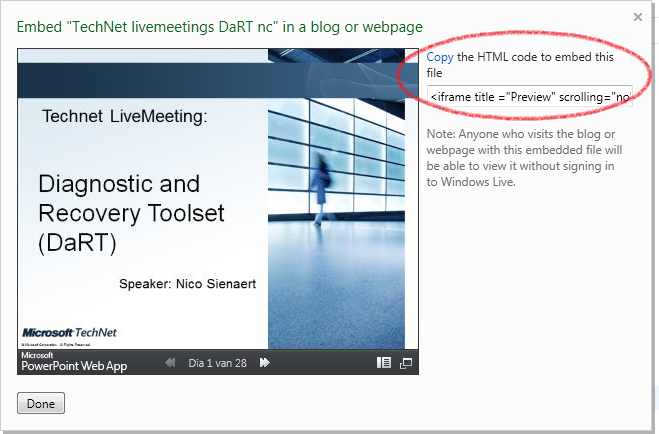Embed your slide decks into a blog
In the past I always used slideshare to share some of my slide decks onto my blog or other places. Now I’ve discovered that there is an easy way to do it using the sydrive and web apps service from Microsoft.
How will we use this is in the future? First of all we created a TechNet skydrive (account) and upload all our livemeeting slide decks onto this. Once this is done we can start sharing not only the plain files but also embedding this into our blogs.
How can you do this?
Step 1 Open your skydrive account upload a deck or select the deck that you want to embed.
Step 2 Embed the slide deck into your blogpost.
Once you selected the slide deck you need to click on Embed (see image on the left)
The following window will then appear. Here you click on generate HTML.
Step 3 Copy the html code into your blogpost.
This will be the result in your blog.