November Edition of TechNet Magazine Online
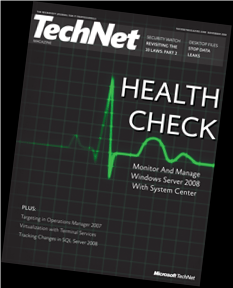 System Center: Monitoring Windows Server 2008 with OpsMgr 2007
System Center: Monitoring Windows Server 2008 with OpsMgr 2007
As you deploy Windows Server 2008 into your environment, you’ll need a way to manage and monitor its health, performance, and availability. Fortunately, you can use the existing System Center tools you are already familiar with. See how you can use OpsMgr 2007 to manage your Windows Server 2008 assets.
System Center: Using Configuration Manager with Windows Server 2008
The release of System Center Configuration Manager SP1 added full support for managing Windows Server 2008 systems, including such new features as server core. Get a quick overview of deploying the ConfigMgr agent and using ConfigMgr to manage Windows Server 2008 systems throughout your organization.
System Center: Granular Targeting in Operations Manager 2007
For every monitoring object you build, you must also decide what target to use. Choosing the correct target is critical, but knowing how to go about choosing the correct target is not always clear. Steve Rachui explores various options for correct targeting in OpsMgr and provides guidance for choosing the appropriate method for each scenario.
Windows Server 2008: Presentation Virtualization with Enhanced Terminal Services
Virtualization isn’t limited to virtual machines and the virtualization of operating systems. Terminal Services has been abstracting the presentation layer of remotely run applications and desktops for years. Take a close look at key improvements to Terminal Services in Windows Server 2008 and get some tips for using these new features.
Windows Server 2008: Tracking Changes in Your Enterprise Database
SQL Server 2008 introduces two new features that allow you to track changes more easily and efficiently. Paul Randal examines the new Change Tracking and Change Data Capture features and discusses the implications these features will have for database administrators.
Technorati Tags: TechNet Magazine,System Center,Windows Server 2008,Virtualization