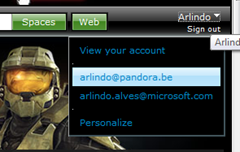Link multiple Live ID's together
I have multiple live ID's one I use for personal matters and another one for work. Up till now it was always painful to switch between the ID's. This is not true anymore :). I linked my two live ID's together and I can now switch from one account to the other without the hassle of signing out and in again.
I'd love to see that kind of integration in more of our sites for example the TechNet site.
How does it work? Jeff Steinbok who is a member of the Spaces development team explains it on his blog.
Basically you have to go to https://account.live.com and sign in with your account.
Linked Windows Live IDs. There's a link there to manage your linked IDs and if you click that, you'll get a screen where you can add IDs.
Once you have this done, Sign Out, and then Sign In Again.
You can now easily switch between the two accounts by clicking onto the arrow sign next to your name.
Technorati tags: Windows Live, Live ID, Windows Live Spaces