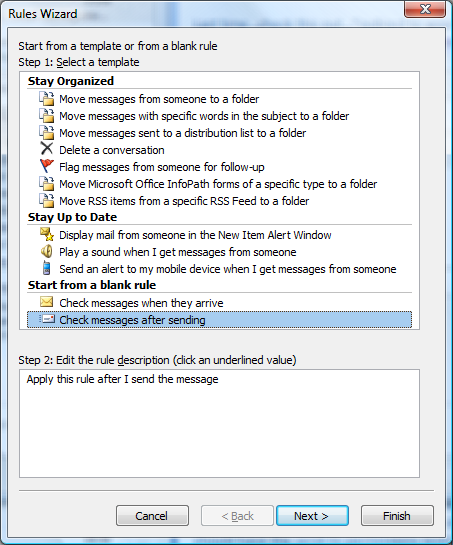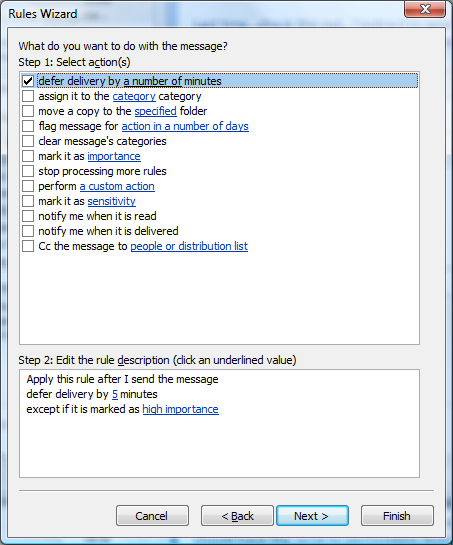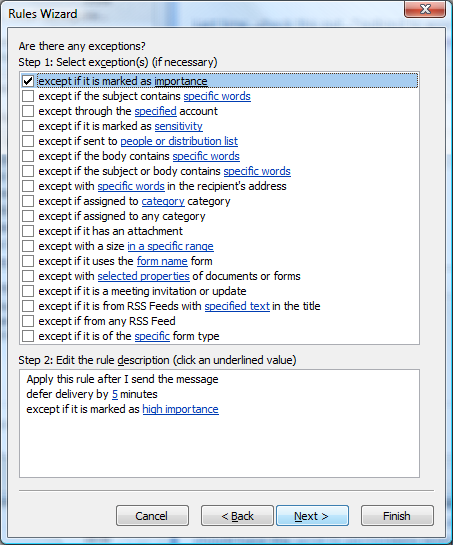Outlook and Inbox or should I say Outbox rules
Did you ever hit the sent button too early? I do it from time to time and when it happens it's always oh sh*t it was not supposed to be sent to this person, forgot to put someone in cc or I needed to add the attachment, etc ... . Now I was playing around with some outlook rules and why not apply it onto the Outbox. So what I mean is to apply the rule to an outgoing mail instead of the mostly used inbox rules. By default, I now defer my outgoing mails with 5 min's which gives me the time to change the mail, add recipients or add the attachment that was needed. What I did is I created the following Rule in Outlook:
Apply the rule to all mails that you wish to send.
Defer the mail with a number of minutes, in my case I selected 5 min's.
And I don't want to apply this rule when I mark the mail as important. You could also apply another rules for those type of mails but I didn't want to create to much rules neither.
The first few hours I used this rule I didn't always realize that the 5 min were counting down before the mail left my outlook and I thought that my mailbox was full again (it happens) and therefore could not be sent out.
Once you are used to it you will see that it's very handy to have this. Note that this obviously a Client Only rule which means that it can only run when your Outlook is running.
Technorati tags: Outlook 2007, Outbox Rule, Office 2007